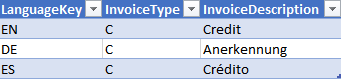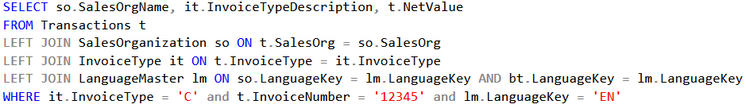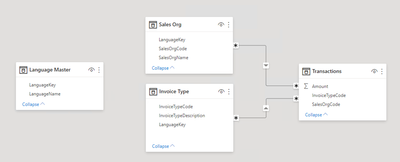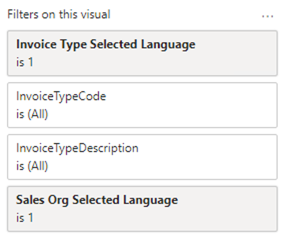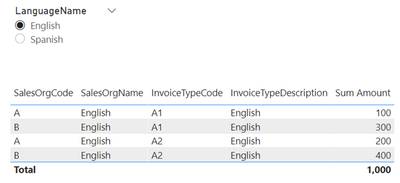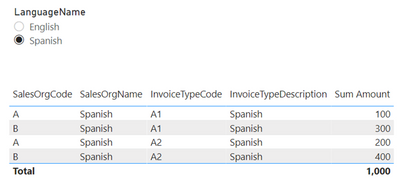Join us at FabCon Vienna from September 15-18, 2025
The ultimate Fabric, Power BI, SQL, and AI community-led learning event. Save €200 with code FABCOMM.
Get registered- Power BI forums
- Get Help with Power BI
- Desktop
- Service
- Report Server
- Power Query
- Mobile Apps
- Developer
- DAX Commands and Tips
- Custom Visuals Development Discussion
- Health and Life Sciences
- Power BI Spanish forums
- Translated Spanish Desktop
- Training and Consulting
- Instructor Led Training
- Dashboard in a Day for Women, by Women
- Galleries
- Data Stories Gallery
- Themes Gallery
- Contests Gallery
- Quick Measures Gallery
- Notebook Gallery
- Translytical Task Flow Gallery
- TMDL Gallery
- R Script Showcase
- Webinars and Video Gallery
- Ideas
- Custom Visuals Ideas (read-only)
- Issues
- Issues
- Events
- Upcoming Events
Enhance your career with this limited time 50% discount on Fabric and Power BI exams. Ends September 15. Request your voucher.
- Power BI forums
- Forums
- Get Help with Power BI
- Desktop
- Re: Modeling multiple many-to-many relationships b...
- Subscribe to RSS Feed
- Mark Topic as New
- Mark Topic as Read
- Float this Topic for Current User
- Bookmark
- Subscribe
- Printer Friendly Page
- Mark as New
- Bookmark
- Subscribe
- Mute
- Subscribe to RSS Feed
- Permalink
- Report Inappropriate Content
Modeling multiple many-to-many relationships based around a language component
I have a scenario where a few of my dim tables include translations for field values into multiple languages. In each table, the native key is the combination of a language key and a code value. For example, here is what the data might look like for a table that stores invoice types:
In this example, I would also have my InvoiceType field in my transactions table, and that is the field that would be used for my join. In the fact table, there is NOT a language component. My thought process was that although this would cause a many-to-many relationship between my invoice type table and my transactions table, it would effectively be treated as a one-to-many relationship in the end because there would be a mandatory filter on a single language key.
My issue comes into play when I have multiple dim tables that have a language component. For example, say that I add a table for the sales organization to my example above. The relationships would look like this:
I can't use the above relationships in Power BI, though, because it leads to ambiguity between the language table and the transactions table. This is a no-brainer in SQL as the desired result could be achieved with a query such as:
Unfortunately, I can't wrap my head around how to achieve this in Power BI. I thought this would be a candidate for a bridge table, but I ran into the same issue there since the cartesian product of invoice type code and sales org code still resulted in ambiguity due to multiple many-to-many relationships. I think this could be accomplished by doing a cross join between the transactions table and the language master table which would then allow me to join on a concatenation of the language keys and code values so that I end up with a one-to-many to the transactions table. The downside to that is that my transactions table would get incredibly bloated due to my total records being multiplied by however many languages I have.
Is there a way I can achieve the desired result of selecting a language in the language master table and having it restrict any tables with a language component to the values for the selected language and then having those values filter my fact table?
- Mark as New
- Bookmark
- Subscribe
- Mute
- Subscribe to RSS Feed
- Permalink
- Report Inappropriate Content
Try this solution.
1. Disconnect the Language Master table from the data model.
2. Set the cross filter direction of the dim/fact table relationships to single (dim table filters fact table).
3. Create measures that use the SELECTEDVALUE of the Language Master table (the language slicer is based on the Language Master table).
4. Use these measures as filters in the visual to display the selected language of the dim column.
Data model:
Measures:
Invoice Type Selected Language =
VAR vSelectedLanguage =
SELECTEDVALUE ( 'Language Master'[LanguageKey] )
VAR vResult =
IF ( MAX ( 'Invoice Type'[LanguageKey] ) = vSelectedLanguage, 1 )
RETURN
vResult
Sales Org Selected Language =
VAR vSelectedLanguage =
SELECTEDVALUE ( 'Language Master'[LanguageKey] )
VAR vResult =
IF ( MAX ( 'Sales Org'[LanguageKey] ) = vSelectedLanguage, 1 )
RETURN
vResult
Sum Amount = SUM ( Transactions[Amount] )
Add filters to visual:
Result:
--------------------------------------------------------------
Did I answer your question? Mark my post as a solution!
Proud to be a Super User!
- Mark as New
- Bookmark
- Subscribe
- Mute
- Subscribe to RSS Feed
- Permalink
- Report Inappropriate Content
It's actually not the visuals that are giving me trouble. We have other instances where we're doing exactly what you've shown here with disconnected tables.
The challenge is with the filters pane. Instead of having the description for a particular code repeated for every language in the filters pane, the client wants to return only the translated descriptions for the selected language. Disconnected tables would work if we added filter visuals to the report canvas, but a lot of these translated fields will be used for filtering so infrequently (relative to other fields) that they don't justify having dedicated filter visuals.
- Mark as New
- Bookmark
- Subscribe
- Mute
- Subscribe to RSS Feed
- Permalink
- Report Inappropriate Content
Here's another one but from the comments below the issue that Ruth talks about has not yet been rectified (and nobody knowns if it will ever be).
- Mark as New
- Bookmark
- Subscribe
- Mute
- Subscribe to RSS Feed
- Permalink
- Report Inappropriate Content
I think I've actually come across this video already. The visual headers aren't really a concern because we're already doing metadata translations through the XMLA endpoint. As far as changing the values with parameters, I don't think that's even an option for end users in an app, is it? It would also necessitate a dataset refresh I believe, and that would be a dealbreaker.
I think the closest I could get to something like this would be passing through parameters in the report URL, but I'm not sure whether those persist once the user starts navigating to other pages.
- Mark as New
- Bookmark
- Subscribe
- Mute
- Subscribe to RSS Feed
- Permalink
- Report Inappropriate Content
Following up on my previous answer... If you have translations for your dimensions, than you have to place them directly in the dimensions AS COLUMNS, not separate rows. This way all your would-be "many-to-many" will be eliminated. Then, you can create views of the cube/model in which you'll hide the columns you don't need. People then should connect to the view they want based on their language.
- Mark as New
- Bookmark
- Subscribe
- Mute
- Subscribe to RSS Feed
- Permalink
- Report Inappropriate Content
Creating copies/views of the model on a per-language basis is in my back pocket in the event that there's absolutely no other solution to this issue. That was actually the very first idea that I pitched to my client, but they are adamant about having a single report from a standpoint of simplifying both development and maintenance.
We are migrating their current reporting from Qlik, and Qlik handles this issue seamlessly via the ability to add conditional statements to practically any object in a report, so it would be a difficult conversation to tell them that this functionality they've utilized for years in their old solution is not available in the new solution that they're investing a lot of time and money into.
- Mark as New
- Bookmark
- Subscribe
- Mute
- Subscribe to RSS Feed
- Permalink
- Report Inappropriate Content
I think you might be out of luck here. Please check this out:
Solved: Internationalization/Localization of Reports - Microsoft Power BI Community
Localization in Power BI - Microsoft Power BI Community
Add the locale in Power BI for Power BI visuals - Power BI | Microsoft Docs
- Mark as New
- Bookmark
- Subscribe
- Mute
- Subscribe to RSS Feed
- Permalink
- Report Inappropriate Content
Power BI has been built with the thought that brute force should be its main strength. Also, the compression algorithms make sure that milions and millions of rows are handled gracefully with speed. Secondly, many-to-many relationships in Power BI have been designed to solve one particular problem: that of granularity. You don't seem to have it in your model, so your relationships are simply wrong. Granularity issue raises when one table needs to join to another on a higher level than its own grain. A classic many-to-many relationship can only be handled, in Power BI as well as in MD cubes and data warehouses, through bridge tables. ONLY. Also, if you start creating relationships directly between fact tables, then be prepared that you'll get into big trouble sooner than might think. If you want to stay sane and have an easy time creating simple and fast DAX, please build a model that is a proper star-schema. If you forgo this advice, all hell will unleash.
You've been warned 🙂
Helpful resources
| User | Count |
|---|---|
| 60 | |
| 55 | |
| 53 | |
| 49 | |
| 30 |
| User | Count |
|---|---|
| 179 | |
| 87 | |
| 70 | |
| 48 | |
| 45 |