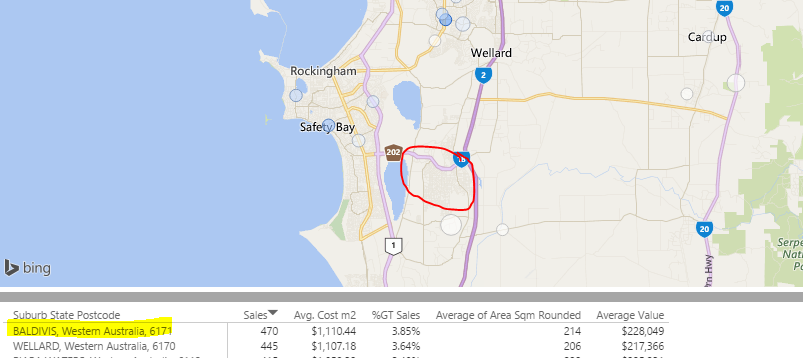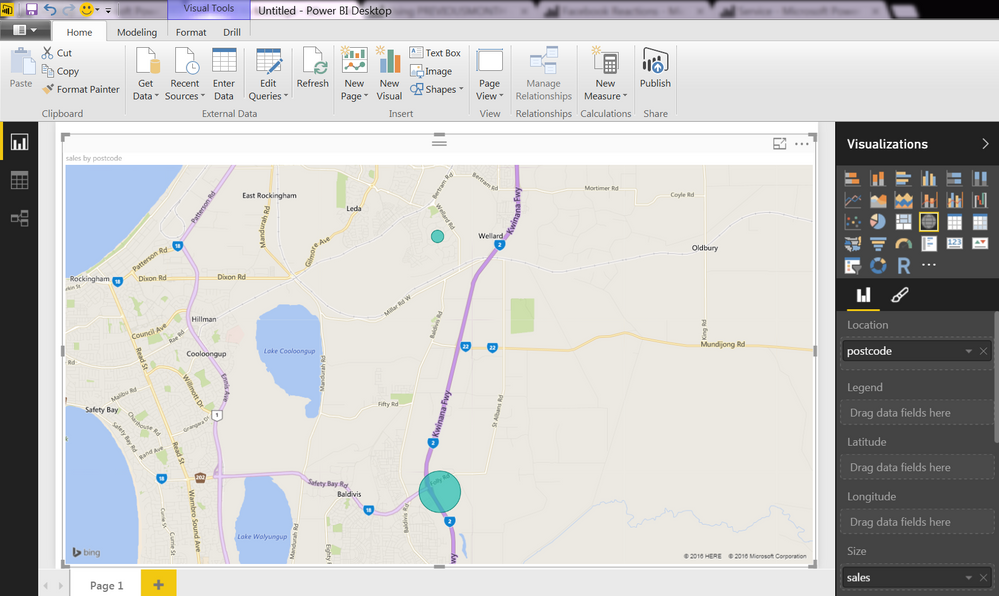FabCon is coming to Atlanta
Join us at FabCon Atlanta from March 16 - 20, 2026, for the ultimate Fabric, Power BI, AI and SQL community-led event. Save $200 with code FABCOMM.
Register now!- Power BI forums
- Get Help with Power BI
- Desktop
- Service
- Report Server
- Power Query
- Mobile Apps
- Developer
- DAX Commands and Tips
- Custom Visuals Development Discussion
- Health and Life Sciences
- Power BI Spanish forums
- Translated Spanish Desktop
- Training and Consulting
- Instructor Led Training
- Dashboard in a Day for Women, by Women
- Galleries
- Data Stories Gallery
- Themes Gallery
- Contests Gallery
- QuickViz Gallery
- Quick Measures Gallery
- Visual Calculations Gallery
- Notebook Gallery
- Translytical Task Flow Gallery
- TMDL Gallery
- R Script Showcase
- Webinars and Video Gallery
- Ideas
- Custom Visuals Ideas (read-only)
- Issues
- Issues
- Events
- Upcoming Events
The Power BI Data Visualization World Championships is back! Get ahead of the game and start preparing now! Learn more
- Power BI forums
- Forums
- Get Help with Power BI
- Desktop
- Re: Missing Suburb Data Plots on Map Visual where ...
- Subscribe to RSS Feed
- Mark Topic as New
- Mark Topic as Read
- Float this Topic for Current User
- Bookmark
- Subscribe
- Printer Friendly Page
- Mark as New
- Bookmark
- Subscribe
- Mute
- Subscribe to RSS Feed
- Permalink
- Report Inappropriate Content
Missing Suburb Data Plots on Map Visual where data exists and can be found on Bing / Here
I'm having issues with certain Western Australian Suburbs showing on the map visualisation and I was hoping that someone would know a work around to get it functioning.
One of the affected suburbs is Baldivis. If I enter the suburb, postcode and state into Bing maps, the suburb is located perfectly fine, as is the case with Here Maps - Baldivis, 6171, Western Australia.
When this location is added to the map visualisation, it simply does not plot. The data is loaded fine as I can see it when I right click, see data:
As you can see above, other areas are working fine, the 'type' of data is set correctly, but I'm stumped as to why Baldivis and a number of other suburbs wont plot in PowerBI when they are found easily on Bing / Here.
Any thoughts?
Solved! Go to Solution.
- Mark as New
- Bookmark
- Subscribe
- Mute
- Subscribe to RSS Feed
- Permalink
- Report Inappropriate Content
Thanks for the reply @ankitpatira but unfortunately we have many suburbs within a single postcode so that approach wouldn't be what we're after.
I actually solved the issue though, by changing the modelling type to place the missing suburbs have now appeared.
- Mark as New
- Bookmark
- Subscribe
- Mute
- Subscribe to RSS Feed
- Permalink
- Report Inappropriate Content
@Anonymous What I would suggest you do is breakdown Suburb State Postcode column into three seperate columns and then under Data Category define those columns correctly ie postcode column as Postcal code, state column as State and suburb column as Address data category. Once done you can use postcode column under Location field of Map and it will show correctly as shown below.
- Mark as New
- Bookmark
- Subscribe
- Mute
- Subscribe to RSS Feed
- Permalink
- Report Inappropriate Content
Thanks for the reply @ankitpatira but unfortunately we have many suburbs within a single postcode so that approach wouldn't be what we're after.
I actually solved the issue though, by changing the modelling type to place the missing suburbs have now appeared.
- Mark as New
- Bookmark
- Subscribe
- Mute
- Subscribe to RSS Feed
- Permalink
- Report Inappropriate Content
I agree that using place I can get a suburb in WA to work fine with a standard map. I am using using Place and have combined the Suburb, State and Country into a field and used Place and it is all fine. What I can not get working though is the filled map. Have you found any way to get a filled map to work with WA suburb data?
- Mark as New
- Bookmark
- Subscribe
- Mute
- Subscribe to RSS Feed
- Permalink
- Report Inappropriate Content
I had my may ploting correctly, but dots starts appearing in US instead of Australia over night.
does anyone have the same problem? the data hasnt changed over night.
- Mark as New
- Bookmark
- Subscribe
- Mute
- Subscribe to RSS Feed
- Permalink
- Report Inappropriate Content
@FuhaiLiuCan you post some sample data that you're using to plot? What 'Type' do you have it defined as? Are you using the standard map or the arcGIS maps?
- Mark as New
- Bookmark
- Subscribe
- Mute
- Subscribe to RSS Feed
- Permalink
- Report Inappropriate Content
Hi AJ,
I am using the arcGIS. the location type was under city, and up till this morning everything works fine.
Now, I see a few values show in the US.
- Mark as New
- Bookmark
- Subscribe
- Mute
- Subscribe to RSS Feed
- Permalink
- Report Inappropriate Content
I've never had much luck with arcGIS. However, you can force it to show only vlaues for an individual country, but it's always had fewer values than the standard map tool for my data sets.
Edit > Location Type > Locations are in one country> Australia
- Mark as New
- Bookmark
- Subscribe
- Mute
- Subscribe to RSS Feed
- Permalink
- Report Inappropriate Content
well, the data format is
Suburb Name, State,Australia
I thought this would be pretty high accuracy level for a location, but the map pointed to US or UK as soon as the Suburb names are availabe from either the country instead of Australia.
Helpful resources

Power BI Dataviz World Championships
The Power BI Data Visualization World Championships is back! Get ahead of the game and start preparing now!

| User | Count |
|---|---|
| 38 | |
| 38 | |
| 37 | |
| 28 | |
| 28 |
| User | Count |
|---|---|
| 124 | |
| 89 | |
| 73 | |
| 66 | |
| 65 |