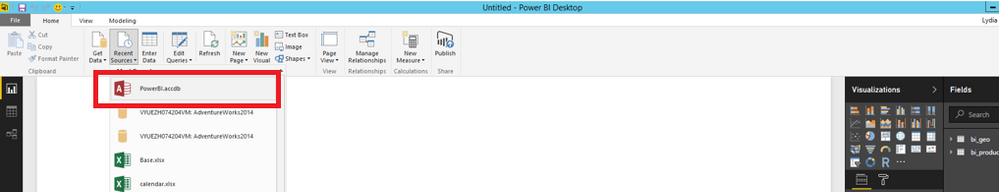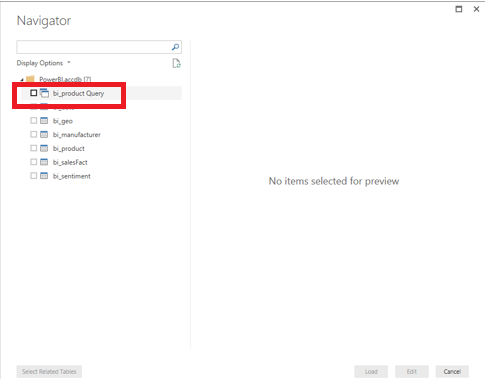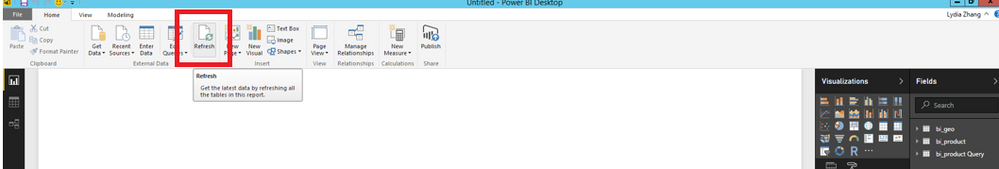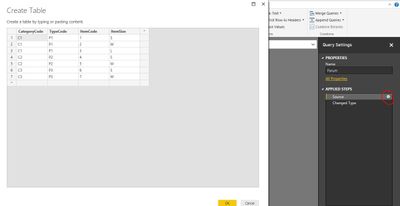FabCon is coming to Atlanta
Join us at FabCon Atlanta from March 16 - 20, 2026, for the ultimate Fabric, Power BI, AI and SQL community-led event. Save $200 with code FABCOMM.
Register now!- Power BI forums
- Get Help with Power BI
- Desktop
- Service
- Report Server
- Power Query
- Mobile Apps
- Developer
- DAX Commands and Tips
- Custom Visuals Development Discussion
- Health and Life Sciences
- Power BI Spanish forums
- Translated Spanish Desktop
- Training and Consulting
- Instructor Led Training
- Dashboard in a Day for Women, by Women
- Galleries
- Data Stories Gallery
- Themes Gallery
- Contests Gallery
- Quick Measures Gallery
- Notebook Gallery
- Translytical Task Flow Gallery
- TMDL Gallery
- R Script Showcase
- Webinars and Video Gallery
- Ideas
- Custom Visuals Ideas (read-only)
- Issues
- Issues
- Events
- Upcoming Events
To celebrate FabCon Vienna, we are offering 50% off select exams. Ends October 3rd. Request your discount now.
- Power BI forums
- Forums
- Get Help with Power BI
- Desktop
- Re: Missing MS Access tables/queries in the Naviga...
- Subscribe to RSS Feed
- Mark Topic as New
- Mark Topic as Read
- Float this Topic for Current User
- Bookmark
- Subscribe
- Printer Friendly Page
- Mark as New
- Bookmark
- Subscribe
- Mute
- Subscribe to RSS Feed
- Permalink
- Report Inappropriate Content
Missing MS Access tables/queries in the Navigator
Hi,
I conneced Power BI Desktop successfully to an MS Access database. Everything went well. Now I added a couple of more queries in the Access database and those queries dont show in the Power BI Navigator. Can someone help?
Thanks in advance,
PAT...
Solved! Go to Solution.
- Mark as New
- Bookmark
- Subscribe
- Mute
- Subscribe to RSS Feed
- Permalink
- Report Inappropriate Content
I found the issue. If you have a PlainText function in the Access query you want to use in Power BI it does not show up. If you remove the PlainText fuction from the Access query it is back in the Power BI Navigator.
- Mark as New
- Bookmark
- Subscribe
- Mute
- Subscribe to RSS Feed
- Permalink
- Report Inappropriate Content
I found the issue. If you have a PlainText function in the Access query you want to use in Power BI it does not show up. If you remove the PlainText fuction from the Access query it is back in the Power BI Navigator.
- Mark as New
- Bookmark
- Subscribe
- Mute
- Subscribe to RSS Feed
- Permalink
- Report Inappropriate Content
What if you need to convert objects to text to enable joins? This limitation doesn't make sense.
- Mark as New
- Bookmark
- Subscribe
- Mute
- Subscribe to RSS Feed
- Permalink
- Report Inappropriate Content
Hi @PatrickBoers,
I am not sure which queries you add in Access database. However, I test the scenario as yours, after importing some tables of Access database into Power BI Desktop, when adding new queries in Access database, please save your Access database file, then click Recent Sources in the current Power BI Desktop and select your Access database file, in the Navigator, you will find the newly added queries. There is an example for your reference.
However, if you add new rows or columns to imported tables of Access, after saving your Access database file, please click “Refresh” under Home ribbon in Power BI Desktop, then the newly added rows or columns will be reflected in Power BI Desktop.
Thanks,
Lydia Zhang
- Mark as New
- Bookmark
- Subscribe
- Mute
- Subscribe to RSS Feed
- Permalink
- Report Inappropriate Content
for that u have to go "Query Editor " from there u can ab;e to change the query.
In Development environment we can't change the query.
pls see the pictures.
Click the Gear icon in source on second image and it will bring u on the source .
let me know if any questions
- Mark as New
- Bookmark
- Subscribe
- Mute
- Subscribe to RSS Feed
- Permalink
- Report Inappropriate Content
Editing the query doesn't help if tables or queries in the database aren't available in the data connection.