Huge last-minute discounts for FabCon Vienna from September 15-18, 2025
Supplies are limited. Contact info@espc.tech right away to save your spot before the conference sells out.
Get your discount- Power BI forums
- Get Help with Power BI
- Desktop
- Service
- Report Server
- Power Query
- Mobile Apps
- Developer
- DAX Commands and Tips
- Custom Visuals Development Discussion
- Health and Life Sciences
- Power BI Spanish forums
- Translated Spanish Desktop
- Training and Consulting
- Instructor Led Training
- Dashboard in a Day for Women, by Women
- Galleries
- Data Stories Gallery
- Themes Gallery
- Contests Gallery
- Quick Measures Gallery
- Notebook Gallery
- Translytical Task Flow Gallery
- TMDL Gallery
- R Script Showcase
- Webinars and Video Gallery
- Ideas
- Custom Visuals Ideas (read-only)
- Issues
- Issues
- Events
- Upcoming Events
Score big with last-minute savings on the final tickets to FabCon Vienna. Secure your discount
- Power BI forums
- Forums
- Get Help with Power BI
- Desktop
- Mismatch no. of records between 2 matrix
- Subscribe to RSS Feed
- Mark Topic as New
- Mark Topic as Read
- Float this Topic for Current User
- Bookmark
- Subscribe
- Printer Friendly Page
- Mark as New
- Bookmark
- Subscribe
- Mute
- Subscribe to RSS Feed
- Permalink
- Report Inappropriate Content
Mismatch no. of records between 2 matrix
I have 2 matrices.The 1st row in matrix is the count of all accounts(account_id) in all firms. After expanding the counts, we can see firms(firm_id), and after expanding the firms(firm_id) we can see accounts (account_id). As we can see there is a mismatch in th records of Master and Hubs. Master has 84020 accounts and Hubs have 33272 accounts. The task is to highlight/add icon beside the firm_id on both matrices that have mismatch in the count of accounts. Eg: Hubs_Firm_id 60 has 30 accounts in it and Master_firm_id 60 has 45 accounts in it, the we want to highlight Firm 60 in both matrix. I am new with PowerBI and am learning and figuring out things here.
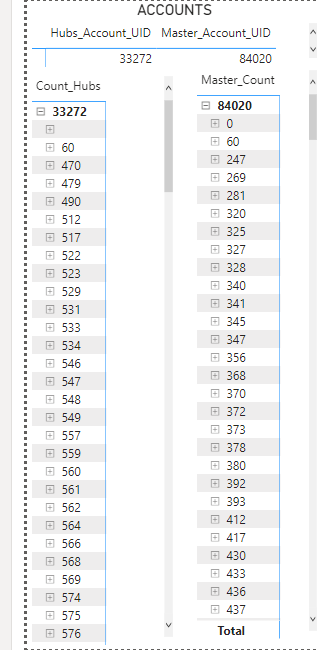
- Mark as New
- Bookmark
- Subscribe
- Mute
- Subscribe to RSS Feed
- Permalink
- Report Inappropriate Content
Hi @saylee ,
I'm a little confused about your needs, Could you please explain them further? It would be good to provide a screenshot of the results you are expecting and desensitized example data.
Thanks for your efforts & time in advance.
Best regards,
Community Support Team_ Binbin Yu
Helpful resources
| User | Count |
|---|---|
| 64 | |
| 59 | |
| 47 | |
| 33 | |
| 32 |
| User | Count |
|---|---|
| 84 | |
| 74 | |
| 54 | |
| 50 | |
| 44 |


