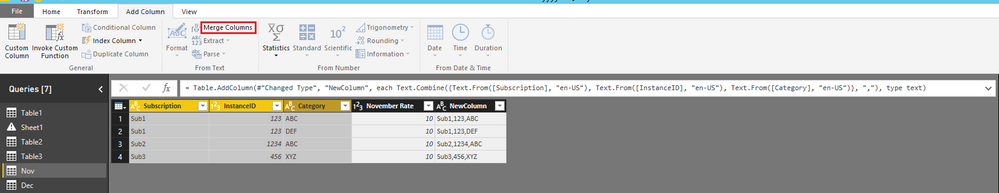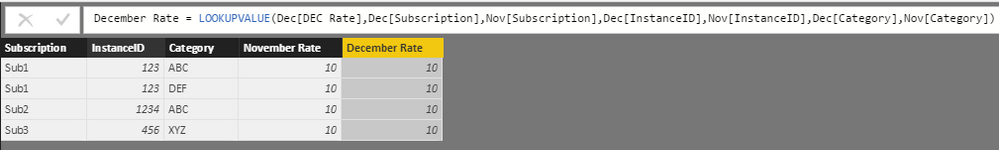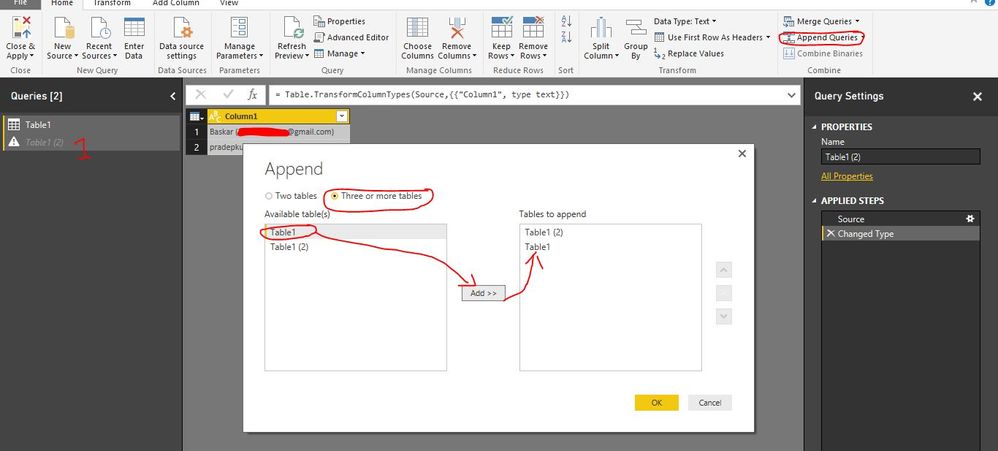Join us at FabCon Vienna from September 15-18, 2025
The ultimate Fabric, Power BI, SQL, and AI community-led learning event. Save €200 with code FABCOMM.
Get registered- Power BI forums
- Get Help with Power BI
- Desktop
- Service
- Report Server
- Power Query
- Mobile Apps
- Developer
- DAX Commands and Tips
- Custom Visuals Development Discussion
- Health and Life Sciences
- Power BI Spanish forums
- Translated Spanish Desktop
- Training and Consulting
- Instructor Led Training
- Dashboard in a Day for Women, by Women
- Galleries
- Data Stories Gallery
- Themes Gallery
- Contests Gallery
- Quick Measures Gallery
- Notebook Gallery
- Translytical Task Flow Gallery
- TMDL Gallery
- R Script Showcase
- Webinars and Video Gallery
- Ideas
- Custom Visuals Ideas (read-only)
- Issues
- Issues
- Events
- Upcoming Events
Compete to become Power BI Data Viz World Champion! First round ends August 18th. Get started.
- Power BI forums
- Forums
- Get Help with Power BI
- Desktop
- Merge two Tables and add Custom columns
- Subscribe to RSS Feed
- Mark Topic as New
- Mark Topic as Read
- Float this Topic for Current User
- Bookmark
- Subscribe
- Printer Friendly Page
- Mark as New
- Bookmark
- Subscribe
- Mute
- Subscribe to RSS Feed
- Permalink
- Report Inappropriate Content
Merge two Tables and add Custom columns
Hello, I am having two tables in below format (sample) one for Nov Rate and one for December rate. I need to create report combining these two tables.
How can i map two tables when there is no unique columns values to map these tables.?
Also, I need to add aditional columns after merging two tables?
| Subscription | InstanceID | Category | November Rate |
| Sub1 | 123 | ABC | 10 |
| Sub1 | 123 | DEF | 10 |
| Sub2 | 1234 | ABC | 10 |
| Sub3 | 456 | XYZ | 10 |
| Subscription | InstanceID | Category | DEC Rate |
| Sub1 | 123 | ABC | 10 |
| Sub1 | 123 | DEF | 10 |
| Sub2 | 1234 | ABC | 10 |
| Sub3 | 456 | XYZ | 10 |
Solved! Go to Solution.
- Mark as New
- Bookmark
- Subscribe
- Mute
- Subscribe to RSS Feed
- Permalink
- Report Inappropriate Content
Hi @mrvamsidhar,
As per my understaning, you are trying to merge two tables which means you want a new table containing all the columns in Nov Table and Dec Table, right?
If that is the case, to address the problem that there is no unique column values to map tables, you can combine three columns into a single one as unique column.
Repeat above step in Dec Table. Then, you can merge these two tables.
Alternatively you can achieve the same result using DAX. Just use LookUp value to fetch the [DEC Rate] from Dec Table and insert into Nov Table.
December Rate =
LOOKUPVALUE (
Dec[DEC Rate],
Dec[Subscription], Nov[Subscription],
Dec[InstanceID], Nov[InstanceID],
Dec[Category], Nov[Category]
)
To your second requirement, what do you mean add aditional columns after merging two tables? What aditional columns do you want to add? You can add calculated column via writing DAX formula. Also, in query editor, under the Add Column pane in the top ribbon, you can select to create custom columns.
If I have something misunderstood, please correct me and provide more description about your expect result.
Thanks,
Yuliana Gu
If this post helps, then please consider Accept it as the solution to help the other members find it more quickly.
- Mark as New
- Bookmark
- Subscribe
- Mute
- Subscribe to RSS Feed
- Permalink
- Report Inappropriate Content
Cool My dear friend ,
We can go with Power Query, in there we can merge the two tables
- Mark as New
- Bookmark
- Subscribe
- Mute
- Subscribe to RSS Feed
- Permalink
- Report Inappropriate Content
Thank You very much. It helped me.
I had one more question on custome column- http://community.powerbi.com/t5/Desktop/Adding-Custom-Column-Parsing-Existing-Column/td-p/111618.
Can you help me on this?
- Mark as New
- Bookmark
- Subscribe
- Mute
- Subscribe to RSS Feed
- Permalink
- Report Inappropriate Content
Hi @mrvamsidhar,
As per my understaning, you are trying to merge two tables which means you want a new table containing all the columns in Nov Table and Dec Table, right?
If that is the case, to address the problem that there is no unique column values to map tables, you can combine three columns into a single one as unique column.
Repeat above step in Dec Table. Then, you can merge these two tables.
Alternatively you can achieve the same result using DAX. Just use LookUp value to fetch the [DEC Rate] from Dec Table and insert into Nov Table.
December Rate =
LOOKUPVALUE (
Dec[DEC Rate],
Dec[Subscription], Nov[Subscription],
Dec[InstanceID], Nov[InstanceID],
Dec[Category], Nov[Category]
)
To your second requirement, what do you mean add aditional columns after merging two tables? What aditional columns do you want to add? You can add calculated column via writing DAX formula. Also, in query editor, under the Add Column pane in the top ribbon, you can select to create custom columns.
If I have something misunderstood, please correct me and provide more description about your expect result.
Thanks,
Yuliana Gu
If this post helps, then please consider Accept it as the solution to help the other members find it more quickly.
- Mark as New
- Bookmark
- Subscribe
- Mute
- Subscribe to RSS Feed
- Permalink
- Report Inappropriate Content
Hello, Any update on this please?