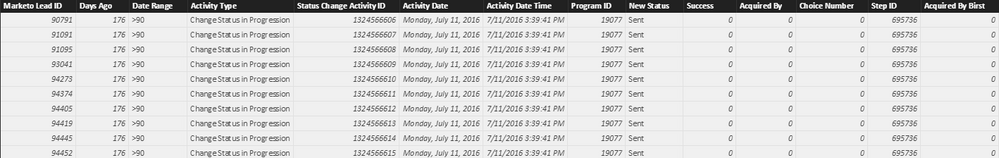FabCon is coming to Atlanta
Join us at FabCon Atlanta from March 16 - 20, 2026, for the ultimate Fabric, Power BI, AI and SQL community-led event. Save $200 with code FABCOMM.
Register now!- Power BI forums
- Get Help with Power BI
- Desktop
- Service
- Report Server
- Power Query
- Mobile Apps
- Developer
- DAX Commands and Tips
- Custom Visuals Development Discussion
- Health and Life Sciences
- Power BI Spanish forums
- Translated Spanish Desktop
- Training and Consulting
- Instructor Led Training
- Dashboard in a Day for Women, by Women
- Galleries
- Data Stories Gallery
- Themes Gallery
- Contests Gallery
- Quick Measures Gallery
- Notebook Gallery
- Translytical Task Flow Gallery
- TMDL Gallery
- R Script Showcase
- Webinars and Video Gallery
- Ideas
- Custom Visuals Ideas (read-only)
- Issues
- Issues
- Events
- Upcoming Events
Join the Fabric FabCon Global Hackathon—running virtually through Nov 3. Open to all skill levels. $10,000 in prizes! Register now.
- Power BI forums
- Forums
- Get Help with Power BI
- Desktop
- Percentages in Line Chart
- Subscribe to RSS Feed
- Mark Topic as New
- Mark Topic as Read
- Float this Topic for Current User
- Bookmark
- Subscribe
- Printer Friendly Page
- Mark as New
- Bookmark
- Subscribe
- Mute
- Subscribe to RSS Feed
- Permalink
- Report Inappropriate Content
Percentages in Line Chart
My line chart is measuring 3 things. I want line A to be measured as a percentage of line B. However, it is being measured as a percentage of line B and C. Is there a way to fix this?
- Mark as New
- Bookmark
- Subscribe
- Mute
- Subscribe to RSS Feed
- Permalink
- Report Inappropriate Content
Could you please provide sample data and expectation as picture? So I could quickly create sample solution for you.
- Mark as New
- Bookmark
- Subscribe
- Mute
- Subscribe to RSS Feed
- Permalink
- Report Inappropriate Content
Essentially I want the graph to look how it does right now, but I want the "Success" line to be a percentage and not a sum. Also, it should be a percentage of Marketo Lead ID, not a percentage of Marketo Lead ID and Activity Type (grand total).
- Mark as New
- Bookmark
- Subscribe
- Mute
- Subscribe to RSS Feed
- Permalink
- Report Inappropriate Content
Hi @pkumar,
You could try with calculated measure:
Success = DIVIDE(DISTINCTCOUNT(Data[Marketo Lead ID]), CALCULATE(DISTINCTCOUNT(Data[Marketo Lead ID]),ALL(Data)))
As my sample: there are total 130 leads, and 5 leads in April 17, 2016, so the % = 5/150 = 3.86%. Is is correct?
For filter with anothe columns/fields, you could replace ALL(Data) method by ALLEXCEPT(Data,columnfieldInTheSlicer) or try with ALLSELECTED method.
If this works for you please accept it as solution and also like to give KUDOS.
Best regards
Tri Nguyen
- Mark as New
- Bookmark
- Subscribe
- Mute
- Subscribe to RSS Feed
- Permalink
- Report Inappropriate Content
I'm still a little confused...I'm trying to get the success percentage to be a percentage of Activity Type. So if you look at the line graph I uploaded highlighted, it should be 1701/31075 = 5.47%
- Mark as New
- Bookmark
- Subscribe
- Mute
- Subscribe to RSS Feed
- Permalink
- Report Inappropriate Content
Could you please share your sample data so i could quickly understand and solve it for you? ❤️