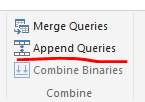Become a Certified Power BI Data Analyst!
Join us for an expert-led overview of the tools and concepts you'll need to pass exam PL-300. The first session starts on June 11th. See you there!
Get registered- Power BI forums
- Get Help with Power BI
- Desktop
- Service
- Report Server
- Power Query
- Mobile Apps
- Developer
- DAX Commands and Tips
- Custom Visuals Development Discussion
- Health and Life Sciences
- Power BI Spanish forums
- Translated Spanish Desktop
- Training and Consulting
- Instructor Led Training
- Dashboard in a Day for Women, by Women
- Galleries
- Webinars and Video Gallery
- Data Stories Gallery
- Themes Gallery
- Contests Gallery
- Quick Measures Gallery
- Notebook Gallery
- Translytical Task Flow Gallery
- R Script Showcase
- Ideas
- Custom Visuals Ideas (read-only)
- Issues
- Issues
- Events
- Upcoming Events
Power BI is turning 10! Let’s celebrate together with dataviz contests, interactive sessions, and giveaways. Register now.
- Power BI forums
- Forums
- Get Help with Power BI
- Desktop
- Re: Merge tables but mantain a column with origin ...
- Subscribe to RSS Feed
- Mark Topic as New
- Mark Topic as Read
- Float this Topic for Current User
- Bookmark
- Subscribe
- Printer Friendly Page
- Mark as New
- Bookmark
- Subscribe
- Mute
- Subscribe to RSS Feed
- Permalink
- Report Inappropriate Content
Merge tables but mantain a column with origin field
I have one Excel for each store that I have (store 1.xls; store 2.xls; store 3.xls)
I have imported every file into BI in a diferent table because some stores have more information that another, for example: observation field
To consolidate all store into one table
1) I have created an Index like: [date] & "#" & [productID]
2) Then create a new Table that consolidate with DAX : FILTER(DISTINCT(UNION(DISTINCT(store1[INDEX_DATE_PRODUCT]);DISTINCT(store2[INDEX_DATE_PRODUCT])));NOT(ISBLANK([INDEX_DATE_PRODUCT])))
3) Then create a new column with DAX: CALCULATE(SUM(...);FILTER(...))
4) Then split the Index with DAX: PATHITEM(SUBSTITUTE(summary[INDEX_DATE_PRODUCT];"#";"|");1)
Question¹: There is a way to do this with less steps or smarter?
Main question: I have an unique ProductID from each store. How can I have a column with an origin destionation table.
Example merged table:
| INDEX_DATE_PRODUCT | SUM_QUANTITY | DATE | PRODUCT_ID | ORIGIN
| .... | 100.000 | 2015-01-05 | axb001241 | store1
| .... | 150.000 | 2015-01-05 | axb0a1241 | store2
| .... | 280.000 | 2015-01-05 | aab001000 | store1
- Mark as New
- Bookmark
- Subscribe
- Mute
- Subscribe to RSS Feed
- Permalink
- Report Inappropriate Content
In this scenario, firstly I suggest you adding calculated column or removing extra column to keep same structure of all three dataset. Then you can just go to Query Editor and use "Append Queries" to combing all three tables together. Please see: Shape and combine data in Power BI Desktop
After that, you do modeling like adding Index column on this combined dataset.
Regards,
- Mark as New
- Bookmark
- Subscribe
- Mute
- Subscribe to RSS Feed
- Permalink
- Report Inappropriate Content
Thanks for your reply @v-sihou-msft. But how can I get a column with info about the origin table, like a destination table?
Helpful resources
| User | Count |
|---|---|
| 84 | |
| 77 | |
| 75 | |
| 43 | |
| 36 |
| User | Count |
|---|---|
| 109 | |
| 56 | |
| 52 | |
| 45 | |
| 43 |