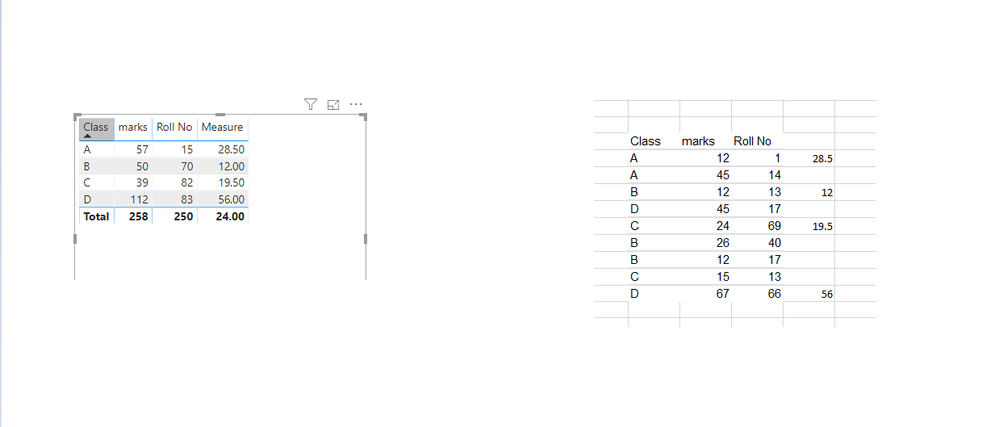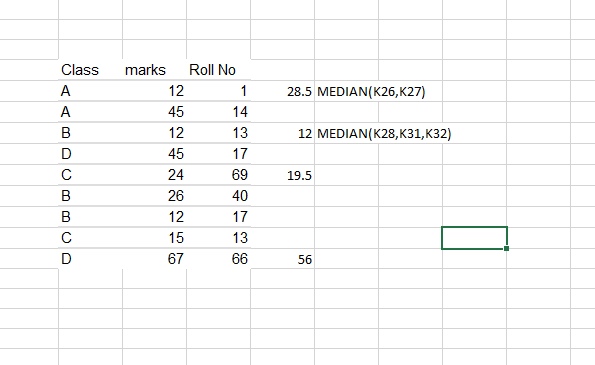Fabric Data Days starts November 4th!
Advance your Data & AI career with 50 days of live learning, dataviz contests, hands-on challenges, study groups & certifications and more!
Get registered- Power BI forums
- Get Help with Power BI
- Desktop
- Service
- Report Server
- Power Query
- Mobile Apps
- Developer
- DAX Commands and Tips
- Custom Visuals Development Discussion
- Health and Life Sciences
- Power BI Spanish forums
- Translated Spanish Desktop
- Training and Consulting
- Instructor Led Training
- Dashboard in a Day for Women, by Women
- Galleries
- Data Stories Gallery
- Themes Gallery
- Contests Gallery
- QuickViz Gallery
- Quick Measures Gallery
- Visual Calculations Gallery
- Notebook Gallery
- Translytical Task Flow Gallery
- TMDL Gallery
- R Script Showcase
- Webinars and Video Gallery
- Ideas
- Custom Visuals Ideas (read-only)
- Issues
- Issues
- Events
- Upcoming Events
Get Fabric Certified for FREE during Fabric Data Days. Don't miss your chance! Request now
- Power BI forums
- Forums
- Get Help with Power BI
- Desktop
- Median value not same as Excel
- Subscribe to RSS Feed
- Mark Topic as New
- Mark Topic as Read
- Float this Topic for Current User
- Bookmark
- Subscribe
- Printer Friendly Page
- Mark as New
- Bookmark
- Subscribe
- Mute
- Subscribe to RSS Feed
- Permalink
- Report Inappropriate Content
Median value not same as Excel
I am pretty new to power bi.
So I am trying to calculate median and have been getting difference in values when I calculate edian using excel and when I use power bi to do the same.
An example of my table is as follows:
| Class | marks | Roll No |
| A | 12 | 1 |
| A | 45 | 14 |
| B | 12 | 13 |
| D | 45 | 17 |
| C | 24 | 69 |
| B | 26 | 40 |
| B | 12 | 17 |
| C | 15 | 13 |
| D | 67 | 66 |
Now I plan at getting median by class. My formula works however there is a difference i result when I compare the same with median from excel.(again i am not talking about the total median but individual medians by class). this diffrence is only when the number of data points(in thiscase count of marks in a class) is odd. Somehow power bi take the average of thee middle and middle +1 value.
Solved! Go to Solution.
- Mark as New
- Bookmark
- Subscribe
- Mute
- Subscribe to RSS Feed
- Permalink
- Report Inappropriate Content
Hi @Anonymous ,
I test this in my emviornment, I get result like below
Measure = CALCULATE(MEDIAN('Table'[marks]))The results are the same, and you could refer to https://www.mathsisfun.com/median.html for logic.
Best Regards,
Zoe Zhi
If this post helps, then please consider Accept it as the solution to help the other members find it more quickly.
- Mark as New
- Bookmark
- Subscribe
- Mute
- Subscribe to RSS Feed
- Permalink
- Report Inappropriate Content
Hi @Anonymous ,
I have shown DAX in above post , you could refer to it, and below is expression to calculate median in excel
If you have other fields, you also could add it in below expression
CALCULATE(MEDIAN('Table'[marks]), ALLEXCEPT('Table','Table'[Class]))Best Regards,
Zoe Zhi
If this post helps, then please consider Accept it as the solution to help the other members find it more quickly.
- Mark as New
- Bookmark
- Subscribe
- Mute
- Subscribe to RSS Feed
- Permalink
- Report Inappropriate Content
Hi @Anonymous ,
I test this in my emviornment, I get result like below
Measure = CALCULATE(MEDIAN('Table'[marks]))The results are the same, and you could refer to https://www.mathsisfun.com/median.html for logic.
Best Regards,
Zoe Zhi
If this post helps, then please consider Accept it as the solution to help the other members find it more quickly.
- Mark as New
- Bookmark
- Subscribe
- Mute
- Subscribe to RSS Feed
- Permalink
- Report Inappropriate Content
Could you share the dax used. I do the logic behind getting the medain ut having problems on what result my dax throws me.
- Mark as New
- Bookmark
- Subscribe
- Mute
- Subscribe to RSS Feed
- Permalink
- Report Inappropriate Content
Hi @Anonymous ,
I have shown DAX in above post , you could refer to it, and below is expression to calculate median in excel
If you have other fields, you also could add it in below expression
CALCULATE(MEDIAN('Table'[marks]), ALLEXCEPT('Table','Table'[Class]))Best Regards,
Zoe Zhi
If this post helps, then please consider Accept it as the solution to help the other members find it more quickly.
- Mark as New
- Bookmark
- Subscribe
- Mute
- Subscribe to RSS Feed
- Permalink
- Report Inappropriate Content
Thanks a lot..Actually i had a flawed logic depening on how my table was build..Your small table kinda helped me understand the same ...Thanks a lot...
Helpful resources

Power BI Monthly Update - November 2025
Check out the November 2025 Power BI update to learn about new features.

Fabric Data Days
Advance your Data & AI career with 50 days of live learning, contests, hands-on challenges, study groups & certifications and more!