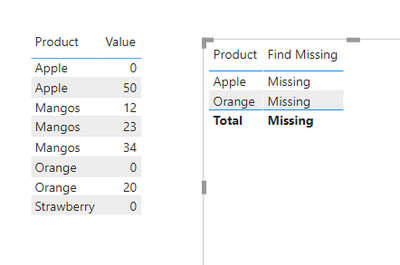FabCon is coming to Atlanta
Join us at FabCon Atlanta from March 16 - 20, 2026, for the ultimate Fabric, Power BI, AI and SQL community-led event. Save $200 with code FABCOMM.
Register now!- Power BI forums
- Get Help with Power BI
- Desktop
- Service
- Report Server
- Power Query
- Mobile Apps
- Developer
- DAX Commands and Tips
- Custom Visuals Development Discussion
- Health and Life Sciences
- Power BI Spanish forums
- Translated Spanish Desktop
- Training and Consulting
- Instructor Led Training
- Dashboard in a Day for Women, by Women
- Galleries
- Data Stories Gallery
- Themes Gallery
- Contests Gallery
- QuickViz Gallery
- Quick Measures Gallery
- Visual Calculations Gallery
- Notebook Gallery
- Translytical Task Flow Gallery
- TMDL Gallery
- R Script Showcase
- Webinars and Video Gallery
- Ideas
- Custom Visuals Ideas (read-only)
- Issues
- Issues
- Events
- Upcoming Events
The Power BI Data Visualization World Championships is back! Get ahead of the game and start preparing now! Learn more
- Subscribe to RSS Feed
- Mark Topic as New
- Mark Topic as Read
- Float this Topic for Current User
- Bookmark
- Subscribe
- Printer Friendly Page
- Mark as New
- Bookmark
- Subscribe
- Mute
- Subscribe to RSS Feed
- Permalink
- Report Inappropriate Content
Measure
Hi there,
I have 2 columns of data; Product & Minimum order quantity. However sometimes I can have mission data in column #3 and I want to be able to count those value of a product that are either with data, or blank, if the same product has both a zero & number value. The goal is to count up the number of items that are not uniformly containing the data they should [Apple & Orange], without being skewed by products that are completely blank [Strawberry].
Apple | 50 |
| Apple | 0 |
| Apple | 0 |
| Orange | 0 |
| Orange | 20 |
| Strawberry | 0 |
| Strawberry | 0 |
Solved! Go to Solution.
- Mark as New
- Bookmark
- Subscribe
- Mute
- Subscribe to RSS Feed
- Permalink
- Report Inappropriate Content
@Anonymous , Create a new colum
column =
var _cnt_0 = countx(filter(table,[Product] =earlier([Product]) && [Qty]=0),[Product])
var _cnt = countx(filter(table,[Product] =earlier([Product]),[Product])
return
if(_cnt_0 = 0 || _cnt =0,"Uniform","Non Uniform")- Mark as New
- Bookmark
- Subscribe
- Mute
- Subscribe to RSS Feed
- Permalink
- Report Inappropriate Content
Hi @Anonymous ,
You may create measure like DAX below.
Measure1 =
VAR _CountAll =
COUNTROWS ( FILTER ( Table1, Table1[Product] = MAX ( Table1[Product] ) ) )
VAR _CountZero =
COUNTROWS (
FILTER (
Table1,
Table1[Product] = MAX ( Table1[Product] )
&& Table1[quantity] = 0
)
)
VAR _CountNoZero =
COUNTROWS (
FILTER (
Table1,
Table1[Product] = MAX ( Table1[Product] )
&& Table1[quantity] <> 0
)
)
RETURN
IF (
_CountZero = _CountAll
|| _CountNoZero = _CountAll,
"Uniformly",
"Not Uniformly"
)
Best Regards,
Amy
Community Support Team _ Amy
If this post helps, then please consider Accept it as the solution to help the other members find it more quickly.
- Mark as New
- Bookmark
- Subscribe
- Mute
- Subscribe to RSS Feed
- Permalink
- Report Inappropriate Content
Hi @Anonymous ,
You may create measure like DAX below.
Measure1 =
VAR _CountAll =
COUNTROWS ( FILTER ( Table1, Table1[Product] = MAX ( Table1[Product] ) ) )
VAR _CountZero =
COUNTROWS (
FILTER (
Table1,
Table1[Product] = MAX ( Table1[Product] )
&& Table1[quantity] = 0
)
)
VAR _CountNoZero =
COUNTROWS (
FILTER (
Table1,
Table1[Product] = MAX ( Table1[Product] )
&& Table1[quantity] <> 0
)
)
RETURN
IF (
_CountZero = _CountAll
|| _CountNoZero = _CountAll,
"Uniformly",
"Not Uniformly"
)
Best Regards,
Amy
Community Support Team _ Amy
If this post helps, then please consider Accept it as the solution to help the other members find it more quickly.
- Mark as New
- Bookmark
- Subscribe
- Mute
- Subscribe to RSS Feed
- Permalink
- Report Inappropriate Content
@Anonymous , Create a new colum
column =
var _cnt_0 = countx(filter(table,[Product] =earlier([Product]) && [Qty]=0),[Product])
var _cnt = countx(filter(table,[Product] =earlier([Product]),[Product])
return
if(_cnt_0 = 0 || _cnt =0,"Uniform","Non Uniform")- Mark as New
- Bookmark
- Subscribe
- Mute
- Subscribe to RSS Feed
- Permalink
- Report Inappropriate Content
@Anonymous
Can you show what is the expected output from the sample ou have given?
And, you can include more data with your sample for clear understanding.
________________________
Did I answer your question? Mark this post as a solution, this will help others!.
Click on the Thumbs-Up icon on the right if you like this reply 🙂
⭕ Subscribe and learn Power BI from these videos
⚪ Website ⚪ LinkedIn ⚪ PBI User Group
- Mark as New
- Bookmark
- Subscribe
- Mute
- Subscribe to RSS Feed
- Permalink
- Report Inappropriate Content
Hopeful output is to show "2 products have incomplete data [minimum value & zero value recorded], 1 product is a flat zero in minimum order values entered"
- Mark as New
- Bookmark
- Subscribe
- Mute
- Subscribe to RSS Feed
- Permalink
- Report Inappropriate Content
@Anonymous
Try this as a measure:
Find Missing =
var crow =COUNTROWS('Table')
var czero =
CALCULATE(
COUNTROWS('Table'),
'Table'[Value] = 0
)
return
IF(
crow = czero ||
(ISBLANK(czero)),
BLANK(),
"Missing"
)
________________________
Did I answer your question? Mark this post as a solution, this will help others!.
Click on the Thumbs-Up icon on the right if you like this reply 🙂
⭕ Subscribe and learn Power BI from these videos
⚪ Website ⚪ LinkedIn ⚪ PBI User Group
Helpful resources

Power BI Dataviz World Championships
The Power BI Data Visualization World Championships is back! Get ahead of the game and start preparing now!

| User | Count |
|---|---|
| 39 | |
| 37 | |
| 33 | |
| 33 | |
| 29 |
| User | Count |
|---|---|
| 132 | |
| 90 | |
| 78 | |
| 66 | |
| 65 |