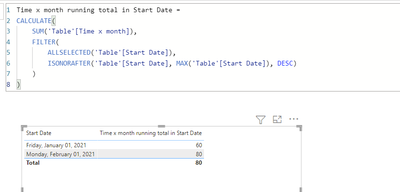Fabric Data Days starts November 4th!
Advance your Data & AI career with 50 days of live learning, dataviz contests, hands-on challenges, study groups & certifications and more!
Get registered- Power BI forums
- Get Help with Power BI
- Desktop
- Service
- Report Server
- Power Query
- Mobile Apps
- Developer
- DAX Commands and Tips
- Custom Visuals Development Discussion
- Health and Life Sciences
- Power BI Spanish forums
- Translated Spanish Desktop
- Training and Consulting
- Instructor Led Training
- Dashboard in a Day for Women, by Women
- Galleries
- Data Stories Gallery
- Themes Gallery
- Contests Gallery
- QuickViz Gallery
- Quick Measures Gallery
- Visual Calculations Gallery
- Notebook Gallery
- Translytical Task Flow Gallery
- TMDL Gallery
- R Script Showcase
- Webinars and Video Gallery
- Ideas
- Custom Visuals Ideas (read-only)
- Issues
- Issues
- Events
- Upcoming Events
Get Fabric Certified for FREE during Fabric Data Days. Don't miss your chance! Request now
- Power BI forums
- Forums
- Get Help with Power BI
- Desktop
- Re: Measure using time not totalizing - Complex on...
- Subscribe to RSS Feed
- Mark Topic as New
- Mark Topic as Read
- Float this Topic for Current User
- Bookmark
- Subscribe
- Printer Friendly Page
- Mark as New
- Bookmark
- Subscribe
- Mute
- Subscribe to RSS Feed
- Permalink
- Report Inappropriate Content
Measure using time not totalizing - Complex one.. I guess.
good morning community. Im facing the following challenge. Consider this model
Table
| Item | Time | Start Date | End Date | Time x month |
| prj A | 30 | jan-2021 | mar-2021 | 10 |
| prj B | 120 | feb-2021 | jul-2021 | 20 |
| prj C | 100 | jan-2021 | feb-2021 | 50 |
Time is split across the months of the prj. I also count with another table which is basically an autogenerated date-table that I use to filter time ranges( a.k.a Dates). That said, I have created a measure that works well when I add a line chart over time(date in X axis), showing per month the sum of the Time. i.e.
Total Hours for Jan-21 = 10+50 prjA+prjB = 60
Total Hours for Feb-21 = 10 + 20 + 50 = prjA+ prjB+ prjC = 80 and so on...
This is the measure formula Ive used:
Total Hours= CALCULATE(SUM(Table[Time x Month]),
FILTER(VALUES(Table[Start Date]),Table[Start Date]<=MAX(Dates[Date])),
FILTER(VALUES(Table[End Date]),Table[End Date]>=MIN(Dates[Date]))
)
Here is the issue: When I try to sum a range of dates in a bar chart (i.e. JAN to FEB 2021), I expect to have the total amount of hours forboth months (for this example it would be 60+80=140) However, what I got if I use Total Hours variable in the chart is the last month, meaning a bar with a value of 80. How can I sum months based off this scenario? Do I need to aad something to Total hours or its a matter of chaning the formula completely? I use a relative date filter to select the date range...Thanks in adv
Solved! Go to Solution.
- Mark as New
- Bookmark
- Subscribe
- Mute
- Subscribe to RSS Feed
- Permalink
- Report Inappropriate Content
Hi, @chlxco
According to your description, Is the 'total' displayed incorrectly?
If yes, you can try:
Total Hours =
SUMX (
SUMMARIZE (
Table,
[Start Date],
[End Date],
[Time x Month],
"a",
CALCULATE (
SUM ( Table[Time x Month] ),
FILTER (
VALUES ( Table[Start Date] ),
Table[Start Date] <= MAX ( Dates[Date] )
),
FILTER ( VALUES ( Table[End Date] ), Table[End Date] >= MIN ( Dates[Date] ) )
)
),
[a]
)
Did I answer your question ? Please mark my reply as solution. Thank you very much.
If not, please upload some insensitive data samples and expected output.
Best Regards,
Community Support Team _ Janey
- Mark as New
- Bookmark
- Subscribe
- Mute
- Subscribe to RSS Feed
- Permalink
- Report Inappropriate Content
Hi, @chlxco
According to your description, Is the 'total' displayed incorrectly?
If yes, you can try:
Total Hours =
SUMX (
SUMMARIZE (
Table,
[Start Date],
[End Date],
[Time x Month],
"a",
CALCULATE (
SUM ( Table[Time x Month] ),
FILTER (
VALUES ( Table[Start Date] ),
Table[Start Date] <= MAX ( Dates[Date] )
),
FILTER ( VALUES ( Table[End Date] ), Table[End Date] >= MIN ( Dates[Date] ) )
)
),
[a]
)
Did I answer your question ? Please mark my reply as solution. Thank you very much.
If not, please upload some insensitive data samples and expected output.
Best Regards,
Community Support Team _ Janey
- Mark as New
- Bookmark
- Subscribe
- Mute
- Subscribe to RSS Feed
- Permalink
- Report Inappropriate Content
@chlxco , On a similar issue , check if the attached file or the blog can help
How to divide/distribute values between start date or end date or count days across months/days: https://community.powerbi.com/t5/Community-Blog/How-to-divide-distribute-values-between-start-date-o...
- Mark as New
- Bookmark
- Subscribe
- Mute
- Subscribe to RSS Feed
- Permalink
- Report Inappropriate Content
Hi Amit
thanks for sharing this. I went through the file and blog but the issue is not related to the ability to split days/months or even sum hours across a timeframe. that purpuse is achieved by the calculated measure Total Hours. The issue Im facing is about summing the hours across a date range. If I select 1 single month, it does the job, but when I select +1 months, the calculation just not retain the total of months. Maybe related to what I asked to YukiK below, how can I use a SUM with the calculated field Total Hours, as the DAX only allows Columns as parameter? thx again
- Mark as New
- Bookmark
- Subscribe
- Mute
- Subscribe to RSS Feed
- Permalink
- Report Inappropriate Content
So you're looking to get cumulative sum, correct?
If so this answer may help: https://community.powerbi.com/t5/Desktop/Calculating-Cumulative-Monthly-Totals/m-p/100756
Cumulative =
CALCULATE (
SUM ( YourMeasure ),
filter( ALL ( 'Dates' ),
'Dates'[Date] <= MAX( 'Dates'[Date] ))
)
Please give it a thums up if this helps!
- Mark as New
- Bookmark
- Subscribe
- Mute
- Subscribe to RSS Feed
- Permalink
- Report Inappropriate Content
Hi YukiK,
I tried without success. When I translated into my model it takes me to the same place where I started here. It just gives me the last month time, not te cumulative amount across months (like the Total Hours does it). The other challenge I found is that SUM does not accept Calculated Measures (Total Hours). Bottom line, I need to sum Total Hours based off of the Date range I filter. Thx
- Mark as New
- Bookmark
- Subscribe
- Mute
- Subscribe to RSS Feed
- Permalink
- Report Inappropriate Content
Is this what you're looking for?
If looking to do cumulative amount by month, then you'd just change Start Date with Month
Helpful resources

Fabric Data Days
Advance your Data & AI career with 50 days of live learning, contests, hands-on challenges, study groups & certifications and more!

Power BI Monthly Update - October 2025
Check out the October 2025 Power BI update to learn about new features.