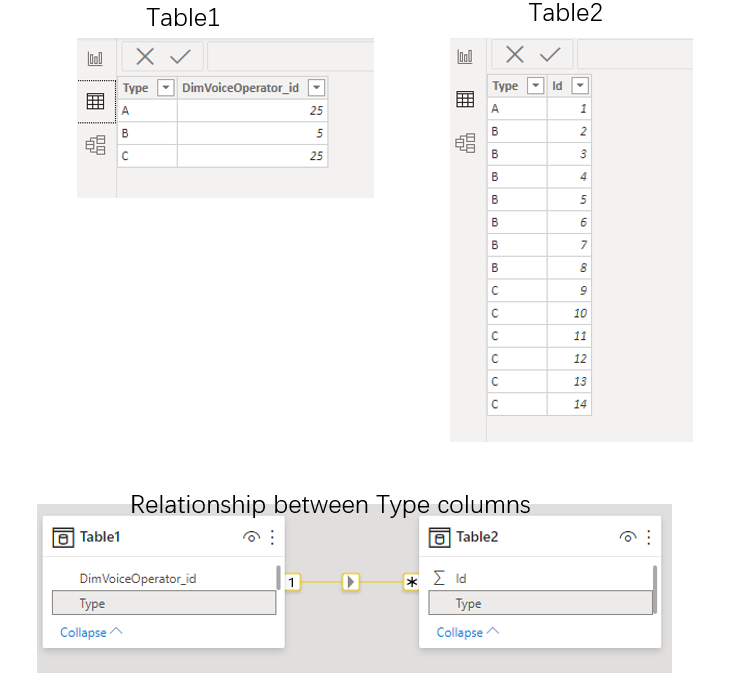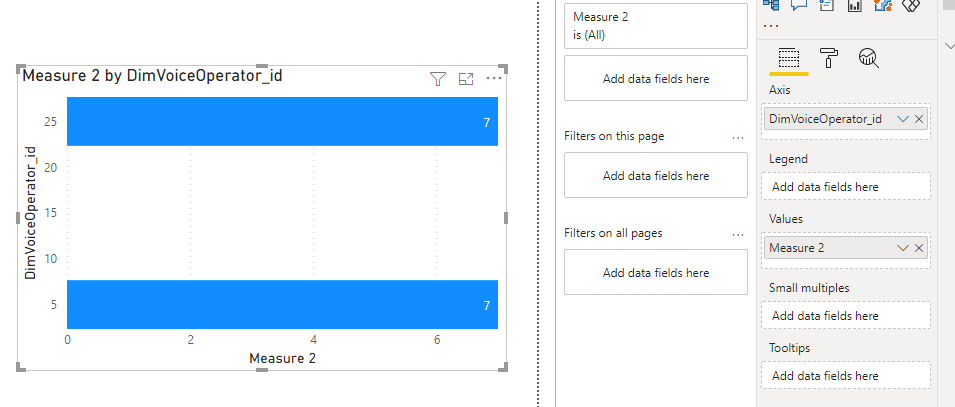FabCon is coming to Atlanta
Join us at FabCon Atlanta from March 16 - 20, 2026, for the ultimate Fabric, Power BI, AI and SQL community-led event. Save $200 with code FABCOMM.
Register now!- Power BI forums
- Get Help with Power BI
- Desktop
- Service
- Report Server
- Power Query
- Mobile Apps
- Developer
- DAX Commands and Tips
- Custom Visuals Development Discussion
- Health and Life Sciences
- Power BI Spanish forums
- Translated Spanish Desktop
- Training and Consulting
- Instructor Led Training
- Dashboard in a Day for Women, by Women
- Galleries
- Data Stories Gallery
- Themes Gallery
- Contests Gallery
- Quick Measures Gallery
- Notebook Gallery
- Translytical Task Flow Gallery
- TMDL Gallery
- R Script Showcase
- Webinars and Video Gallery
- Ideas
- Custom Visuals Ideas (read-only)
- Issues
- Issues
- Events
- Upcoming Events
Calling all Data Engineers! Fabric Data Engineer (Exam DP-700) live sessions are back! Starting October 16th. Sign up.
- Power BI forums
- Forums
- Get Help with Power BI
- Desktop
- Re: Measure to count rows group by column
- Subscribe to RSS Feed
- Mark Topic as New
- Mark Topic as Read
- Float this Topic for Current User
- Bookmark
- Subscribe
- Printer Friendly Page
- Mark as New
- Bookmark
- Subscribe
- Mute
- Subscribe to RSS Feed
- Permalink
- Report Inappropriate Content
Measure to count rows group by column
Hello all,
I have the following table:
| Id | DimVoiceOperator_id |
| 1 | 25 |
| 2 | 5 |
| 3 | 5 |
| 4 | 5 |
| 5 | 5 |
| 6 | 5 |
| 7 | 5 |
| 8 | 5 |
| 9 | 25 |
| 10 | 25 |
| 11 | 25 |
| 12 | 25 |
| 13 | 25 |
| 14 | 25 |
I want to display in a StackedBarChart the number of rows per DimVoiceOperator_id.
In this example:
25 -> Count = 7
5 -> Count = 7
I want to use a measure beacuse I need use some filters.
I have tried some functions as count and summarize but I was not able to get to final result.
Has someone have an idea how to perform this measure?
Thanks in advance,
Rui
Solved! Go to Solution.
- Mark as New
- Bookmark
- Subscribe
- Mute
- Subscribe to RSS Feed
- Permalink
- Report Inappropriate Content
Hi @Anonymous ,
I have built a data sample:
Then you could use the following formula to create a measure:
Measure 2 = CALCULATE(COUNTROWS('Table2'),ALLEXCEPT(Table1,Table1[DimVoiceOperator_id]))The final output is shown below:
Best Regards,
Eyelyn Qin
If this post helps, then please consider Accept it as the solution to help the other members find it more quickly.
- Mark as New
- Bookmark
- Subscribe
- Mute
- Subscribe to RSS Feed
- Permalink
- Report Inappropriate Content
Hi @Anonymous ,
I have built a data sample:
Then you could use the following formula to create a measure:
Measure 2 = CALCULATE(COUNTROWS('Table2'),ALLEXCEPT(Table1,Table1[DimVoiceOperator_id]))The final output is shown below:
Best Regards,
Eyelyn Qin
If this post helps, then please consider Accept it as the solution to help the other members find it more quickly.
- Mark as New
- Bookmark
- Subscribe
- Mute
- Subscribe to RSS Feed
- Permalink
- Report Inappropriate Content
Hello @Anonymous this is one of the solutions indeed.
I just find out that the automatic relation between the tables was wrong when I have imported the database so this was correct. I'm sorry for my previous response. I'm new at PowerBi and did not checked the relationships between the tables.
Anyway thanks for your solution. And thanks for your time.
Best regards,
Rui
- Mark as New
- Bookmark
- Subscribe
- Mute
- Subscribe to RSS Feed
- Permalink
- Report Inappropriate Content
If this post helps, then please consider accepting it as the solution to help other members find it faster, and give a big thumbs up.
Click here to visit my LinkedIn page
Click here to schedule a short Teams meeting to discuss your question.
- Mark as New
- Bookmark
- Subscribe
- Mute
- Subscribe to RSS Feed
- Permalink
- Report Inappropriate Content
Hi @Jihwan_Kim I just find out that the automatic relation between the tables was wrong when I have imported the database so this was correct. I'm sorry for my previous response. I'm new at PowerBi and did not checked the relationships between the tables.
Best regards,
Rui
- Mark as New
- Bookmark
- Subscribe
- Mute
- Subscribe to RSS Feed
- Permalink
- Report Inappropriate Content
@Anonymous
This measure will give you the count of rows in the table.
Count = COUNTROWS ( YourTable )Then you pull the DimVoiceOperator_id field into your visual and make sure it is set to not summarize. Then put the measure in the visual. That should give you what you are looking for.
- Mark as New
- Bookmark
- Subscribe
- Mute
- Subscribe to RSS Feed
- Permalink
- Report Inappropriate Content
Hi @jdbuchanan71 I just find out that the automatic relation between the tables was wrong when I have imported the database so this was correct. I'm sorry for my previous response. I'm new at PowerBi and did not checked the relationships between the tables.
Best regards,
Rui
- Mark as New
- Bookmark
- Subscribe
- Mute
- Subscribe to RSS Feed
- Permalink
- Report Inappropriate Content
@jdbuchanan71 thanks for the quick reply.
Well more and less to be honest. Forgot to mention that I want to put on the Axis of the visual the name of that DimVoiceOperator_id and that is in another table. So those id's (5 and 25) are FK to another table.
And I think that is my problem perahps.
I in the visual I put the column "Name" from DimVoiceOperator table and the the values of the visual put the count rows, for each operator it gaves always 14.
Thanks for your time
Helpful resources

FabCon Global Hackathon
Join the Fabric FabCon Global Hackathon—running virtually through Nov 3. Open to all skill levels. $10,000 in prizes!

Power BI Monthly Update - September 2025
Check out the September 2025 Power BI update to learn about new features.