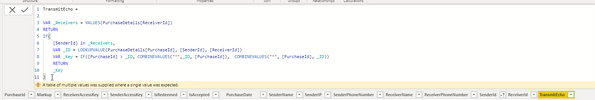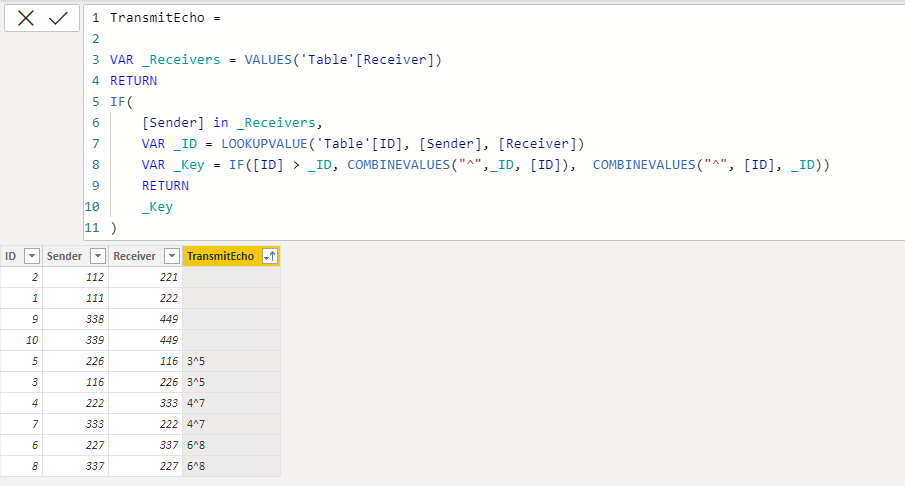FabCon is coming to Atlanta
Join us at FabCon Atlanta from March 16 - 20, 2026, for the ultimate Fabric, Power BI, AI and SQL community-led event. Save $200 with code FABCOMM.
Register now!- Power BI forums
- Get Help with Power BI
- Desktop
- Service
- Report Server
- Power Query
- Mobile Apps
- Developer
- DAX Commands and Tips
- Custom Visuals Development Discussion
- Health and Life Sciences
- Power BI Spanish forums
- Translated Spanish Desktop
- Training and Consulting
- Instructor Led Training
- Dashboard in a Day for Women, by Women
- Galleries
- Data Stories Gallery
- Themes Gallery
- Contests Gallery
- QuickViz Gallery
- Quick Measures Gallery
- Visual Calculations Gallery
- Notebook Gallery
- Translytical Task Flow Gallery
- TMDL Gallery
- R Script Showcase
- Webinars and Video Gallery
- Ideas
- Custom Visuals Ideas (read-only)
- Issues
- Issues
- Events
- Upcoming Events
The Power BI Data Visualization World Championships is back! Get ahead of the game and start preparing now! Learn more
- Power BI forums
- Forums
- Get Help with Power BI
- Desktop
- Re: Measure to count Reciprocal User Relationship
- Subscribe to RSS Feed
- Mark Topic as New
- Mark Topic as Read
- Float this Topic for Current User
- Bookmark
- Subscribe
- Printer Friendly Page
- Mark as New
- Bookmark
- Subscribe
- Mute
- Subscribe to RSS Feed
- Permalink
- Report Inappropriate Content
Measure to count Reciprocal User Relationship
Hello all,
I have a dataset similar to the one shown below.
I need to create a measure that counts how many reciprocal relationships we have, so if a particular user sends a message to the receiver, and then the receiver sends back the message, that's 1 reciprocal relationship.
In the screenshot you can see there are a total of three.
Thank you!
Solved! Go to Solution.
- Mark as New
- Bookmark
- Subscribe
- Mute
- Subscribe to RSS Feed
- Permalink
- Report Inappropriate Content
Hi @Sab ,
That likely means your sender id is not unique and that it matches many purchase id. Try this instead to return only the first value:
TransmitEcho =
VAR _Receivers = VALUES('Table'[Receiver])
RETURN
IF(
[Sender] in _Receivers,
VAR _ID = CALCULATE(MIN('Table'[ID]), FILTER('Table', 'Table'[Sender] = EARLIER('Table'[Receiver])), ALL('Table'[Receiver]))
VAR _Key =
SWITCH( TRUE(),
ISBLANK(_ID), BLANK(),
[ID] > _ID, COMBINEVALUES("^",_ID, [ID]),
COMBINEVALUES("^", [ID], _ID))
RETURN
_Key
)
If this doesn't work, if you can send some larger sample data for me to work with and I can test.
Did I answer your question?
Please help by clicking the thumbs up button and mark my post as a solution!
- Mark as New
- Bookmark
- Subscribe
- Mute
- Subscribe to RSS Feed
- Permalink
- Report Inappropriate Content
Hi,
Create this calculated column formula
Is this combination available elsewhere?=CALCULATE(COUNTROWS(Data),FILTER(data,Data[SenderID]=EARLIER(Data[ReceiverID])&&Data[ReceiverID]=EARLIER(Data[SenderID])))Write this measure and drag it to a card visual
Measure = calculate(countrows(Data),Data[Is this combination available elsewhere?]=1)/2
This will work only as long as a Send and Receiver ID pair appears twice only.
Regards,
Ashish Mathur
http://www.ashishmathur.com
https://www.linkedin.com/in/excelenthusiasts/
- Mark as New
- Bookmark
- Subscribe
- Mute
- Subscribe to RSS Feed
- Permalink
- Report Inappropriate Content
Thanks for all your help!
- Mark as New
- Bookmark
- Subscribe
- Mute
- Subscribe to RSS Feed
- Permalink
- Report Inappropriate Content
Hi,
Create this calculated column formula
Is this combination available elsewhere?=CALCULATE(COUNTROWS(Data),FILTER(data,Data[SenderID]=EARLIER(Data[ReceiverID])&&Data[ReceiverID]=EARLIER(Data[SenderID])))Write this measure and drag it to a card visual
Measure = calculate(countrows(Data),Data[Is this combination available elsewhere?]=1)/2
This will work only as long as a Send and Receiver ID pair appears twice only.
Regards,
Ashish Mathur
http://www.ashishmathur.com
https://www.linkedin.com/in/excelenthusiasts/
- Mark as New
- Bookmark
- Subscribe
- Mute
- Subscribe to RSS Feed
- Permalink
- Report Inappropriate Content
Hello and thank you for your reply @hnguy71 .
Strangely I am getting the error, 'A table of multiple values was supplied where a single value was expected.'
- Mark as New
- Bookmark
- Subscribe
- Mute
- Subscribe to RSS Feed
- Permalink
- Report Inappropriate Content
Hi @Sab ,
That likely means your sender id is not unique and that it matches many purchase id. Try this instead to return only the first value:
TransmitEcho =
VAR _Receivers = VALUES('Table'[Receiver])
RETURN
IF(
[Sender] in _Receivers,
VAR _ID = CALCULATE(MIN('Table'[ID]), FILTER('Table', 'Table'[Sender] = EARLIER('Table'[Receiver])), ALL('Table'[Receiver]))
VAR _Key =
SWITCH( TRUE(),
ISBLANK(_ID), BLANK(),
[ID] > _ID, COMBINEVALUES("^",_ID, [ID]),
COMBINEVALUES("^", [ID], _ID))
RETURN
_Key
)
If this doesn't work, if you can send some larger sample data for me to work with and I can test.
Did I answer your question?
Please help by clicking the thumbs up button and mark my post as a solution!
- Mark as New
- Bookmark
- Subscribe
- Mute
- Subscribe to RSS Feed
- Permalink
- Report Inappropriate Content
Hi @Sab ,
How about we create a calculated column first, and then count the total number of distinct relationships?
TransmitEcho =
VAR _Receivers = VALUES('Table'[Receiver])
RETURN
IF(
[Sender] in _Receivers,
VAR _ID = LOOKUPVALUE('Table'[ID], [Sender], [Receiver])
VAR _Key = IF([ID] > _ID, COMBINEVALUES("^",_ID, [ID]), COMBINEVALUES("^", [ID], _ID))
RETURN
_Key
)
A screenshot of the output is provided below:
And then, you'd create a basic distinctcount measure to find number of relationships:
CountTotalRelationship = DISTINCTCOUNTNOBLANK('Table'[TransmitEcho])
In this way, you can eventually evaluate and analyze your pairs.
Let me know if this helped you!
Did I answer your question?
Please help by clicking the thumbs up button and mark my post as a solution!
Helpful resources

Power BI Monthly Update - November 2025
Check out the November 2025 Power BI update to learn about new features.

Fabric Data Days
Advance your Data & AI career with 50 days of live learning, contests, hands-on challenges, study groups & certifications and more!