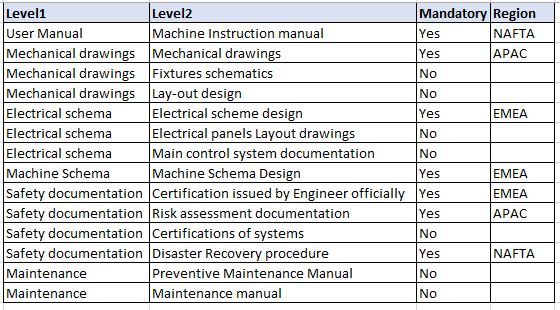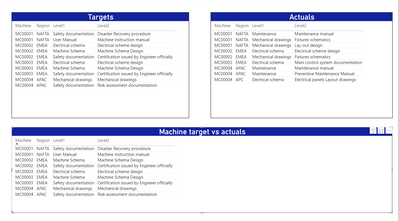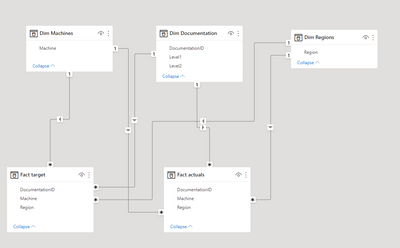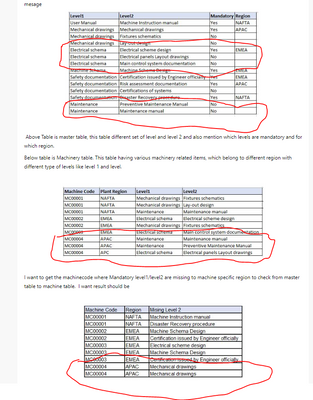FabCon is coming to Atlanta
Join us at FabCon Atlanta from March 16 - 20, 2026, for the ultimate Fabric, Power BI, AI and SQL community-led event. Save $200 with code FABCOMM.
Register now!- Power BI forums
- Get Help with Power BI
- Desktop
- Service
- Report Server
- Power Query
- Mobile Apps
- Developer
- DAX Commands and Tips
- Custom Visuals Development Discussion
- Health and Life Sciences
- Power BI Spanish forums
- Translated Spanish Desktop
- Training and Consulting
- Instructor Led Training
- Dashboard in a Day for Women, by Women
- Galleries
- Data Stories Gallery
- Themes Gallery
- Contests Gallery
- QuickViz Gallery
- Quick Measures Gallery
- Visual Calculations Gallery
- Notebook Gallery
- Translytical Task Flow Gallery
- TMDL Gallery
- R Script Showcase
- Webinars and Video Gallery
- Ideas
- Custom Visuals Ideas (read-only)
- Issues
- Issues
- Events
- Upcoming Events
View all the Fabric Data Days sessions on demand. View schedule
- Power BI forums
- Forums
- Get Help with Power BI
- Desktop
- Re: Measure to check one item is exist or not from...
- Subscribe to RSS Feed
- Mark Topic as New
- Mark Topic as Read
- Float this Topic for Current User
- Bookmark
- Subscribe
- Printer Friendly Page
- Mark as New
- Bookmark
- Subscribe
- Mute
- Subscribe to RSS Feed
- Permalink
- Report Inappropriate Content
Measure to check one item is exist or not from one table to another table
Hello,
I want to check one items is exist or not from one table to another table and display in 3rd Table as mentioned at the end of mesage
Above Table is master table, this table different set of level and level 2 and also mention which levels are mandatory and for which region.
Below table is Machinery table. This table having various machinery related items, which belong to different region with different type of levels like level 1 and level.
I want to get the machinecode where Mandatory level1/level2 are missing to machine specific region to check from master table to machine table. I want result should be
I want to create a column or measure, Please help.
Regards
Avian
Solved! Go to Solution.
- Mark as New
- Bookmark
- Subscribe
- Mute
- Subscribe to RSS Feed
- Permalink
- Report Inappropriate Content
Please try this ...
Click here to download a solution
How it works:-
I used Power Query to transform your tabels to a star schema
You can learn how by looking at the queries ...
I then created 2 dax measure

Thanks for reaching out for help.
I put in a lot of effort to help you, now please quickly help me by giving kudos.
Remember we are unpaid volunteers and here to coach you with Power BI and DAX skills and techniques, not do the users job for them. So please click the thumbs up and accept as solution button.
If you give someone a fish then you only give them one meal, but if you teach them how to fish then they can feed themselves and teach others for a lifetime. I prefer to teach members on this forum techniques rather give full solutions and do their job. You can then adapt the technique for your solution, learn some DAX skills for next time and soon become a Power BI Super User like me.
One question per ticket please. If you need to extend your request then please raise a new ticket.
You will get a quicker response and each volunteer solver will get the kudos they deserve. Thank you !
- Mark as New
- Bookmark
- Subscribe
- Mute
- Subscribe to RSS Feed
- Permalink
- Report Inappropriate Content
Please try this ...
Click here to download a solution
How it works:-
I used Power Query to transform your tabels to a star schema
You can learn how by looking at the queries ...
I then created 2 dax measure

Thanks for reaching out for help.
I put in a lot of effort to help you, now please quickly help me by giving kudos.
Remember we are unpaid volunteers and here to coach you with Power BI and DAX skills and techniques, not do the users job for them. So please click the thumbs up and accept as solution button.
If you give someone a fish then you only give them one meal, but if you teach them how to fish then they can feed themselves and teach others for a lifetime. I prefer to teach members on this forum techniques rather give full solutions and do their job. You can then adapt the technique for your solution, learn some DAX skills for next time and soon become a Power BI Super User like me.
One question per ticket please. If you need to extend your request then please raise a new ticket.
You will get a quicker response and each volunteer solver will get the kudos they deserve. Thank you !
- Mark as New
- Bookmark
- Subscribe
- Mute
- Subscribe to RSS Feed
- Permalink
- Report Inappropriate Content
Thanks for the solution. Is there anyway to use SQL query like
SELECT Level2
FROM table1
WHERE NOT EXISTS
(SELECT *
FROM table1
WHERE table1.Level2 = table2.Level2)
- Mark as New
- Bookmark
- Subscribe
- Mute
- Subscribe to RSS Feed
- Permalink
- Report Inappropriate Content
This is the Power BI forum not the SQL forum.
Please can you click thumbs up and accept solution. I spent a long time on the solution and it works. Thank you.
- Mark as New
- Bookmark
- Subscribe
- Mute
- Subscribe to RSS Feed
- Permalink
- Report Inappropriate Content
I already did to your original solution and thanks for your support.
- Mark as New
- Bookmark
- Subscribe
- Mute
- Subscribe to RSS Feed
- Permalink
- Report Inappropriate Content
Thank you. It was a fun Power Query problem.
Hope you learned some new skills from the solution.
- Mark as New
- Bookmark
- Subscribe
- Mute
- Subscribe to RSS Feed
- Permalink
- Report Inappropriate Content
Please can you explain the last rows on Table 3
Why it is twice?
and how do you derive the values please?
| MC00004 | APAC |
Mechanical drawings |
- Mark as New
- Bookmark
- Subscribe
- Mute
- Subscribe to RSS Feed
- Permalink
- Report Inappropriate Content
Please dont show example data as screen shots.
Pleasee copy and paste it as table text then we can import the data and build a solution. Thank you. 😀
- Mark as New
- Bookmark
- Subscribe
- Mute
- Subscribe to RSS Feed
- Permalink
- Report Inappropriate Content
Here are tables, Hope this helps you. FIrst 2 tables I am generating from SharePoint Lists
Table1
| Level1 | Level2 | Mandatory | Region |
| User Manual | Machine Instruction manual | Yes | NAFTA |
| Mechanical drawings | Mechanical drawings | Yes | APAC |
| Mechanical drawings | Fixtures schematics | No | |
| Mechanical drawings | Lay-out design | No | |
| Electrical schema | Electrical scheme design | Yes | EMEA |
| Electrical schema | Electrical panels Layout drawings | No | |
| Electrical schema | Main control system documentation | No | |
| Machine Schema | Machine Schema Design | Yes | EMEA |
| Safety documentation | Certification issued by Engineer officially | Yes | EMEA |
| Safety documentation | Risk assessment documentation | Yes | APAC |
| Safety documentation | Certifications of systems | No | |
| Safety documentation | Disaster Recovery procedure | Yes | NAFTA |
| Maintenance | Preventive Maintenance Manual | No | |
| Maintenance | Maintenance manual | No |
Table 2
| Machine Code | Plant Region | Level1 | Level2 |
| MC00001 | NAFTA | Mechanical drawings | Fixtures schematics |
| MC00001 | NAFTA | Mechanical drawings | Lay-out design |
| MC00001 | NAFTA | Maintenance | Maintenance manual |
| MC00002 | EMEA | Electrical schema | Electrical scheme design |
| MC00002 | EMEA | Mechanical drawings | Fixtures schematics |
| MC00003 | EMEA | Electrical schema | Main control system documentation |
| MC00004 | APAC | Maintenance | Maintenance manual |
| MC00004 | APAC | Maintenance | Preventive Maintenance Manual |
| MC00004 | APC | Electrical schema | Electrical panels Layout drawings |
Table 3
| Machine Code | Region | Mising Level 2 |
| MC00001 | NAFTA | Machine Instruction manual |
| MC00001 | NAFTA | Disaster Recovery procedure |
| MC00002 | EMEA | Machine Schema Design |
| MC00002 | EMEA | Certification issued by Engineer officially |
| MC00003 | EMEA | Electrical scheme design |
| MC00003 | EMEA | Machine Schema Design |
| MC00003 | EMEA | Certification issued by Engineer officially |
| MC00004 | APAC | Mechanical drawings |
| MC00004 | APAC | Mechanical drawings |
Helpful resources

Power BI Monthly Update - November 2025
Check out the November 2025 Power BI update to learn about new features.

Fabric Data Days
Advance your Data & AI career with 50 days of live learning, contests, hands-on challenges, study groups & certifications and more!