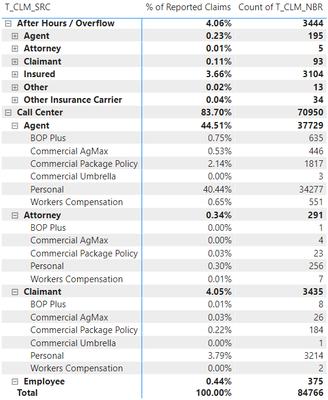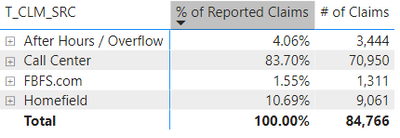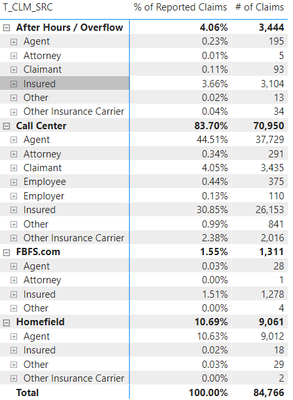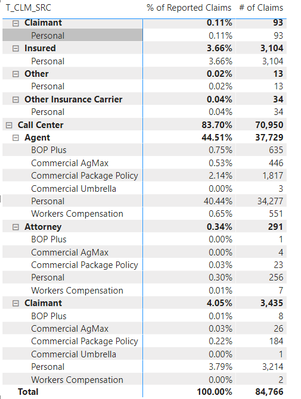Fabric Data Days starts November 4th!
Advance your Data & AI career with 50 days of live learning, dataviz contests, hands-on challenges, study groups & certifications and more!
Get registered- Power BI forums
- Get Help with Power BI
- Desktop
- Service
- Report Server
- Power Query
- Mobile Apps
- Developer
- DAX Commands and Tips
- Custom Visuals Development Discussion
- Health and Life Sciences
- Power BI Spanish forums
- Translated Spanish Desktop
- Training and Consulting
- Instructor Led Training
- Dashboard in a Day for Women, by Women
- Galleries
- Data Stories Gallery
- Themes Gallery
- Contests Gallery
- Quick Measures Gallery
- Visual Calculations Gallery
- Notebook Gallery
- Translytical Task Flow Gallery
- TMDL Gallery
- R Script Showcase
- Webinars and Video Gallery
- Ideas
- Custom Visuals Ideas (read-only)
- Issues
- Issues
- Events
- Upcoming Events
Get Fabric Certified for FREE during Fabric Data Days. Don't miss your chance! Learn more
- Power BI forums
- Forums
- Get Help with Power BI
- Desktop
- Re: Measure that gives a % of the total of each va...
- Subscribe to RSS Feed
- Mark Topic as New
- Mark Topic as Read
- Float this Topic for Current User
- Bookmark
- Subscribe
- Printer Friendly Page
- Mark as New
- Bookmark
- Subscribe
- Mute
- Subscribe to RSS Feed
- Permalink
- Report Inappropriate Content
Measure that gives a % of the total of each variable each time you drill down to that variable
Trying to get a % of the total claims for each of the 3 levels. I have claim source, reported by and policy type. When I am all the way drilled up, the claims source currently displays the % of the total. But when I continue to drill down, the sub variables display a % of the total # of claims instead of the # of claims in it's respective category. EX: for After hours/ Overflow, the reported by Insured is 3104 of 3444 so am trying to get it to show 90%. So in the example, After hours should sho 4.06%, insured should show 90% of the After hours claims.
I hope I am making sense! Here's the mesure I am using currently. Hopefully it's something easy to change.
% of Reported Claims = DIVIDE([# of Claims],CALCULATE([# of Claims],ALL('FNOL Email and Report Source Report')))
Thanks for any help!
Trevor
- Mark as New
- Bookmark
- Subscribe
- Mute
- Subscribe to RSS Feed
- Permalink
- Report Inappropriate Content
Hi @tjlundquist1 ,
Can you explain my confusion, the screenshot shows what seems to be only two levels, followed by the calculation of the percentage of the corresponding level. Which judgment condition do you want to display the corresponding value based on? For example total=4.06%+83.70%, not100%?
Looking forward to your feedback.
Best Regards,
Henry
- Mark as New
- Bookmark
- Subscribe
- Mute
- Subscribe to RSS Feed
- Permalink
- Report Inappropriate Content
The screenshot shows 3 levels, "Call Center" - "Agent" - "BOP Plus" for example. Here's a few more screenshots that hopefully helps clarify:
This is all the way at the top, so these all need to add up to 100% of the total
Then, level 2 - each of the sub sections so for example under call center, {Agent, Attorney, Claimant..etc} need to add up to 100% of Call Center. So with Agent having 37,729 it should be 53.18% of 70,950.
Then, level 3 - each of the sub sections so for example under call center, {BOP Plus, Commercial AgMax, Personal ..etc} need to add up to 100% of Agent. So with Personal having 34,277 it should be 90.85% of 37,729.
I hope that helps give some clarity - I should've given this to start. Thank you!
Helpful resources

Fabric Data Days
Advance your Data & AI career with 50 days of live learning, contests, hands-on challenges, study groups & certifications and more!

Power BI Monthly Update - October 2025
Check out the October 2025 Power BI update to learn about new features.