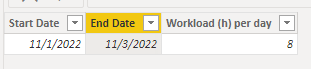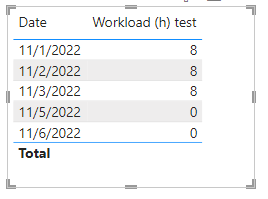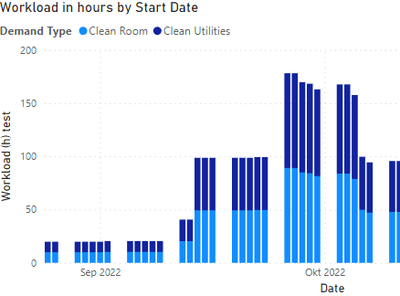Huge last-minute discounts for FabCon Vienna from September 15-18, 2025
Supplies are limited. Contact info@espc.tech right away to save your spot before the conference sells out.
Get your discount- Power BI forums
- Get Help with Power BI
- Desktop
- Service
- Report Server
- Power Query
- Mobile Apps
- Developer
- DAX Commands and Tips
- Custom Visuals Development Discussion
- Health and Life Sciences
- Power BI Spanish forums
- Translated Spanish Desktop
- Training and Consulting
- Instructor Led Training
- Dashboard in a Day for Women, by Women
- Galleries
- Data Stories Gallery
- Themes Gallery
- Contests Gallery
- Quick Measures Gallery
- Notebook Gallery
- Translytical Task Flow Gallery
- TMDL Gallery
- R Script Showcase
- Webinars and Video Gallery
- Ideas
- Custom Visuals Ideas (read-only)
- Issues
- Issues
- Events
- Upcoming Events
Score big with last-minute savings on the final tickets to FabCon Vienna. Secure your discount
- Power BI forums
- Forums
- Get Help with Power BI
- Desktop
- Re: Measure not working with calculated column cod...
- Subscribe to RSS Feed
- Mark Topic as New
- Mark Topic as Read
- Float this Topic for Current User
- Bookmark
- Subscribe
- Printer Friendly Page
- Mark as New
- Bookmark
- Subscribe
- Mute
- Subscribe to RSS Feed
- Permalink
- Report Inappropriate Content
Measure not working with calculated column code due to "no single values"
Hi,
I would like to know how i have to adapt my code for a measure that is working for a calculated column.
There are two tables, one date table and one value table. The value table includes 4 columns of interest:
Project name, Workload (h) per day, Start Date, End date
The calculated column in the date table had to following code to sum up the workload on each day:
However, this code doesn't work with a measure as the column Date doesn't contain a single/unique value:
I need the measure to allow the filtering on the column Project name, which is lost by the calculated column.
Thank you for your help and time!
Solved! Go to Solution.
- Mark as New
- Bookmark
- Subscribe
- Mute
- Subscribe to RSS Feed
- Permalink
- Report Inappropriate Content
Hi, @GunnZ
Sample data:
You can try the following formula.
Measure:
Workload (h) test =
IF (
WEEKDAY ( SELECTEDVALUE ( 'Date'[Date] ), 2 ) < 6,
CALCULATE (
SUM ( 'Monitoring Demand Input'[Workload (h) per day] ),
FILTER (
ALL ( 'Monitoring Demand Input' ),
'Monitoring Demand Input'[Start Date] <= SELECTEDVALUE ( 'Date'[Date] )
&& 'Monitoring Demand Input'[End Date] >= SELECTEDVALUE ( 'Date'[Date] )
)
),
0
)
Best Regards,
Community Support Team _Charlotte
If this post helps, then please consider Accept it as the solution to help the other members find it more quickly.
- Mark as New
- Bookmark
- Subscribe
- Mute
- Subscribe to RSS Feed
- Permalink
- Report Inappropriate Content
Hi, @GunnZ
Sample data:
You can try the following formula.
Measure:
Workload (h) test =
IF (
WEEKDAY ( SELECTEDVALUE ( 'Date'[Date] ), 2 ) < 6,
CALCULATE (
SUM ( 'Monitoring Demand Input'[Workload (h) per day] ),
FILTER (
ALL ( 'Monitoring Demand Input' ),
'Monitoring Demand Input'[Start Date] <= SELECTEDVALUE ( 'Date'[Date] )
&& 'Monitoring Demand Input'[End Date] >= SELECTEDVALUE ( 'Date'[Date] )
)
),
0
)
Best Regards,
Community Support Team _Charlotte
If this post helps, then please consider Accept it as the solution to help the other members find it more quickly.
- Mark as New
- Bookmark
- Subscribe
- Mute
- Subscribe to RSS Feed
- Permalink
- Report Inappropriate Content
Hi Charlotte,
Thank you for the help and showing me SELECTEDVALUE.
However, the filtering is still lost. The sample data has an additonal column called "type".
A slicer doesn't work and if I add the "type" as a legend, it simply duplicates the data:
And a follow-up question: to sum up the workload per week, I would create a second measure to sum up the first correct?
Helpful resources
| User | Count |
|---|---|
| 64 | |
| 59 | |
| 47 | |
| 33 | |
| 32 |
| User | Count |
|---|---|
| 84 | |
| 75 | |
| 56 | |
| 50 | |
| 44 |