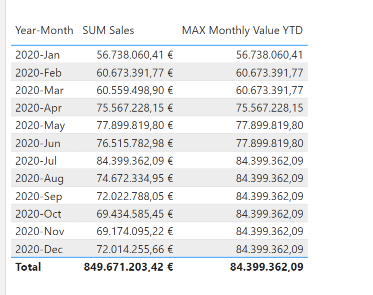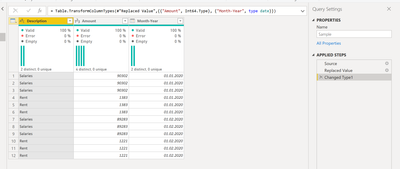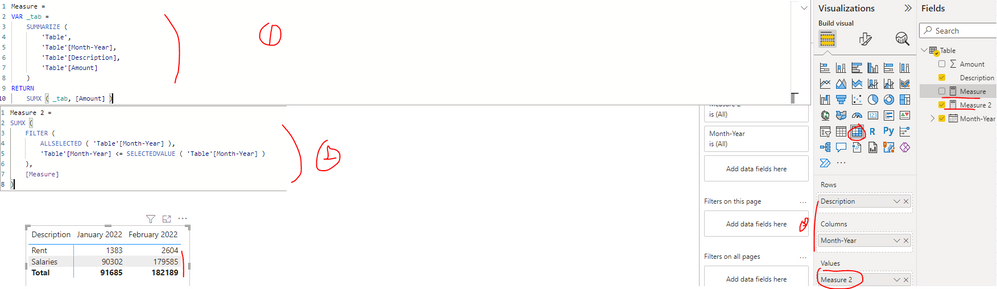FabCon is coming to Atlanta
Join us at FabCon Atlanta from March 16 - 20, 2026, for the ultimate Fabric, Power BI, AI and SQL community-led event. Save $200 with code FABCOMM.
Register now!- Power BI forums
- Get Help with Power BI
- Desktop
- Service
- Report Server
- Power Query
- Mobile Apps
- Developer
- DAX Commands and Tips
- Custom Visuals Development Discussion
- Health and Life Sciences
- Power BI Spanish forums
- Translated Spanish Desktop
- Training and Consulting
- Instructor Led Training
- Dashboard in a Day for Women, by Women
- Galleries
- Data Stories Gallery
- Themes Gallery
- Contests Gallery
- QuickViz Gallery
- Quick Measures Gallery
- Visual Calculations Gallery
- Notebook Gallery
- Translytical Task Flow Gallery
- TMDL Gallery
- R Script Showcase
- Webinars and Video Gallery
- Ideas
- Custom Visuals Ideas (read-only)
- Issues
- Issues
- Events
- Upcoming Events
The Power BI Data Visualization World Championships is back! Get ahead of the game and start preparing now! Learn more
- Power BI forums
- Forums
- Get Help with Power BI
- Desktop
- Calculating the YTD of max of each month in a year
- Subscribe to RSS Feed
- Mark Topic as New
- Mark Topic as Read
- Float this Topic for Current User
- Bookmark
- Subscribe
- Printer Friendly Page
- Mark as New
- Bookmark
- Subscribe
- Mute
- Subscribe to RSS Feed
- Permalink
- Report Inappropriate Content
Calculating the YTD of max of each month in a year
Hi ,
I am trying to calculate the year to date values for each month in a year but the max value
I tried viking the max and then applied the ytd calculation but getting incorrect value.
Solved! Go to Solution.
- Mark as New
- Bookmark
- Subscribe
- Mute
- Subscribe to RSS Feed
- Permalink
- Report Inappropriate Content
Hi @Mikelytics
Not necessarily
| Description | Amount | Month-Year |
| Salaries | 90,302 | Jan-2020 |
| Salaries | 90,302 | Jan-2020 |
| Salaries | 90,302 | Jan-2020 |
| Rent | 1,383 | Jan-2020 |
| Rent | 1,383 | Jan-2020 |
| Rent | 1,383 | Jan-2020 |
| Salaries | 89,283 | Feb-2020 |
| Salaries | 89,283 | Feb-2020 |
| Salaries | 89,283 | Feb-2020 |
| Rent | 1,221 | Feb-2020 |
| Rent | 1,221 | Feb-2020 |
| Rent | 1,221 | Feb-2020 |
Expected results YTD
| Decription | Jan-2020 | Feb-2020 |
| Salaries | 90,302 | 179,585 |
| Rent | 1,383 | 2,604 |
I want to find either the max or average of the duplicates in each month and use that to calculate the year to date
- Mark as New
- Bookmark
- Subscribe
- Mute
- Subscribe to RSS Feed
- Permalink
- Report Inappropriate Content
Hi @Sagejah9 ,
ok I think I understood. You want to extract per month the max value and use this in the YTD calculation right?
YTD of Monthly Max Item =
TOTALYTD(
SUMX(
VALUES('Dim Date'[Year-Month]),
CALCULATE(
MAX([Amount])
)
)
,'Dim Date'[Date]
)
Best regards
Michael
If this post helps, then please consider Accept it as the solution to help the other members find it more quickly. Appreciate your kudos.
Visit my blog datenhungrig which I recently started with content about business intelligence and Power BI in German and English or follow me on LinkedIn!
- Mark as New
- Bookmark
- Subscribe
- Mute
- Subscribe to RSS Feed
- Permalink
- Report Inappropriate Content
Hi @Sagejah9 ,
Can you please give a little bit mor context what you want to achive?
Do you want the monthly MAX or the Daily max? What granularity has your data.
I give you an example. Lets say you have data on daily basis. but you want to see for the year to date the value of the MONTH with the MAX value.
If this is your requirement you can do the following:
MAX Monthly Value YTD =
TOTALYTD(
MAXX(
VALUES('Dim Date'[Month]),
[SUM Sales]
),
'Dim Date'[Date]
)
Please be aware that you should use an additional Date dimension table to make sure that TOTALYTD works properly and follows best practices.
Best regards
Michael
If this post helps, then please consider Accept it as the solution to help the other members find it more quickly. Appreciate your kudos.
Visit my blog datenhungrig which I recently started with content about business intelligence and Power BI in German and English or follow me on LinkedIn!
- Mark as New
- Bookmark
- Subscribe
- Mute
- Subscribe to RSS Feed
- Permalink
- Report Inappropriate Content
Hi @Mikelytics
Not necessarily
| Description | Amount | Month-Year |
| Salaries | 90,302 | Jan-2020 |
| Salaries | 90,302 | Jan-2020 |
| Salaries | 90,302 | Jan-2020 |
| Rent | 1,383 | Jan-2020 |
| Rent | 1,383 | Jan-2020 |
| Rent | 1,383 | Jan-2020 |
| Salaries | 89,283 | Feb-2020 |
| Salaries | 89,283 | Feb-2020 |
| Salaries | 89,283 | Feb-2020 |
| Rent | 1,221 | Feb-2020 |
| Rent | 1,221 | Feb-2020 |
| Rent | 1,221 | Feb-2020 |
Expected results YTD
| Decription | Jan-2020 | Feb-2020 |
| Salaries | 90,302 | 179,585 |
| Rent | 1,383 | 2,604 |
I want to find either the max or average of the duplicates in each month and use that to calculate the year to date
- Mark as New
- Bookmark
- Subscribe
- Mute
- Subscribe to RSS Feed
- Permalink
- Report Inappropriate Content
Hi @Sagejah9 ,
ok I think I understood. You want to extract per month the max value and use this in the YTD calculation right?
YTD of Monthly Max Item =
TOTALYTD(
SUMX(
VALUES('Dim Date'[Year-Month]),
CALCULATE(
MAX([Amount])
)
)
,'Dim Date'[Date]
)
Best regards
Michael
If this post helps, then please consider Accept it as the solution to help the other members find it more quickly. Appreciate your kudos.
Visit my blog datenhungrig which I recently started with content about business intelligence and Power BI in German and English or follow me on LinkedIn!
- Mark as New
- Bookmark
- Subscribe
- Mute
- Subscribe to RSS Feed
- Permalink
- Report Inappropriate Content
Please find attached a sample with your data example:
Your Sample
Date Table
Data model
Measure and result
Code:
YTD of Monthly Max Item =
TOTALYTD(
SUMX(
VALUES('DimDate'[Year-Month]),
CALCULATE(
MAX('Sample'[Amount])
)
)
,'DimDate'[Date]
)
Best regards
Michael
If this post helps, then please consider Accept it as the solution to help the other members find it more quickly. Appreciate your kudos.
Visit my blog datenhungrig which I recently started with content about business intelligence and Power BI in German and English or follow me on LinkedIn!
- Mark as New
- Bookmark
- Subscribe
- Mute
- Subscribe to RSS Feed
- Permalink
- Report Inappropriate Content
Hi @Sagejah9 ,
I created a sample pbix file(see attachment) for you, please check whether that is what you want.
1. Create two measures as below to get it:
Measure =
VAR _tab =
SUMMARIZE (
'Table',
'Table'[Month-Year],
'Table'[Description],
'Table'[Amount]
)
RETURN
SUMX ( _tab, [Amount] )Measure 2 =
SUMX (
FILTER (
ALLSELECTED ( 'Table'[Month-Year] ),
'Table'[Month-Year] <= SELECTEDVALUE ( 'Table'[Month-Year] )
),
[Measure]
)
2. Create a matrix visual as below screenshot
If the above one can't help you get the desired result, please provide some sample data in your tables (exclude sensitive data) with Text format and your expected result with backend logic and special examples. It is better if you can share a simplified pbix file. You can refer the following link to upload the file to the community. Thank you.
How to upload PBI in Community
Best Regards
Helpful resources

Power BI Dataviz World Championships
The Power BI Data Visualization World Championships is back! Get ahead of the game and start preparing now!

| User | Count |
|---|---|
| 41 | |
| 38 | |
| 36 | |
| 30 | |
| 28 |
| User | Count |
|---|---|
| 128 | |
| 88 | |
| 79 | |
| 67 | |
| 62 |