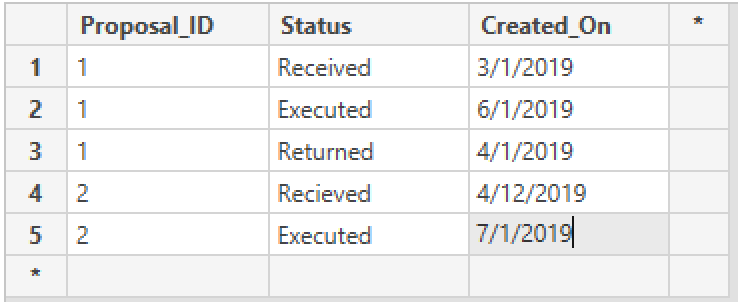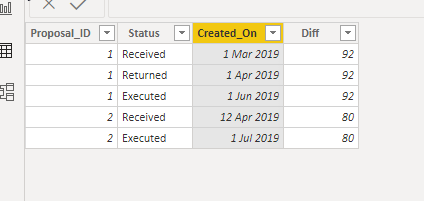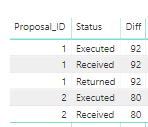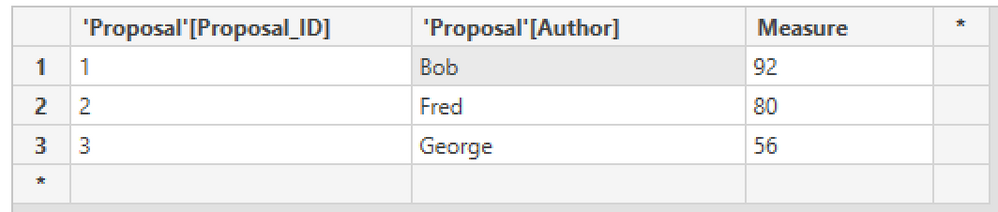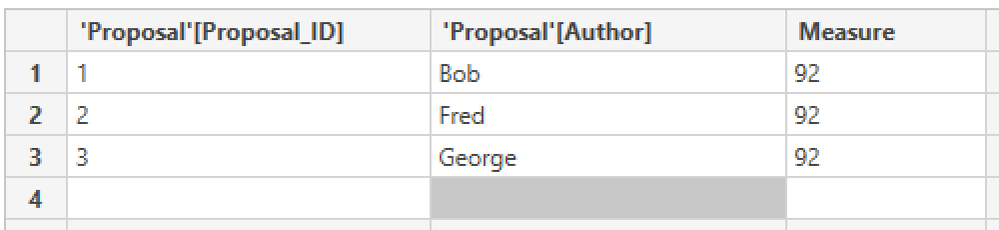Fabric Data Days starts November 4th!
Advance your Data & AI career with 50 days of live learning, dataviz contests, hands-on challenges, study groups & certifications and more!
Get registered- Power BI forums
- Get Help with Power BI
- Desktop
- Service
- Report Server
- Power Query
- Mobile Apps
- Developer
- DAX Commands and Tips
- Custom Visuals Development Discussion
- Health and Life Sciences
- Power BI Spanish forums
- Translated Spanish Desktop
- Training and Consulting
- Instructor Led Training
- Dashboard in a Day for Women, by Women
- Galleries
- Data Stories Gallery
- Themes Gallery
- Contests Gallery
- QuickViz Gallery
- Quick Measures Gallery
- Visual Calculations Gallery
- Notebook Gallery
- Translytical Task Flow Gallery
- TMDL Gallery
- R Script Showcase
- Webinars and Video Gallery
- Ideas
- Custom Visuals Ideas (read-only)
- Issues
- Issues
- Events
- Upcoming Events
Get Fabric Certified for FREE during Fabric Data Days. Don't miss your chance! Request now
- Power BI forums
- Forums
- Get Help with Power BI
- Desktop
- Re: Measure for number of days between status upda...
- Subscribe to RSS Feed
- Mark Topic as New
- Mark Topic as Read
- Float this Topic for Current User
- Bookmark
- Subscribe
- Printer Friendly Page
- Mark as New
- Bookmark
- Subscribe
- Mute
- Subscribe to RSS Feed
- Permalink
- Report Inappropriate Content
Measure for number of days between status updates
I have a Status_History table linked to a Proposal table by Proposal_ID. The Status_History table contains the Date and Status for each change. I want to create a measure that calculates the number of days between two specific statuses.
Status_History might look like this:
I want to calculate the number of days between Recieved and Executed statuses and be able to filter across Proposal_ID depending on the context. I think I should use the DATESBETWEEN function, but I'm not sure how to get the dates for the statuses I'm interested in.
Ultimately, I'd like to get the average of this number for all proposals with Execution dates in a certain range (by quarter).
Thanks!
Solved! Go to Solution.
- Mark as New
- Bookmark
- Subscribe
- Mute
- Subscribe to RSS Feed
- Permalink
- Report Inappropriate Content
I am not sure if you were referring to measure as calculated column as that's what probably has caused the confusion. Anyway, try this as a calculated column:
Diff =
VAR __RECEIVED =
CALCULATE (
MAX ( 'Table'[Created_On] ),
ALLEXCEPT ( 'Table', 'Table'[Proposal_ID] ),
'Table'[Status] = "Received"
)
VAR __EXECUTED =
CALCULATE (
MAX ( 'Table'[Created_On] ),
ALLEXCEPT ( 'Table', 'Table'[Proposal_ID] ),
'Table'[Status] = "Executed"
)
RETURN
DATEDIFF ( __RECEIVED, __EXECUTED, DAY )The result should look something like this:
Don't forget to change the names of the tables and column accordingly.
Dane Belarmino | Microsoft MVP | Proud to be a Super User!
Did I answer your question? Mark my post as a solution!
"Tell me and I’ll forget; show me and I may remember; involve me and I’ll understand."
Need Power BI consultation, get in touch with me on LinkedIn or hire me on UpWork.
Learn with me on YouTube @DAXJutsu or follow my page on Facebook @DAXJutsuPBI.
- Mark as New
- Bookmark
- Subscribe
- Mute
- Subscribe to RSS Feed
- Permalink
- Report Inappropriate Content
Measure :=
DATEDIFF (
CALCULATE (
MAX ( T[Date] ),
FILTER ( ALLEXCEPT ( T, T[ID] ), T[Status] = "Received" )
),
CALCULATE (
MAX ( T[Date] ),
FILTER ( ALLEXCEPT ( T, T[ID] ), T[Status] = "Executed" )
),
DAY
)@Anonymousit might work
- Mark as New
- Bookmark
- Subscribe
- Mute
- Subscribe to RSS Feed
- Permalink
- Report Inappropriate Content
When I put the measure into a column of a matrix with Proposals records in the rows, it doesn't seem to filter based on Status_History[Proposal_ID]=Proposals[Proposal_ID]. I get the same result in every row.
- Mark as New
- Bookmark
- Subscribe
- Mute
- Subscribe to RSS Feed
- Permalink
- Report Inappropriate Content
Hi @Anonymous ,
Tested @smpa01's formula and it worked just fine. You'll get the same figure for each row propsal ID as you're calculating the day difference between Received and Executed for each ID.
Dane Belarmino | Microsoft MVP | Proud to be a Super User!
Did I answer your question? Mark my post as a solution!
"Tell me and I’ll forget; show me and I may remember; involve me and I’ll understand."
Need Power BI consultation, get in touch with me on LinkedIn or hire me on UpWork.
Learn with me on YouTube @DAXJutsu or follow my page on Facebook @DAXJutsuPBI.
- Mark as New
- Bookmark
- Subscribe
- Mute
- Subscribe to RSS Feed
- Permalink
- Report Inappropriate Content
I want columns in my table visual from the Proposal table and then a column with the measure, as such:
Right now it looks like:
Here's the code for Measure:
Measure = DATEDIFF (
CALCULATE (
MAX(proposal_status_history[created_on_date]),
FILTER(ALLEXCEPT(proposal_status_history,proposal[proposal_id]),proposal_status_history[proposal_status]="Executed")
),
CALCULATE (
MAX (proposal_status_history[created_on_date]),
FILTER(ALLEXCEPT(proposal_status_history,proposal[proposal_id]),proposal_status_history[proposal_status]="Awarded")
),
DAY
)
- Mark as New
- Bookmark
- Subscribe
- Mute
- Subscribe to RSS Feed
- Permalink
- Report Inappropriate Content
I am not sure if you were referring to measure as calculated column as that's what probably has caused the confusion. Anyway, try this as a calculated column:
Diff =
VAR __RECEIVED =
CALCULATE (
MAX ( 'Table'[Created_On] ),
ALLEXCEPT ( 'Table', 'Table'[Proposal_ID] ),
'Table'[Status] = "Received"
)
VAR __EXECUTED =
CALCULATE (
MAX ( 'Table'[Created_On] ),
ALLEXCEPT ( 'Table', 'Table'[Proposal_ID] ),
'Table'[Status] = "Executed"
)
RETURN
DATEDIFF ( __RECEIVED, __EXECUTED, DAY )The result should look something like this:
Don't forget to change the names of the tables and column accordingly.
Dane Belarmino | Microsoft MVP | Proud to be a Super User!
Did I answer your question? Mark my post as a solution!
"Tell me and I’ll forget; show me and I may remember; involve me and I’ll understand."
Need Power BI consultation, get in touch with me on LinkedIn or hire me on UpWork.
Learn with me on YouTube @DAXJutsu or follow my page on Facebook @DAXJutsuPBI.
- Mark as New
- Bookmark
- Subscribe
- Mute
- Subscribe to RSS Feed
- Permalink
- Report Inappropriate Content
@Anonymous can you please show the desired output.
Helpful resources

Power BI Monthly Update - November 2025
Check out the November 2025 Power BI update to learn about new features.

Fabric Data Days
Advance your Data & AI career with 50 days of live learning, contests, hands-on challenges, study groups & certifications and more!

| User | Count |
|---|---|
| 97 | |
| 74 | |
| 51 | |
| 50 | |
| 46 |