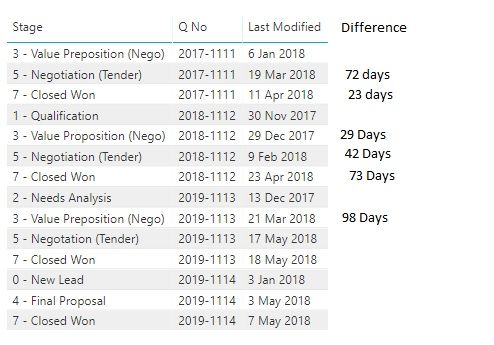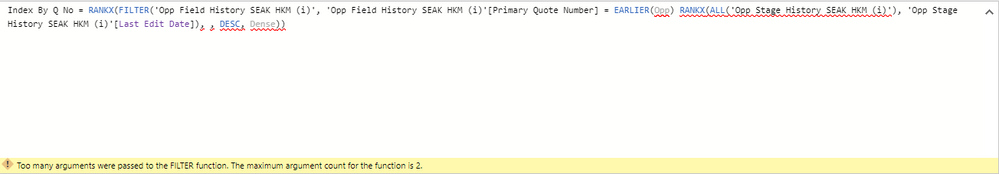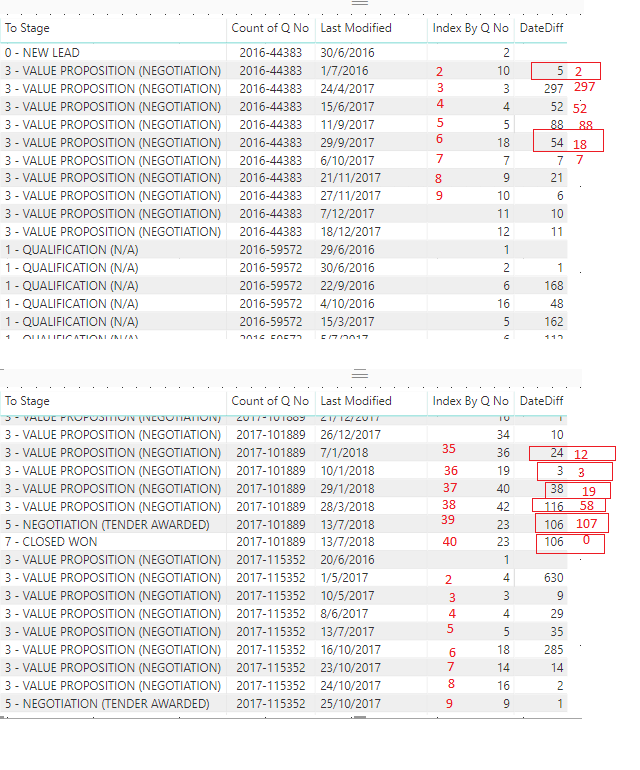Join the Fabric User Panel to shape the future of Fabric.
Share feedback directly with Fabric product managers, participate in targeted research studies and influence the Fabric roadmap.
Sign up now- Power BI forums
- Get Help with Power BI
- Desktop
- Service
- Report Server
- Power Query
- Mobile Apps
- Developer
- DAX Commands and Tips
- Custom Visuals Development Discussion
- Health and Life Sciences
- Power BI Spanish forums
- Translated Spanish Desktop
- Training and Consulting
- Instructor Led Training
- Dashboard in a Day for Women, by Women
- Galleries
- Data Stories Gallery
- Themes Gallery
- Contests Gallery
- QuickViz Gallery
- Quick Measures Gallery
- Visual Calculations Gallery
- Notebook Gallery
- Translytical Task Flow Gallery
- TMDL Gallery
- R Script Showcase
- Webinars and Video Gallery
- Ideas
- Custom Visuals Ideas (read-only)
- Issues
- Issues
- Events
- Upcoming Events
Get Fabric certified for FREE! Don't miss your chance! Learn more
- Power BI forums
- Forums
- Get Help with Power BI
- Desktop
- Re: Measure for DateDiff
- Subscribe to RSS Feed
- Mark Topic as New
- Mark Topic as Read
- Float this Topic for Current User
- Bookmark
- Subscribe
- Printer Friendly Page
- Mark as New
- Bookmark
- Subscribe
- Mute
- Subscribe to RSS Feed
- Permalink
- Report Inappropriate Content
Measure for DateDiff
Can someone help me out with the datediff measure for a list of different Stages and different Quotes
Have a look at the screenshot below
- Mark as New
- Bookmark
- Subscribe
- Mute
- Subscribe to RSS Feed
- Permalink
- Report Inappropriate Content
Hi @Anonymous,
DateDiff should be used as a Column, not a measure
Difference = DATEDIFF(Table1[Last Modified], TODAY(), DAY)
If this solves, accept the solution and give a kudos!!
- Mark as New
- Bookmark
- Subscribe
- Mute
- Subscribe to RSS Feed
- Permalink
- Report Inappropriate Content
Your measure does not give an accurate result. See the screenshot below.
I need the first row in the (Diffrence Collumn) of every new Q No to be empty; start of new start stage change, just like my ealier posting !
- Mark as New
- Bookmark
- Subscribe
- Mute
- Subscribe to RSS Feed
- Permalink
- Report Inappropriate Content
Hi BDA2,
To achieve your requirement, firstly you need to create a calculate column [Index By Q No] to set index for every group using DAX below:
Index By Q No = RANKX(FILTER(Table1, Table1[Q No] = EARLIER(Table1[Q No])), RANKX(ALL(Table1), Table1[Last Modified]), , DESC, Dense)
Then create a calcualte column to calculate datediff which is your expected result:
DateDiff = VAR Previous_Date = CALCULATE(MAX(Table1[Last Modified]), FILTER(Table1, Table1[Index By Q No] = EARLIER(Table1[Index By Q No]) - 1 && Table1[Q No] = EARLIER(Table1[Q No]))) RETURN DATEDIFF(Previous_Date, Table1[Last Modified], DAY)
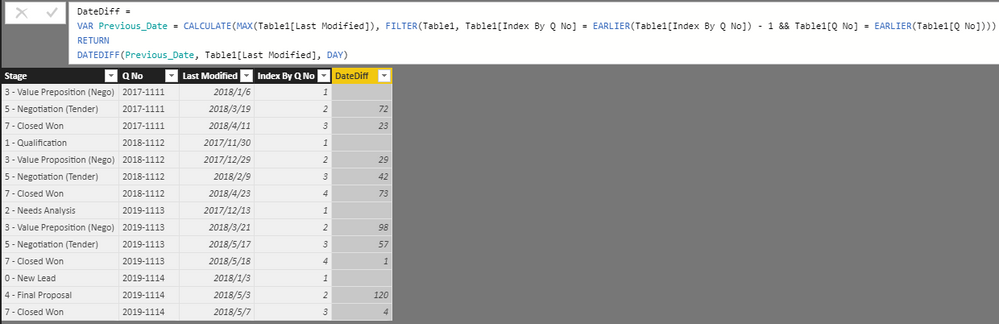
Hope it's helpful to you.
Jimmy Tao
- Mark as New
- Bookmark
- Subscribe
- Mute
- Subscribe to RSS Feed
- Permalink
- Report Inappropriate Content
Hi @v-yuta-msft,
Appreciate your sharing.
However, when I used measure for Index By Q No, I have multiple tables. I have trouble finding EARLIER function in my table and "Dense" is gray out. Refer photo screenshot:-
Once I solve the above Index By Q No, only can I used measure for DateDiff.
Let me know your thoughts
Thank You
- Mark as New
- Bookmark
- Subscribe
- Mute
- Subscribe to RSS Feed
- Permalink
- Report Inappropriate Content
- Mark as New
- Bookmark
- Subscribe
- Mute
- Subscribe to RSS Feed
- Permalink
- Report Inappropriate Content
Hi BDA2,
You should create calculate column, not measure.
Regards,
Jimmy Tao
- Mark as New
- Bookmark
- Subscribe
- Mute
- Subscribe to RSS Feed
- Permalink
- Report Inappropriate Content
- Mark as New
- Bookmark
- Subscribe
- Mute
- Subscribe to RSS Feed
- Permalink
- Report Inappropriate Content
hi @v-yuta-msft
Apparently I came to notice that the formula applies if my stages are distinct/not duplicated.
How should I get the same output for multiple duplicated stages for the same quote ?
- Mark as New
- Bookmark
- Subscribe
- Mute
- Subscribe to RSS Feed
- Permalink
- Report Inappropriate Content
I am still having error for other dashboard I build and the formula does not seems to be accurate. Refer below screenshot.
The index By Q No is not in sequence and the date diff measure shows wrong calculation.
Helpful resources

Join our Fabric User Panel
Share feedback directly with Fabric product managers, participate in targeted research studies and influence the Fabric roadmap.

| User | Count |
|---|---|
| 62 | |
| 62 | |
| 42 | |
| 21 | |
| 18 |
| User | Count |
|---|---|
| 120 | |
| 113 | |
| 38 | |
| 29 | |
| 28 |