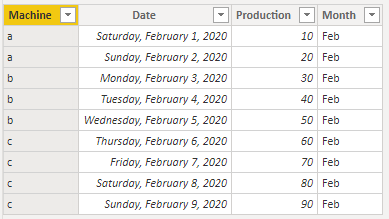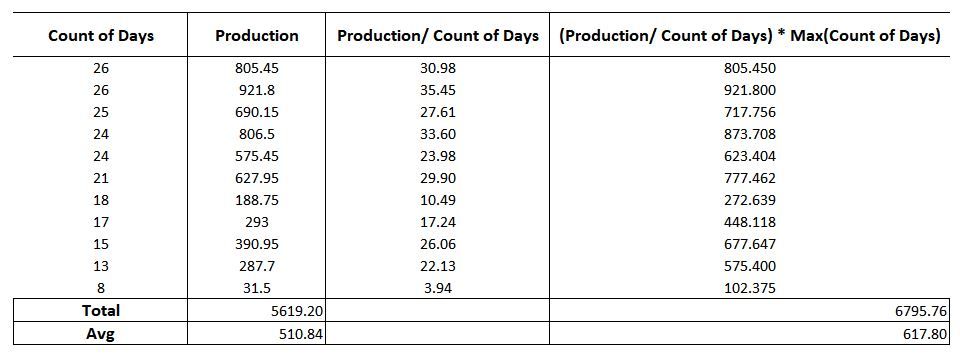FabCon is coming to Atlanta
Join us at FabCon Atlanta from March 16 - 20, 2026, for the ultimate Fabric, Power BI, AI and SQL community-led event. Save $200 with code FABCOMM.
Register now!- Power BI forums
- Get Help with Power BI
- Desktop
- Service
- Report Server
- Power Query
- Mobile Apps
- Developer
- DAX Commands and Tips
- Custom Visuals Development Discussion
- Health and Life Sciences
- Power BI Spanish forums
- Translated Spanish Desktop
- Training and Consulting
- Instructor Led Training
- Dashboard in a Day for Women, by Women
- Galleries
- Data Stories Gallery
- Themes Gallery
- Contests Gallery
- QuickViz Gallery
- Quick Measures Gallery
- Visual Calculations Gallery
- Notebook Gallery
- Translytical Task Flow Gallery
- TMDL Gallery
- R Script Showcase
- Webinars and Video Gallery
- Ideas
- Custom Visuals Ideas (read-only)
- Issues
- Issues
- Events
- Upcoming Events
The Power BI Data Visualization World Championships is back! Get ahead of the game and start preparing now! Learn more
- Power BI forums
- Forums
- Get Help with Power BI
- Desktop
- Re: Max value in a counting measure
- Subscribe to RSS Feed
- Mark Topic as New
- Mark Topic as Read
- Float this Topic for Current User
- Bookmark
- Subscribe
- Printer Friendly Page
- Mark as New
- Bookmark
- Subscribe
- Mute
- Subscribe to RSS Feed
- Permalink
- Report Inappropriate Content
Max value in a counting measure
I have two tables, an agenda and a production,
I have two tb measurements, one that calculates the machine's production in the month and the other that calculates the days worked.
I would like to calculate the daily production of the machine by the largest number of days worked each month.

Something similar:
Divide (Production, Days) * Max (Days)
It would be basically the highest value of days worked, that is, a MAX (Count).
In my example in the figure would be:
Return DIVIDE(Production, Days) * 26
Is this possible?
Solved! Go to Solution.
- Mark as New
- Bookmark
- Subscribe
- Mute
- Subscribe to RSS Feed
- Permalink
- Report Inappropriate Content
Hi, @Anonymous
Based on your description, I created data to reproduce your scenario. The pbix file is attached in the end.
Table:
You may create two measures as below.
Count of Days = COUNTROWS('Table')
Result =
var maxdays =
MAXX(
SUMMARIZE(
ALL('Table'),
'Table'[Month],
'Table'[Machine],
"Count of Days",
COUNTROWS('Table')
),
[Count of Days]
)
var newtab =
ADDCOLUMNS(
SUMMARIZE(
'Table',
'Table'[Month],
'Table'[Machine],
"Count",
COUNTROWS('Table'),
"TotalProduction",
SUM('Table'[Production])
),
"Result",
DIVIDE(
[TotalProduction],
[Count]
)*maxdays
)
return
SUMX(
newtab,
[Result]
)
Result:
Best Regards
Allan
If this post helps, then please consider Accept it as the solution to help the other members find it more quickly.
- Mark as New
- Bookmark
- Subscribe
- Mute
- Subscribe to RSS Feed
- Permalink
- Report Inappropriate Content
Hi, @Anonymous
Based on your description, I created data to reproduce your scenario. The pbix file is attached in the end.
Table:
You may create two measures as below.
Count of Days = COUNTROWS('Table')
Result =
var maxdays =
MAXX(
SUMMARIZE(
ALL('Table'),
'Table'[Month],
'Table'[Machine],
"Count of Days",
COUNTROWS('Table')
),
[Count of Days]
)
var newtab =
ADDCOLUMNS(
SUMMARIZE(
'Table',
'Table'[Month],
'Table'[Machine],
"Count",
COUNTROWS('Table'),
"TotalProduction",
SUM('Table'[Production])
),
"Result",
DIVIDE(
[TotalProduction],
[Count]
)*maxdays
)
return
SUMX(
newtab,
[Result]
)
Result:
Best Regards
Allan
If this post helps, then please consider Accept it as the solution to help the other members find it more quickly.
- Mark as New
- Bookmark
- Subscribe
- Mute
- Subscribe to RSS Feed
- Permalink
- Report Inappropriate Content
I bet it could be done if you created a SUMMARIXE DAX table that summarized by Month and machine (or is it only by month?) and get the Count of days Worked as a Column instead of a Measure. Once that is a Column, you can do a MAX( ) function on it.
But I just have to ask this, WHY? Why would you want to calculate a RATE of Production Per Day when you have PARTIAL Months' worth of Production but divide it by the MAX number of days? In the bottom row of your sample, it would be 31.50 / 26.
The reason for needing that metric just doesn't make sense to me. The comparison to any other calculation result is not relevent.
Proud to be a Super User! |  |
- Mark as New
- Bookmark
- Subscribe
- Mute
- Subscribe to RSS Feed
- Permalink
- Report Inappropriate Content
Hi @ToddChitt
In fact, what I'm trying to do with this measure is to calculate a correction factor for the monthly average.
See well:
I have11 machines working in February and 5619.20 produced, if I just average the month I will get 510.83 (5619.20 / 11) per machine.
This value is underestimated for the month's average, given that not all machines worked every day, but by doing the projected calculation I can have an average production per machine closer to the real one.
Helpful resources

Power BI Dataviz World Championships
The Power BI Data Visualization World Championships is back! Get ahead of the game and start preparing now!

| User | Count |
|---|---|
| 41 | |
| 38 | |
| 36 | |
| 31 | |
| 28 |
| User | Count |
|---|---|
| 129 | |
| 88 | |
| 79 | |
| 68 | |
| 63 |