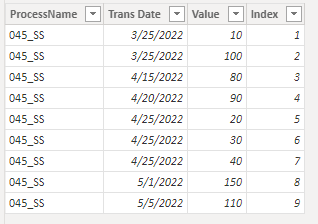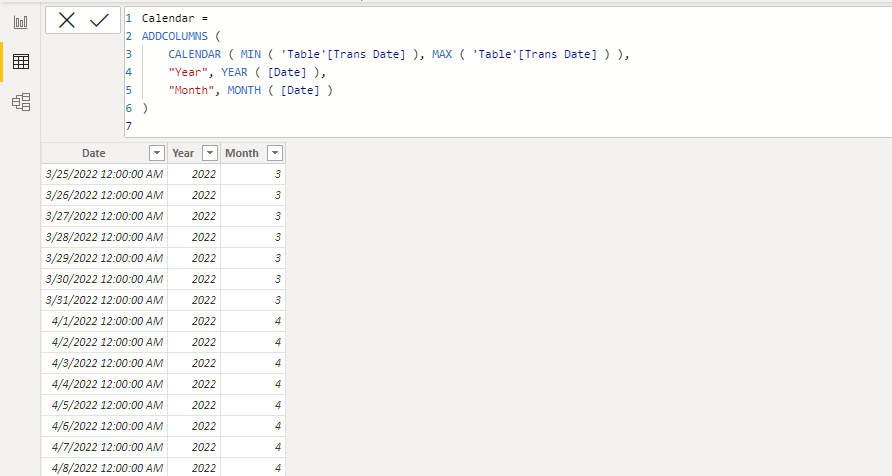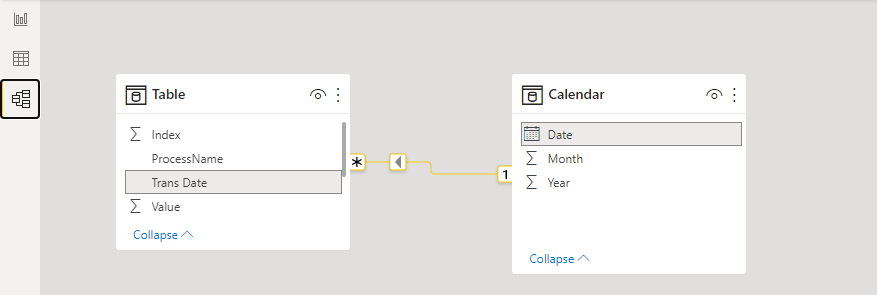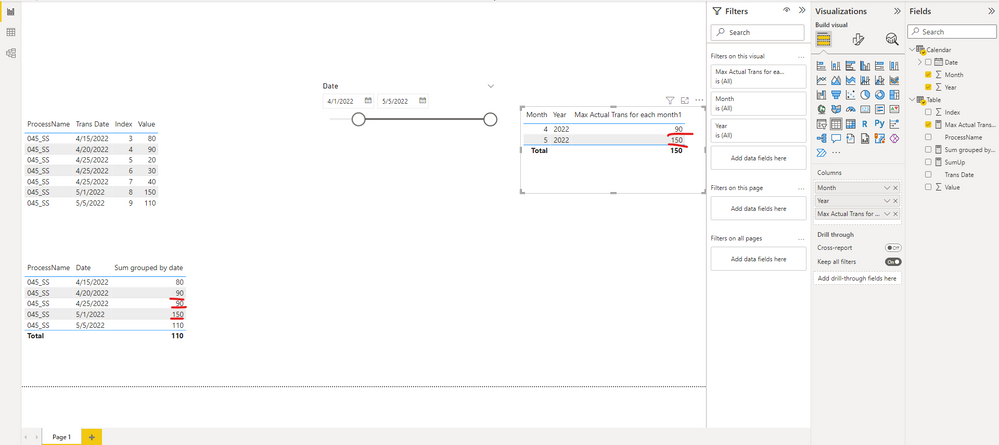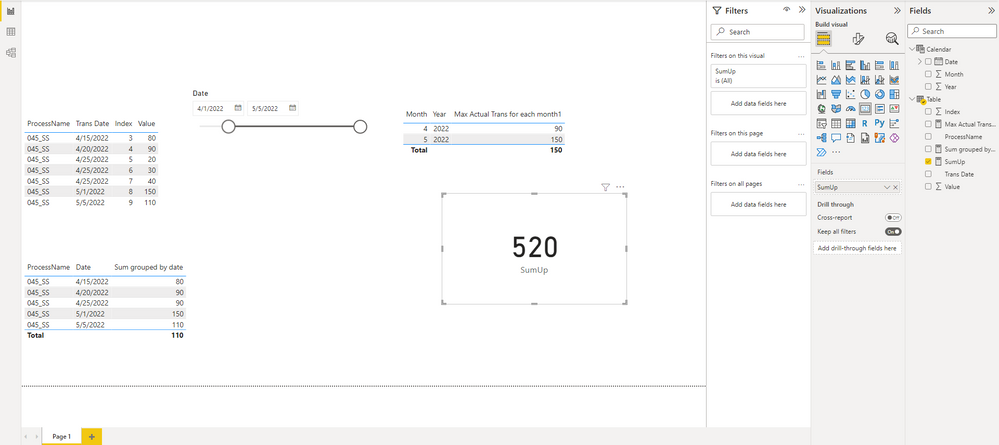FabCon is coming to Atlanta
Join us at FabCon Atlanta from March 16 - 20, 2026, for the ultimate Fabric, Power BI, AI and SQL community-led event. Save $200 with code FABCOMM.
Register now!- Power BI forums
- Get Help with Power BI
- Desktop
- Service
- Report Server
- Power Query
- Mobile Apps
- Developer
- DAX Commands and Tips
- Custom Visuals Development Discussion
- Health and Life Sciences
- Power BI Spanish forums
- Translated Spanish Desktop
- Training and Consulting
- Instructor Led Training
- Dashboard in a Day for Women, by Women
- Galleries
- Data Stories Gallery
- Themes Gallery
- Contests Gallery
- QuickViz Gallery
- Quick Measures Gallery
- Visual Calculations Gallery
- Notebook Gallery
- Translytical Task Flow Gallery
- TMDL Gallery
- R Script Showcase
- Webinars and Video Gallery
- Ideas
- Custom Visuals Ideas (read-only)
- Issues
- Issues
- Events
- Upcoming Events
Get Fabric Certified for FREE during Fabric Data Days. Don't miss your chance! Request now
- Power BI forums
- Forums
- Get Help with Power BI
- Desktop
- Re: Max Vaue for each month and Sum up based on da...
- Subscribe to RSS Feed
- Mark Topic as New
- Mark Topic as Read
- Float this Topic for Current User
- Bookmark
- Subscribe
- Printer Friendly Page
- Mark as New
- Bookmark
- Subscribe
- Mute
- Subscribe to RSS Feed
- Permalink
- Report Inappropriate Content
Max Vaue for each month and Sum up based on date slicer
HI ,
Have below data need to find out Max Actual Trans for each month and Sumup and i do have date slicer in the report
for suppose if select date slicer from March 1st till Apr 30th need to find max Actual trans for March and April and then sumup and show in report
tried Maxx(table1,Actual trans) but not wokring can anyone help me this issue?
Any help would be highly appreciated
Solved! Go to Solution.
- Mark as New
- Bookmark
- Subscribe
- Mute
- Subscribe to RSS Feed
- Permalink
- Report Inappropriate Content
Hi @Varun511 ,
I found that you have multiple same dates with different Actual Trans, supposing that the max value you want to return is whether grouped by date returns the max value monthly.
Below is my solution for two situations.
Sample data
Create a calendar table.
Calendar =
ADDCOLUMNS (
CALENDAR ( MIN ( 'Table'[Trans Date] ), MAX ( 'Table'[Trans Date] ) ),
"Year", YEAR ( [Date] ),
"Month", MONTH ( [Date] )
)
If you want to return the max value grouped by date for each month,
create a measure to get the sum grouped by date.
Sum per month =
CALCULATE (
SUM ( 'Table'[Value] ),
FILTER (
ALLSELECTED ( 'Calendar' ),
[Month] = MAX ( 'Calendar'[Month] )
&& [Year] = MAX ( 'Calendar'[Year] )
)
)
Then create another measure to get the max value for each month.
Max Actual Trans for each month1 =
MAXX (
FILTER (
ALLSELECTED ( 'Calendar' ),
[Month] = MAX ( 'Calendar'[Month] )
&& [Year] = MAX ( 'Calendar'[Year] )
),
[Sum grouped by date]
)
Sum up measure is as follows.
SumUp = CALCULATE(SUM('Table'[Value]),ALLSELECTED('Calendar'))
Best Regards,
Stephen Tao
If this post helps, then please consider Accept it as the solution to help the other members find it more quickly.
- Mark as New
- Bookmark
- Subscribe
- Mute
- Subscribe to RSS Feed
- Permalink
- Report Inappropriate Content
Hi @Varun511 ,
I found that you have multiple same dates with different Actual Trans, supposing that the max value you want to return is whether grouped by date returns the max value monthly.
Below is my solution for two situations.
Sample data
Create a calendar table.
Calendar =
ADDCOLUMNS (
CALENDAR ( MIN ( 'Table'[Trans Date] ), MAX ( 'Table'[Trans Date] ) ),
"Year", YEAR ( [Date] ),
"Month", MONTH ( [Date] )
)
If you want to return the max value grouped by date for each month,
create a measure to get the sum grouped by date.
Sum per month =
CALCULATE (
SUM ( 'Table'[Value] ),
FILTER (
ALLSELECTED ( 'Calendar' ),
[Month] = MAX ( 'Calendar'[Month] )
&& [Year] = MAX ( 'Calendar'[Year] )
)
)
Then create another measure to get the max value for each month.
Max Actual Trans for each month1 =
MAXX (
FILTER (
ALLSELECTED ( 'Calendar' ),
[Month] = MAX ( 'Calendar'[Month] )
&& [Year] = MAX ( 'Calendar'[Year] )
),
[Sum grouped by date]
)
Sum up measure is as follows.
SumUp = CALCULATE(SUM('Table'[Value]),ALLSELECTED('Calendar'))
Best Regards,
Stephen Tao
If this post helps, then please consider Accept it as the solution to help the other members find it more quickly.
- Mark as New
- Bookmark
- Subscribe
- Mute
- Subscribe to RSS Feed
- Permalink
- Report Inappropriate Content
Hi @Varun511 ,
I have assumed the following to be my dataset
I have created a measure
What is the output that you're getting?
Kind regards
Rohit
- Mark as New
- Bookmark
- Subscribe
- Mute
- Subscribe to RSS Feed
- Permalink
- Report Inappropriate Content
Rohit need to Sumup both and show in one line 650+630
- Mark as New
- Bookmark
- Subscribe
- Mute
- Subscribe to RSS Feed
- Permalink
- Report Inappropriate Content
and also rohit i do have date table and am joining with main table
- Mark as New
- Bookmark
- Subscribe
- Mute
- Subscribe to RSS Feed
- Permalink
- Report Inappropriate Content
Hi @Varun511 ,
Not sure if this is exactly as per your requirement but it does calculate the sum of max values per month
Kind regards,
Rohit
Please mark this answer as the solution if it resolves your issue.
Appreciate your kudos! 😊
- Mark as New
- Bookmark
- Subscribe
- Mute
- Subscribe to RSS Feed
- Permalink
- Report Inappropriate Content
Rohit i have date table am using date from date slicer will this logic work?
- Mark as New
- Bookmark
- Subscribe
- Mute
- Subscribe to RSS Feed
- Permalink
- Report Inappropriate Content
Hi @Varun511 ,
Yes it does work for me when I filter using a date table instead of the trans date column.
Please ensure that you have joined trans date on the main table with the date field on the date table.
Kind regards,
Rohit
Please mark this answer as the solution if it resolves your issue.
Appreciate your kudos! 😊
- Mark as New
- Bookmark
- Subscribe
- Mute
- Subscribe to RSS Feed
- Permalink
- Report Inappropriate Content
Hi Carun511
Do you have a Date table ?
- Mark as New
- Bookmark
- Subscribe
- Mute
- Subscribe to RSS Feed
- Permalink
- Report Inappropriate Content
HI James,
Sorry forget to mention yes i do have data table and joining to main table
Helpful resources

Power BI Monthly Update - November 2025
Check out the November 2025 Power BI update to learn about new features.

Fabric Data Days
Advance your Data & AI career with 50 days of live learning, contests, hands-on challenges, study groups & certifications and more!