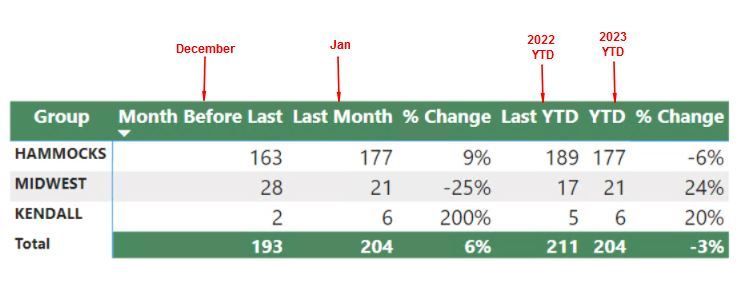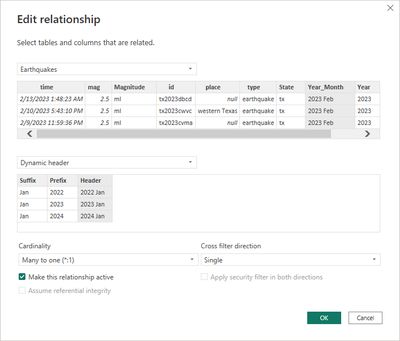FabCon is coming to Atlanta
Join us at FabCon Atlanta from March 16 - 20, 2026, for the ultimate Fabric, Power BI, AI and SQL community-led event. Save $200 with code FABCOMM.
Register now!- Power BI forums
- Get Help with Power BI
- Desktop
- Service
- Report Server
- Power Query
- Mobile Apps
- Developer
- DAX Commands and Tips
- Custom Visuals Development Discussion
- Health and Life Sciences
- Power BI Spanish forums
- Translated Spanish Desktop
- Training and Consulting
- Instructor Led Training
- Dashboard in a Day for Women, by Women
- Galleries
- Data Stories Gallery
- Themes Gallery
- Contests Gallery
- QuickViz Gallery
- Quick Measures Gallery
- Visual Calculations Gallery
- Notebook Gallery
- Translytical Task Flow Gallery
- TMDL Gallery
- R Script Showcase
- Webinars and Video Gallery
- Ideas
- Custom Visuals Ideas (read-only)
- Issues
- Issues
- Events
- Upcoming Events
Get Fabric certified for FREE! Don't miss your chance! Learn more
- Power BI forums
- Forums
- Get Help with Power BI
- Desktop
- Matrix with Dynamic Column Heading
- Subscribe to RSS Feed
- Mark Topic as New
- Mark Topic as Read
- Float this Topic for Current User
- Bookmark
- Subscribe
- Printer Friendly Page
- Mark as New
- Bookmark
- Subscribe
- Mute
- Subscribe to RSS Feed
- Permalink
- Report Inappropriate Content
Matrix with Dynamic Column Heading
For the Matrix below, I would like the headings of each column to be dynamic! I would like it to change when the month/year changes.
Ex: if we are in Feb, 2023 the headings should be as illustrated below.
Any idea how to achieve this?
(currently each column calculation is an independent measure)
Solved! Go to Solution.
- Mark as New
- Bookmark
- Subscribe
- Mute
- Subscribe to RSS Feed
- Permalink
- Report Inappropriate Content
Please check my sample here at the link. It is hard to explain in words detailedly, but I can tell what have I done concisely.
1. Create a table that contains all the possible dynamic values you wish to see (I created the table 'Dynamic header')
2. Create a calculated column in your raw data table, which is used to make a relationship between the raw data and the table in step 1 (For me, it is a single directional relationship from 'Dynamic header' to 'Earthquakes')
3. Create a measure for the table in step 1, aiming to clone the exact value of the dynamic title column.
4. write yor measure. Yes, write it all in a single measure, unlike what you have done previously (different things in different measures). This is why I said it is an ordeal.
I have improvised something like this on my own and I still believe that is an ordeal if your measures to be used are complex.
https://drive.google.com/file/d/16zun85AxSoGLqAVjum9knrqVetUnaFGN/view?usp=share_link
I hope you can make it if this dynamic title requirement is really necessary.
Appreciate your Kudos !!
- Mark as New
- Bookmark
- Subscribe
- Mute
- Subscribe to RSS Feed
- Permalink
- Report Inappropriate Content
How has the solution been working for you so far? I am facing the same issue that you present in your question.
In my case, I am presenting a balance sheet matrix. Rows are account line items and the two dynamic columns each represent a month of financial activity totals. The user can compare both columns (months).
However, I need the header to display which month each of the columns is currently filtered to.
- Mark as New
- Bookmark
- Subscribe
- Mute
- Subscribe to RSS Feed
- Permalink
- Report Inappropriate Content
thank you @johnyip so much.
I will see if I could customize your code for my measures and incorporate in my dash.
- Mark as New
- Bookmark
- Subscribe
- Mute
- Subscribe to RSS Feed
- Permalink
- Report Inappropriate Content
- Mark as New
- Bookmark
- Subscribe
- Mute
- Subscribe to RSS Feed
- Permalink
- Report Inappropriate Content
- Mark as New
- Bookmark
- Subscribe
- Mute
- Subscribe to RSS Feed
- Permalink
- Report Inappropriate Content
Hi @RichFlorida , Welcome. Hope the sample file can help you in understanding the creative way to make the measures' name dynamic, and please accept that as the solution so others can look for assistance from your thread.
Appreciate your Kudos !!
- Mark as New
- Bookmark
- Subscribe
- Mute
- Subscribe to RSS Feed
- Permalink
- Report Inappropriate Content
Please check my sample here at the link. It is hard to explain in words detailedly, but I can tell what have I done concisely.
1. Create a table that contains all the possible dynamic values you wish to see (I created the table 'Dynamic header')
2. Create a calculated column in your raw data table, which is used to make a relationship between the raw data and the table in step 1 (For me, it is a single directional relationship from 'Dynamic header' to 'Earthquakes')
3. Create a measure for the table in step 1, aiming to clone the exact value of the dynamic title column.
4. write yor measure. Yes, write it all in a single measure, unlike what you have done previously (different things in different measures). This is why I said it is an ordeal.
I have improvised something like this on my own and I still believe that is an ordeal if your measures to be used are complex.
https://drive.google.com/file/d/16zun85AxSoGLqAVjum9knrqVetUnaFGN/view?usp=share_link
I hope you can make it if this dynamic title requirement is really necessary.
Appreciate your Kudos !!
- Mark as New
- Bookmark
- Subscribe
- Mute
- Subscribe to RSS Feed
- Permalink
- Report Inappropriate Content
It is not possible using measures directly, but if you can figure out the way of doing the calculation correctly by using CALCULATED TABLE and MEASURE and relationship, you MAY achieve that, given you can pass the ordeal of DAX.
You can provide a sample file, with the data structure you are using, and I can see if this is possible (without making the functioning calculated columns) to build a template with dymanic column names.
Appreciate your Kudos !!
Helpful resources

Join our Fabric User Panel
Share feedback directly with Fabric product managers, participate in targeted research studies and influence the Fabric roadmap.

Power BI Monthly Update - January 2026
Check out the January 2026 Power BI update to learn about new features.

| User | Count |
|---|---|
| 68 | |
| 59 | |
| 44 | |
| 20 | |
| 15 |
| User | Count |
|---|---|
| 104 | |
| 102 | |
| 37 | |
| 26 | |
| 25 |