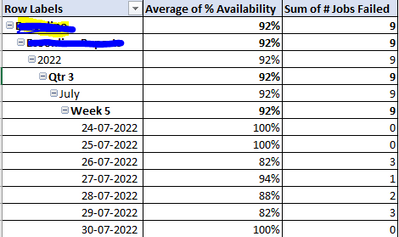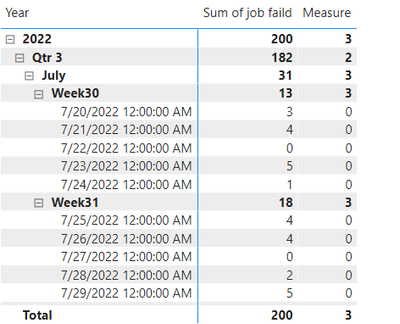FabCon is coming to Atlanta
Join us at FabCon Atlanta from March 16 - 20, 2026, for the ultimate Fabric, Power BI, AI and SQL community-led event. Save $200 with code FABCOMM.
Register now!- Power BI forums
- Get Help with Power BI
- Desktop
- Service
- Report Server
- Power Query
- Mobile Apps
- Developer
- DAX Commands and Tips
- Custom Visuals Development Discussion
- Health and Life Sciences
- Power BI Spanish forums
- Translated Spanish Desktop
- Training and Consulting
- Instructor Led Training
- Dashboard in a Day for Women, by Women
- Galleries
- Data Stories Gallery
- Themes Gallery
- Contests Gallery
- QuickViz Gallery
- Quick Measures Gallery
- Visual Calculations Gallery
- Notebook Gallery
- Translytical Task Flow Gallery
- TMDL Gallery
- R Script Showcase
- Webinars and Video Gallery
- Ideas
- Custom Visuals Ideas (read-only)
- Issues
- Issues
- Events
- Upcoming Events
The Power BI Data Visualization World Championships is back! It's time to submit your entry. Live now!
- Power BI forums
- Forums
- Get Help with Power BI
- Desktop
- Matrix visual
- Subscribe to RSS Feed
- Mark Topic as New
- Mark Topic as Read
- Float this Topic for Current User
- Bookmark
- Subscribe
- Printer Friendly Page
- Mark as New
- Bookmark
- Subscribe
- Mute
- Subscribe to RSS Feed
- Permalink
- Report Inappropriate Content
Matrix visual
Hi All,
My scenario is to visualize the availability % of the Products in each level of hierarchy in a matrix visual. In which I have to show % value as 0 even if any one of the job failed to run on a particular date i.e job count > 0 on any date. whereas the other hierachies i.e. Year, Quarter, Month, Week and few other Product and Project levels should show the average of the rows in the columns using DAX formula. Would be really helpfull if I could get this sorted.
Attaching my current output below.
On daily level, if any job fails, the % value must be 0 where as the other level of hierarchies must be the % average.
Thanks in advance!
Solved! Go to Solution.
- Mark as New
- Bookmark
- Subscribe
- Mute
- Subscribe to RSS Feed
- Permalink
- Report Inappropriate Content
Hi, @Anonymous ;
You could try ISINSCOPE() , Here I create a simple file and i create a measure.
Measure = IF(ISINSCOPE('Table'[Date]),IF(SUM('Table'[job faild])>0,0,AVERAGE('Table'[job faild])),AVERAGE('Table'[job faild]))The final show:
Best Regards,
Community Support Team _ Yalan Wu
If this post helps, then please consider Accept it as the solution to help the other members find it more quickly.
- Mark as New
- Bookmark
- Subscribe
- Mute
- Subscribe to RSS Feed
- Permalink
- Report Inappropriate Content
This is perfect! Got the required output. Thankyou so much @v-yalanwu-msft.
Appreciate your support.
- Mark as New
- Bookmark
- Subscribe
- Mute
- Subscribe to RSS Feed
- Permalink
- Report Inappropriate Content
In the above result, the weekly drill-up level must have the average of the daily percentage i.e. average of July 20 - July 24 must be count(jobsfailed=0)/number of dates in the week which is [1/5]. Here the '0' will be no job failure and this shows the product is 100% available. This also has a condition where the average value must be based on the count of 0 job failures. This must be the same for the other drill-up levels like month, quarter, year, product, project.
I have tried the below formula to acheive the same. But somehow the output value happen to be wrong.
avg_test =
Var avtest = CALCULATE(AVERAGE(Prod_Jobs_Snow[IsJobFailed]),
ALLEXCEPT(Prod_Jobs_Snow, Prod_Jobs_Snow[Project], Prod_Jobs_Snow[Product], Dim_Date[Year], Dim_Date[Quarter], Dim_Date[Month], Dim_Date[Week of Month], Dim_Date[Date]))
Return
IF(Prod_Jobs_Snow[IsJobFailed] = 1, avtest, 0).
Would really appreciate if I could get a help on this. Thanks in advance.
- Mark as New
- Bookmark
- Subscribe
- Mute
- Subscribe to RSS Feed
- Permalink
- Report Inappropriate Content
This is perfect! Got the required output. Thankyou so much @v-yalanwu-msft.
Appreciate your support.
- Mark as New
- Bookmark
- Subscribe
- Mute
- Subscribe to RSS Feed
- Permalink
- Report Inappropriate Content
Hi, @Anonymous ;
You could try ISINSCOPE() , Here I create a simple file and i create a measure.
Measure = IF(ISINSCOPE('Table'[Date]),IF(SUM('Table'[job faild])>0,0,AVERAGE('Table'[job faild])),AVERAGE('Table'[job faild]))The final show:
Best Regards,
Community Support Team _ Yalan Wu
If this post helps, then please consider Accept it as the solution to help the other members find it more quickly.
Helpful resources

Power BI Dataviz World Championships
The Power BI Data Visualization World Championships is back! It's time to submit your entry.

Power BI Monthly Update - January 2026
Check out the January 2026 Power BI update to learn about new features.

| User | Count |
|---|---|
| 56 | |
| 42 | |
| 40 | |
| 21 | |
| 20 |
| User | Count |
|---|---|
| 150 | |
| 106 | |
| 65 | |
| 36 | |
| 36 |