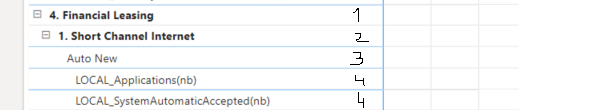FabCon is coming to Atlanta
Join us at FabCon Atlanta from March 16 - 20, 2026, for the ultimate Fabric, Power BI, AI and SQL community-led event. Save $200 with code FABCOMM.
Register now!- Power BI forums
- Get Help with Power BI
- Desktop
- Service
- Report Server
- Power Query
- Mobile Apps
- Developer
- DAX Commands and Tips
- Custom Visuals Development Discussion
- Health and Life Sciences
- Power BI Spanish forums
- Translated Spanish Desktop
- Training and Consulting
- Instructor Led Training
- Dashboard in a Day for Women, by Women
- Galleries
- Data Stories Gallery
- Themes Gallery
- Contests Gallery
- QuickViz Gallery
- Quick Measures Gallery
- Visual Calculations Gallery
- Notebook Gallery
- Translytical Task Flow Gallery
- TMDL Gallery
- R Script Showcase
- Webinars and Video Gallery
- Ideas
- Custom Visuals Ideas (read-only)
- Issues
- Issues
- Events
- Upcoming Events
Get Fabric Certified for FREE during Fabric Data Days. Don't miss your chance! Request now
- Power BI forums
- Forums
- Get Help with Power BI
- Desktop
- Re: Matrix - measure on rows (not on the last posi...
- Subscribe to RSS Feed
- Mark Topic as New
- Mark Topic as Read
- Float this Topic for Current User
- Bookmark
- Subscribe
- Printer Friendly Page
- Mark as New
- Bookmark
- Subscribe
- Mute
- Subscribe to RSS Feed
- Permalink
- Report Inappropriate Content
Matrix - measure on rows (not on the last position)
Hi everyone.
I have a Matrix with 3 Rows, 1 Column and a couple of Measures on the Values. I need to place those Measures on the Rows, and I know the option "Show On Rows" allows just that. The thing is that I need the Measures (the values) to be shown between Row 1 and Row 3 (as the 2nd Row), and not on the last position (4th Row). To make it clearer, this is what happens:
Row 1 (Field) - Row 2 (Field) - Row 3 (Field) - Row 4 (Measures).
And this what I need to have:
Row 1 (Field) - Row 2 (Measures) - Row 3 (Field) - Row 4 (Field).
Is this possible? Can I not only place my Measures on Rows but choose in which order they will be shown?
Thanks!
- Mark as New
- Bookmark
- Subscribe
- Mute
- Subscribe to RSS Feed
- Permalink
- Report Inappropriate Content
Check out this thread which tackles a similar challenge:
https://community.powerbi.com/t5/Desktop/Calculation-within-a-table-visual/m-p/921521#M441665
You can sort the order of the rows by changing the Row Index
Did I answer your question? Mark my post as a solution!
In doing so, you are also helping me. Thank you!
Proud to be a Super User!
Paul on Linkedin.
- Mark as New
- Bookmark
- Subscribe
- Mute
- Subscribe to RSS Feed
- Permalink
- Report Inappropriate Content
- Mark as New
- Bookmark
- Subscribe
- Mute
- Subscribe to RSS Feed
- Permalink
- Report Inappropriate Content
Thank you for your response, and sorry for the unclear explanation.
I’ve attached two pictures that I hope can make it a bit clearer. The “Matrix_as_is” shows the matrix that I have at the moment, and the numbers show the current position of the rows. Number 4 are my measures, because I have the “Show on Rows” option enabled.
The ”Matrix_to_be” shows the Matrix like I would like it to be ordered. In position number 1 I would have the same field as before, but right below I would have all my measures. Position 3 and 4 would be occupied by the other fields.
Like I said before, it’s just a matter of not only placing the values in the rows, but at the same time, if I had like 10 fields placed in the Rows, I could choose in which position my values would be shown if I had the “Show on Rows” enabled. By default, the values are shown in the last position of the row.
Helpful resources

Power BI Monthly Update - November 2025
Check out the November 2025 Power BI update to learn about new features.

Fabric Data Days
Advance your Data & AI career with 50 days of live learning, contests, hands-on challenges, study groups & certifications and more!