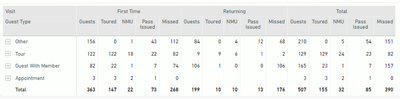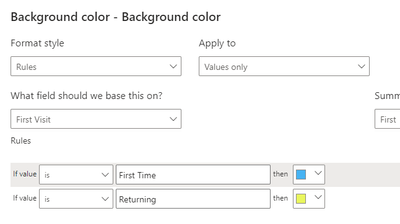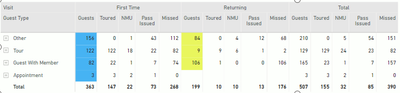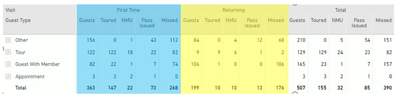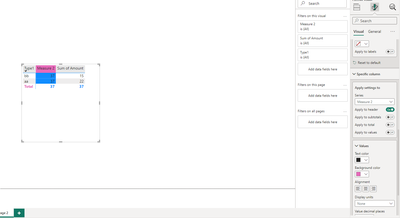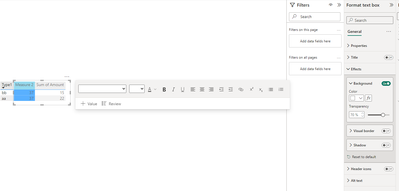Join the Fabric User Panel to shape the future of Fabric.
Share feedback directly with Fabric product managers, participate in targeted research studies and influence the Fabric roadmap.
Sign up now- Power BI forums
- Get Help with Power BI
- Desktop
- Service
- Report Server
- Power Query
- Mobile Apps
- Developer
- DAX Commands and Tips
- Custom Visuals Development Discussion
- Health and Life Sciences
- Power BI Spanish forums
- Translated Spanish Desktop
- Training and Consulting
- Instructor Led Training
- Dashboard in a Day for Women, by Women
- Galleries
- Data Stories Gallery
- Themes Gallery
- Contests Gallery
- QuickViz Gallery
- Quick Measures Gallery
- Visual Calculations Gallery
- Notebook Gallery
- Translytical Task Flow Gallery
- TMDL Gallery
- R Script Showcase
- Webinars and Video Gallery
- Ideas
- Custom Visuals Ideas (read-only)
- Issues
- Issues
- Events
- Upcoming Events
Get Fabric certified for FREE! Don't miss your chance! Learn more
- Power BI forums
- Forums
- Get Help with Power BI
- Desktop
- Re: Matrix format column group header
- Subscribe to RSS Feed
- Mark Topic as New
- Mark Topic as Read
- Float this Topic for Current User
- Bookmark
- Subscribe
- Printer Friendly Page
- Mark as New
- Bookmark
- Subscribe
- Mute
- Subscribe to RSS Feed
- Permalink
- Report Inappropriate Content
Matrix format column group header
Hi,
I've seen variations of a solution for this, but nothing that specifically addresses this issue. Any help would be much appreciated!
I have a simple matrix:
This is the data:
I need to set the background of the "First Time" group to blue and the background of the "Returning" group to yellow. I can use the Cell Elements formatting to set the background color of the values, but it does not apply to the column header or column group header.
How can I conditionally set the column headers and column group headers so it looks like this?
Solved! Go to Solution.
- Mark as New
- Bookmark
- Subscribe
- Mute
- Subscribe to RSS Feed
- Permalink
- Report Inappropriate Content
Hi, @joyhackett
From my understanding, you can modify the header color individually through the Specific column. Please note that this is manual.
I thought of a possible solution. You can try to put a text box/rectangle with appropriate transparency on top of the Matrix, and set the conditional formatting color of this text box/rectangle to achieve the effect you want.
How to Get Your Question Answered Quickly
Best Regards
Jianpeng Li
If this post helps, then please consider Accept it as the solution to help the other members find it more quickly.
- Mark as New
- Bookmark
- Subscribe
- Mute
- Subscribe to RSS Feed
- Permalink
- Report Inappropriate Content
Hi, @joyhackett
From my understanding, you can modify the header color individually through the Specific column. Please note that this is manual.
I thought of a possible solution. You can try to put a text box/rectangle with appropriate transparency on top of the Matrix, and set the conditional formatting color of this text box/rectangle to achieve the effect you want.
How to Get Your Question Answered Quickly
Best Regards
Jianpeng Li
If this post helps, then please consider Accept it as the solution to help the other members find it more quickly.
- Mark as New
- Bookmark
- Subscribe
- Mute
- Subscribe to RSS Feed
- Permalink
- Report Inappropriate Content
Hi,
As far as I know it's not possible to do it as you want.
Did I answer your question? Mark my post as a solution! Kudos are welcome.
Proud to be a Super User!
Helpful resources

Join our Fabric User Panel
Share feedback directly with Fabric product managers, participate in targeted research studies and influence the Fabric roadmap.

| User | Count |
|---|---|
| 63 | |
| 62 | |
| 42 | |
| 19 | |
| 16 |
| User | Count |
|---|---|
| 118 | |
| 106 | |
| 38 | |
| 28 | |
| 27 |