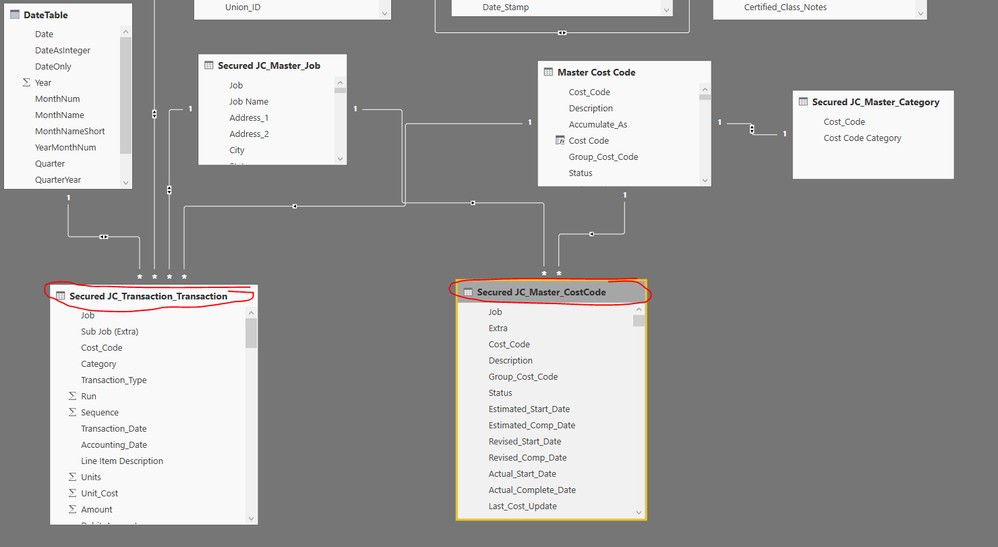Join us at FabCon Vienna from September 15-18, 2025
The ultimate Fabric, Power BI, SQL, and AI community-led learning event. Save €200 with code FABCOMM.
Get registered- Power BI forums
- Get Help with Power BI
- Desktop
- Service
- Report Server
- Power Query
- Mobile Apps
- Developer
- DAX Commands and Tips
- Custom Visuals Development Discussion
- Health and Life Sciences
- Power BI Spanish forums
- Translated Spanish Desktop
- Training and Consulting
- Instructor Led Training
- Dashboard in a Day for Women, by Women
- Galleries
- Data Stories Gallery
- Themes Gallery
- Contests Gallery
- Quick Measures Gallery
- Notebook Gallery
- Translytical Task Flow Gallery
- TMDL Gallery
- R Script Showcase
- Webinars and Video Gallery
- Ideas
- Custom Visuals Ideas (read-only)
- Issues
- Issues
- Events
- Upcoming Events
Enhance your career with this limited time 50% discount on Fabric and Power BI exams. Ends August 31st. Request your voucher.
- Power BI forums
- Forums
- Get Help with Power BI
- Desktop
- Matrix SUM Problem
- Subscribe to RSS Feed
- Mark Topic as New
- Mark Topic as Read
- Float this Topic for Current User
- Bookmark
- Subscribe
- Printer Friendly Page
- Mark as New
- Bookmark
- Subscribe
- Mute
- Subscribe to RSS Feed
- Permalink
- Report Inappropriate Content
Matrix SUM Problem
I have a matrix that breaks down data from two different tables and groups it in a logical format by Project and Cost Code then displays Estimates vs Actuals to date, Actuals are summing correctly in Totals, but Estimates, while they filter correctly and show the correct line-item data, will only show the grand total of all estimates for all cost codes on the project regardless of whats being filtered. I guess I had assumed that the matrix would "Total whats displayed" since it seems to have a correct undertanding in the data model and among the relationships defined.
All of the filtering and slicers work as expected, all the raw values are correct, the Total for estimates just won't display the data by whats been filtered or sliced, even while collapsing the data properly
Here's a view of the data model and relationships (JC_Transaction_Transaction contains actuals to date, JC _Master_Cost_Code contains the estimated values):
- Mark as New
- Bookmark
- Subscribe
- Mute
- Subscribe to RSS Feed
- Permalink
- Report Inappropriate Content
Hi @dustinadam,
According to the view of the data model and relationships provided above, I find you have one Date table and two Fact tables(JC_Transaction_Transaction, JC _Master_Cost_Code), and the Date table only have a relationship with JC_Transaction_Transaction table, but JC_Transaction_Transaction and JC _Master_Cost_Code are related with Job and Cost_Code, without any Date columns. So JC _Master_Cost_Code table won't be filtered by the Date Slicer.
In this secnario, if you want both tables(JC_Transaction_Transaction, JC _Master_Cost_Code) can be sliced by all dimensions, you may need to combine these two tables together using Merge Queries in Query Editor. Here is a similar thread for your reference.
Regards
Helpful resources
| User | Count |
|---|---|
| 78 | |
| 74 | |
| 43 | |
| 32 | |
| 28 |
| User | Count |
|---|---|
| 104 | |
| 93 | |
| 51 | |
| 51 | |
| 46 |