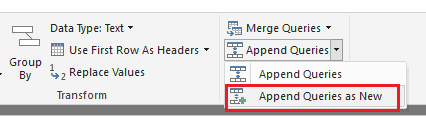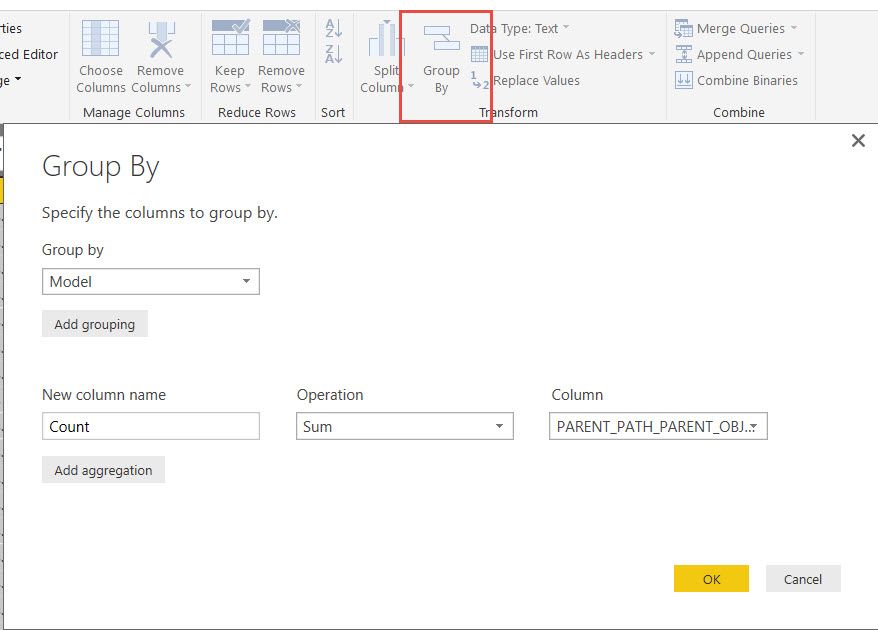- Subscribe to RSS Feed
- Mark Topic as New
- Mark Topic as Read
- Float this Topic for Current User
- Bookmark
- Subscribe
- Printer Friendly Page
- Mark as New
- Bookmark
- Subscribe
- Mute
- Subscribe to RSS Feed
- Permalink
- Report Inappropriate Content
EXTRACT DATA FROM TABLES BEFORE ARCHIVE
Hey guys
I'm pretty new to Power BI, but am learning fast and loving it. I am trying to build a report on deleviry effeciency, but the main table I need to use to pull data is archived such that only the recent 6 months of data ramains in the table....beyond that it's moved to another archive table. I'm having issues getting the data from the sales orders to pull from each table. Is there a way to extra the data from the current data into a new table before it's archived and removed?
Thanks
Dwaye
- Mark as New
- Bookmark
- Subscribe
- Mute
- Subscribe to RSS Feed
- Permalink
- Report Inappropriate Content
Hi!
What troubles do you face when you extract the data from both, the "current" and the "archive" table?
This should work pretty straight forward.
I am not aware of a possibility to extract data (from your "current" table) and "hold" it in PowerBI without getting it refreshed.
@MEhrenmueller
- Mark as New
- Bookmark
- Subscribe
- Mute
- Subscribe to RSS Feed
- Permalink
- Report Inappropriate Content
- Mark as New
- Bookmark
- Subscribe
- Mute
- Subscribe to RSS Feed
- Permalink
- Report Inappropriate Content
@dplandry wrote:
I'm having a problem linking the current table to the archive table. In the order table, the sales order appears once. The archive table holds sales order lines so the sales order appears more than once so I'm having issues linking them. If I use the main table, I only get 6 months of sales orders.
Hi @dplandry,
Do you mean there is a common field sales order column between the archive table and order table, if that is a case, you can create a relationship between the archive table and order table with many to one. See: Create and manage relationships in Power BI Desktop.
But if you want to add additional rows of data from archive table to the main table, you can open Query Editor and use the feature Append Queries.
If I misunderstand the issue, please share some screenshots about the sample data and expected results for our analysis.
Best Regards,
Qiuyun Yu
If this post helps, then please consider Accept it as the solution to help the other members find it more quickly.
- Mark as New
- Bookmark
- Subscribe
- Mute
- Subscribe to RSS Feed
- Permalink
- Report Inappropriate Content
Can you support me with more details about the (useful) columns of both tables?
From the knowledge I have so far about your case, it should be possible to GROUP the archive table when you load it via Power Query, so you get down to the expected number of rows.
@MEhrenmueller
Helpful resources
| Subject | Author | Posted | |
|---|---|---|---|
| 02-04-2024 05:18 AM | |||
| 07-03-2024 03:17 AM | |||
| 11-24-2023 06:28 AM | |||
| 04-24-2024 04:32 AM | |||
| 04-08-2024 01:01 AM |
| User | Count |
|---|---|
| 127 | |
| 99 | |
| 82 | |
| 52 | |
| 46 |