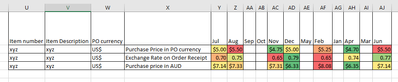FabCon is coming to Atlanta
Join us at FabCon Atlanta from March 16 - 20, 2026, for the ultimate Fabric, Power BI, AI and SQL community-led event. Save $200 with code FABCOMM.
Register now!- Power BI forums
- Get Help with Power BI
- Desktop
- Service
- Report Server
- Power Query
- Mobile Apps
- Developer
- DAX Commands and Tips
- Custom Visuals Development Discussion
- Health and Life Sciences
- Power BI Spanish forums
- Translated Spanish Desktop
- Training and Consulting
- Instructor Led Training
- Dashboard in a Day for Women, by Women
- Galleries
- Data Stories Gallery
- Themes Gallery
- Contests Gallery
- QuickViz Gallery
- Quick Measures Gallery
- Visual Calculations Gallery
- Notebook Gallery
- Translytical Task Flow Gallery
- TMDL Gallery
- R Script Showcase
- Webinars and Video Gallery
- Ideas
- Custom Visuals Ideas (read-only)
- Issues
- Issues
- Events
- Upcoming Events
The Power BI Data Visualization World Championships is back! Get ahead of the game and start preparing now! Learn more
- Power BI forums
- Forums
- Get Help with Power BI
- Desktop
- Re: Matrix Layout and Heatmap
- Subscribe to RSS Feed
- Mark Topic as New
- Mark Topic as Read
- Float this Topic for Current User
- Bookmark
- Subscribe
- Printer Friendly Page
- Mark as New
- Bookmark
- Subscribe
- Mute
- Subscribe to RSS Feed
- Permalink
- Report Inappropriate Content
Matrix Layout and Heatmap
Hi All, I have two question.
1) How do I get the matix layout as shown
2) After acheivng the layout I want to apply heatmap on each row rather then whole table.
My coulumn headings in a Table:
| Supplier no | Supplier Name | Brand | Item number | Item Description | FY | Financial Month | Date | Shipment No | PO No | Line No | Purchase Currency | Received Qty | Received value in ACP | Received Value in AUD | Exchange Rate on Order | Exchange Rate on Order Receipt | Purchase Price in Po currency | Purchase price in AUD |
Matrix layout as below:
| Item number | Item Description | PO currency | Jul | Aug | Sep | Oct | Nov | Dec | May | Feb | Jan | Apr | Mar | Jun | |
| xyz | xyz | US$ | Purchase Price in PO currency | $5.00 | $5.50 | $4.75 | $5.00 | $5.25 | $4.70 | $5.50 | |||||
| xyz | xyz | US$ | Exchange Rate on Order Receipt | 0.70 | 0.75 | 0.65 | 0.79 | 0.65 | 0.74 | 0.77 | |||||
| xyz | xyz | US$ | Purchase price in AUD | $7.14 | $7.33 | $7.31 | $6.33 | $8.08 | $6.35 | $7.14 |
After applying heatmap condition
Is possible to acheive using my current tabular data or I have create multiple tables and relate each other.
Also, suggest the visual where I can show the relation of Po Price, exchange rate & AUD Purchase price.
Sorry too many questions but I am new to the forum and Power Bi.
Thanks
Nads
Solved! Go to Solution.
- Mark as New
- Bookmark
- Subscribe
- Mute
- Subscribe to RSS Feed
- Permalink
- Report Inappropriate Content
Hi @nadeemrajabali ,
Select Values>Show on Rows (slider)>ON
refer :https://datasavvy.me/2017/08/10/you-can-now-put-values-on-rows-in-power-bi/
Best Regards
Lucien
- Mark as New
- Bookmark
- Subscribe
- Mute
- Subscribe to RSS Feed
- Permalink
- Report Inappropriate Content
Hi @nadeemrajabali ,
In my opinion, you can create measure, measure is a reaction to the rules of the background color configuration, configure the specified month, the data reaches a certain value, set the rules of the background color. You can refer to the specific operation I replied to in this case below.
refer:https://community.powerbi.com/t5/Desktop/Conditional-formatting-3-text-options/td-p/2058800
Did I answer your question? Mark my post as a solution!
Best Regards
Lucien
- Mark as New
- Bookmark
- Subscribe
- Mute
- Subscribe to RSS Feed
- Permalink
- Report Inappropriate Content
Hi @nadeemrajabali ,
In my opinion, you can create measure, measure is a reaction to the rules of the background color configuration, configure the specified month, the data reaches a certain value, set the rules of the background color. You can refer to the specific operation I replied to in this case below.
refer:https://community.powerbi.com/t5/Desktop/Conditional-formatting-3-text-options/td-p/2058800
Did I answer your question? Mark my post as a solution!
Best Regards
Lucien
- Mark as New
- Bookmark
- Subscribe
- Mute
- Subscribe to RSS Feed
- Permalink
- Report Inappropriate Content
Hi @nadeemrajabali ,
Select Values>Show on Rows (slider)>ON
refer :https://datasavvy.me/2017/08/10/you-can-now-put-values-on-rows-in-power-bi/
Best Regards
Lucien
- Mark as New
- Bookmark
- Subscribe
- Mute
- Subscribe to RSS Feed
- Permalink
- Report Inappropriate Content
Hi @v-luwang-msft ,
Amazing thanks for your help. A very simple step can change the total look and feel of the visual.
So one problem resolved. The layout.
Is there a way to control conditional formatting on row level instead of whole table?
Thanks
Nadeem
- Mark as New
- Bookmark
- Subscribe
- Mute
- Subscribe to RSS Feed
- Permalink
- Report Inappropriate Content
Hi @nadeemrajabali ,
Could you pls share your pbix file? And I will test on it.Remember to remove confidential data.
Best Regards
Lucien
- Mark as New
- Bookmark
- Subscribe
- Mute
- Subscribe to RSS Feed
- Permalink
- Report Inappropriate Content
Hi Lucien,
Thanks for your help.
I am new so don't know how to attached files. Below is the link to folder to get PBIX and Excel file I have used. I have removed the data and modified main information due to confidentiality,
https://drive.google.com/file/d/1BGdzioxKEUJwWQOtz1Cb20U11xu4j3xl/view?usp=sharing
The conditional formating is applied on whole table however I have to use it on Row, also the column header I only months to dispaly and Three pricing to apear on the Row level infront of Product.
Thanks
Nads
- Mark as New
- Bookmark
- Subscribe
- Mute
- Subscribe to RSS Feed
- Permalink
- Report Inappropriate Content
Hi @nadeemrajabali ,
When I click the link, it show me:You need access rights.
Could you pls share it on a public link?
Best Regards
Lucien
- Mark as New
- Bookmark
- Subscribe
- Mute
- Subscribe to RSS Feed
- Permalink
- Report Inappropriate Content
@v-luwang-msft try this link, wont be a issue or is there a email I can send you file to?
https://drive.google.com/drive/folders/1qhHwDe1kfrkyv5Buy2UbcZnc4RRqhI6C?usp=sharing
- Mark as New
- Bookmark
- Subscribe
- Mute
- Subscribe to RSS Feed
- Permalink
- Report Inappropriate Content
@nadeemrajabali So, in your matrix you would put Item Number, Item Description and PO Currency into your Rows field well. Put Month into your Columns field well and whatever Values you want. Then you would go into the Format sub-pane of the Visualizations pane and expand Row headers. Scroll down and toggle off Stepped layout. Then go back to the Fields sub-pane of your Visualizations pane. In the Values field well, click the drop down arrow for whatever column you have and choose Conditional formatting and Background color.
Follow on LinkedIn
@ me in replies or I'll lose your thread!!!
Instead of a Kudo, please vote for this idea
Become an expert!: Enterprise DNA
External Tools: MSHGQM
YouTube Channel!: Microsoft Hates Greg
Latest book!: DAX For Humans
DAX is easy, CALCULATE makes DAX hard...
- Mark as New
- Bookmark
- Subscribe
- Mute
- Subscribe to RSS Feed
- Permalink
- Report Inappropriate Content
Thanks Greg, Unfortunately I am unable to acheive what I am looking for. I guess I have to change my data layout in the query editor. However will wait for some more feedbacks.
- Mark as New
- Bookmark
- Subscribe
- Mute
- Subscribe to RSS Feed
- Permalink
- Report Inappropriate Content
Helpful resources

Power BI Dataviz World Championships
The Power BI Data Visualization World Championships is back! Get ahead of the game and start preparing now!

| User | Count |
|---|---|
| 40 | |
| 36 | |
| 34 | |
| 31 | |
| 27 |
| User | Count |
|---|---|
| 136 | |
| 103 | |
| 66 | |
| 65 | |
| 56 |