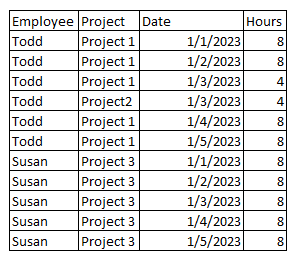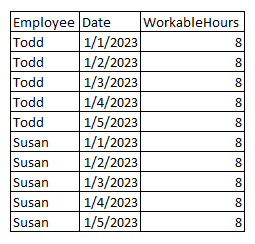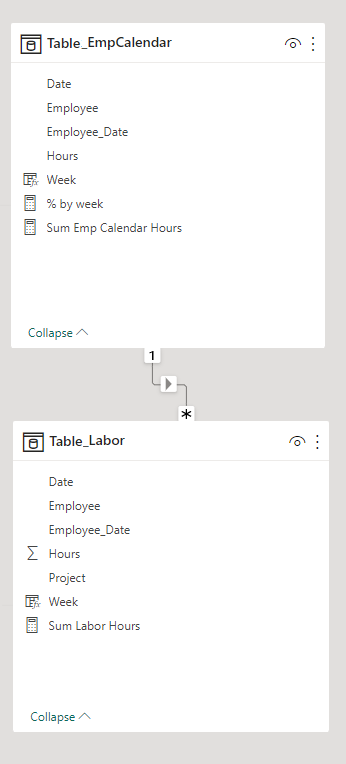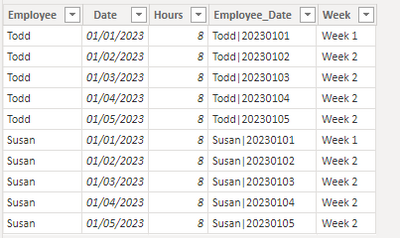FabCon is coming to Atlanta
Join us at FabCon Atlanta from March 16 - 20, 2026, for the ultimate Fabric, Power BI, AI and SQL community-led event. Save $200 with code FABCOMM.
Register now!- Power BI forums
- Get Help with Power BI
- Desktop
- Service
- Report Server
- Power Query
- Mobile Apps
- Developer
- DAX Commands and Tips
- Custom Visuals Development Discussion
- Health and Life Sciences
- Power BI Spanish forums
- Translated Spanish Desktop
- Training and Consulting
- Instructor Led Training
- Dashboard in a Day for Women, by Women
- Galleries
- Data Stories Gallery
- Themes Gallery
- Contests Gallery
- QuickViz Gallery
- Quick Measures Gallery
- Visual Calculations Gallery
- Notebook Gallery
- Translytical Task Flow Gallery
- TMDL Gallery
- R Script Showcase
- Webinars and Video Gallery
- Ideas
- Custom Visuals Ideas (read-only)
- Issues
- Issues
- Events
- Upcoming Events
Get Fabric Certified for FREE during Fabric Data Days. Don't miss your chance! Request now
- Power BI forums
- Forums
- Get Help with Power BI
- Desktop
- Re: Matrix - How do I get my measure to divide by ...
- Subscribe to RSS Feed
- Mark Topic as New
- Mark Topic as Read
- Float this Topic for Current User
- Bookmark
- Subscribe
- Printer Friendly Page
- Mark as New
- Bookmark
- Subscribe
- Mute
- Subscribe to RSS Feed
- Permalink
- Report Inappropriate Content
Matrix - How do I get my measure to divide by week instead of day on drilldown?
I have a matrix visual that shows the percentage of hours that an employee has worked out of their total workable hours for each week. I want to be able to add another field to the column, so that the user can click to drill down and see the projects that contribute to that number. But when I try to do that, the calculation breaks. I would like the percentage shown to be the percentage of hours that employee has worked on that project during that week. But the calculation only divides the number of hours worked into the number of hours available only on the days they worked on the project (not the week). Can someone help me figure out how to have it find the percentage of hours worked out of the whole week?
Here is how the data is organized.
There is a labor detail table that shows the number of hours worked:
And an employee calendar table that shows each employees workable hours by day.
These two tables are related with a concatenated key of Employee+date. The calculation I'm using is simply (SUM(Hours)/Workable Hours). I've tried a few other more complex calculations, but I just can't figure it out.
In the example above, the 4 hours that Todd worked on Project 2 on 1/3/23 would appear as 50% (4/8) instead of 5% (4/20).
I hope this is enough to give a picture of what I'm working with. Thanks for taking the time to read my headache.
Solved! Go to Solution.
- Mark as New
- Bookmark
- Subscribe
- Mute
- Subscribe to RSS Feed
- Permalink
- Report Inappropriate Content
Can you share the .pbix file so that we can take a look?
I tried like this
2. Data as
3. In the previous post visualization image, Used "Week" from emp calendar table for the left two matrixes and from labor table for the right matrix.
- Mark as New
- Bookmark
- Subscribe
- Mute
- Subscribe to RSS Feed
- Permalink
- Report Inappropriate Content
The way I solved this was to rewrite my sql query so that it did the math in SQL.
- Mark as New
- Bookmark
- Subscribe
- Mute
- Subscribe to RSS Feed
- Permalink
- Report Inappropriate Content
Glad to hear that it is solved.
- Mark as New
- Bookmark
- Subscribe
- Mute
- Subscribe to RSS Feed
- Permalink
- Report Inappropriate Content
Glad to hear that it is solved.
- Mark as New
- Bookmark
- Subscribe
- Mute
- Subscribe to RSS Feed
- Permalink
- Report Inappropriate Content
Try this if it helps ...
1) Add columns to both tables
Week = "Week " & WEEKNUM(Table_EmpCalendar[Date],2)
2) Add measures
Table: EmpCalendar
Sum Emp Calendar Hours = Sum (Table_EmpCalendar[Hours])
Table: Labor
Sum Labor Hours = Sum (Table_Labor[Hours])
Table: EmpCalendar
% by week =
var _selectWeek = SELECTEDVALUE( Table_EmpCalendar[Week] )
VAR _BASELINE_VALUE = CALCULATE([Sum Emp Calendar Hours], Table_EmpCalendar[Week] = _selectWeek )
VAR _MEASURE_VALUE = CALCULATE( [Sum Labor Hours], Table_Labor[Week] = _selectWeek )
RETURN IF ( ISBLANK(_MEASURE_VALUE), BLANK(), _MEASURE_VALUE/ _BASELINE_VALUE )
Format the % calc as percentage with 2 decimals
Output:
- Mark as New
- Bookmark
- Subscribe
- Mute
- Subscribe to RSS Feed
- Permalink
- Report Inappropriate Content
Thank you so much for this very thoughtful and detailed solution. I followed it to the tee, but it produced the same result as my previous solution 😞
- Mark as New
- Bookmark
- Subscribe
- Mute
- Subscribe to RSS Feed
- Permalink
- Report Inappropriate Content
Can you share the .pbix file so that we can take a look?
I tried like this
2. Data as
3. In the previous post visualization image, Used "Week" from emp calendar table for the left two matrixes and from labor table for the right matrix.
Helpful resources

Power BI Monthly Update - November 2025
Check out the November 2025 Power BI update to learn about new features.

Fabric Data Days
Advance your Data & AI career with 50 days of live learning, contests, hands-on challenges, study groups & certifications and more!