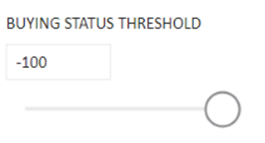FabCon is coming to Atlanta
Join us at FabCon Atlanta from March 16 - 20, 2026, for the ultimate Fabric, Power BI, AI and SQL community-led event. Save $200 with code FABCOMM.
Register now!- Power BI forums
- Get Help with Power BI
- Desktop
- Service
- Report Server
- Power Query
- Mobile Apps
- Developer
- DAX Commands and Tips
- Custom Visuals Development Discussion
- Health and Life Sciences
- Power BI Spanish forums
- Translated Spanish Desktop
- Training and Consulting
- Instructor Led Training
- Dashboard in a Day for Women, by Women
- Galleries
- Data Stories Gallery
- Themes Gallery
- Contests Gallery
- QuickViz Gallery
- Quick Measures Gallery
- Visual Calculations Gallery
- Notebook Gallery
- Translytical Task Flow Gallery
- TMDL Gallery
- R Script Showcase
- Webinars and Video Gallery
- Ideas
- Custom Visuals Ideas (read-only)
- Issues
- Issues
- Events
- Upcoming Events
The Power BI Data Visualization World Championships is back! It's time to submit your entry. Live now!
- Power BI forums
- Forums
- Get Help with Power BI
- Desktop
- Matrix Grouping Using What If Parameter
- Subscribe to RSS Feed
- Mark Topic as New
- Mark Topic as Read
- Float this Topic for Current User
- Bookmark
- Subscribe
- Printer Friendly Page
- Mark as New
- Bookmark
- Subscribe
- Mute
- Subscribe to RSS Feed
- Permalink
- Report Inappropriate Content
Matrix Grouping Using What If Parameter
Hi – I have some calculations that previously took place in SQL that I have to move to Power BI using a What If parameter. Since we can’t use What If parameters within calculated columns, I’m at a loss on how to put it all together within a measure.
I basically have a list of customers that I need to group by “Buying” vs. “Not Buying” based on the value of the user-defined parameter, which sets the threshold for the # of days since last purchase. The output for this only needs to go into one matrix that looks like the below (Active/Inactive is pre-calculated in the same table and won’t change).
Sample data:
CustomerID | Amount | LastOrder_Days | Current_Status |
217459 | 100 | -50 | Active |
217467 | 500 | -38 | Inactive |
217468 | 100 | -64 | Active |
217476 | 1,000 | -170 | Inactive |
217479 | 1,000 | -152 | Active |
217481 | 50 | -353 | Inactive |
Parameter and expected output based on parameter:
I get the expected result for “Buying” using the below, but it’s only the value with no label and doesn’t include the calculation for “Not Buying”. I've attempted to use SWITCH(TRUE()) and SUMMARIZE, but can't seem to get it to work. Any help would be great. Thanks!
CALCULATE(
SUM(CUSTOMER[Amount]),
FILTER(ALL(
CUSTOMER[LastOrder_Days]),
CUSTOMER[LastOrder_Days]>='BUYING STATUS THRESHOLD'[BUYING STATUS THRESHOLD Value]
)
)
- Mark as New
- Bookmark
- Subscribe
- Mute
- Subscribe to RSS Feed
- Permalink
- Report Inappropriate Content
@hrafnkel11 , You need to create an independent table(Option) with two values Buying and non buying
measures
Buy 1= CALCULATE(
SUM(CUSTOMER[Amount]),
FILTER(ALL(
CUSTOMER[LastOrder_Days]),
CUSTOMER[LastOrder_Days]>='BUYING STATUS THRESHOLD'[BUYING STATUS THRESHOLD Value]
)
)
Status = if(isblank([measure]), "Buying", "Non Buying")
then a measure like
sumx(filter(values(CUSTOMER[Customer ID]), [Status] = max(Option[Option] )), CALCULATE(
SUM(CUSTOMER[Amount]) ))
- Mark as New
- Bookmark
- Subscribe
- Mute
- Subscribe to RSS Feed
- Permalink
- Report Inappropriate Content
Thank you so much. Just in case anyone comes across this in the future, I needed to make one small adjustment in the Status measure (switching Buying and Not Buying), but this was the perfect solution. Thanks again!
- Mark as New
- Bookmark
- Subscribe
- Mute
- Subscribe to RSS Feed
- Permalink
- Report Inappropriate Content
What I'm understanding is you need to group your data by "Buying" and "Not Buying"..
Give this video a watch and see if it helps!
https://www.youtube.com/watch?v=D1LO8syugMA
Helpful resources

Power BI Dataviz World Championships
The Power BI Data Visualization World Championships is back! It's time to submit your entry.

Power BI Monthly Update - January 2026
Check out the January 2026 Power BI update to learn about new features.

| User | Count |
|---|---|
| 66 | |
| 45 | |
| 38 | |
| 26 | |
| 22 |
| User | Count |
|---|---|
| 136 | |
| 117 | |
| 55 | |
| 36 | |
| 30 |