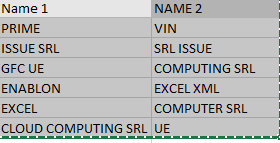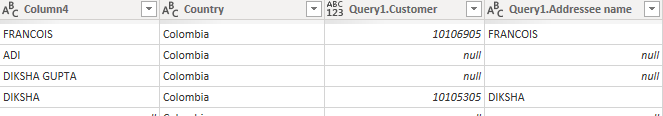- Subscribe to RSS Feed
- Mark Topic as New
- Mark Topic as Read
- Float this Topic for Current User
- Bookmark
- Subscribe
- Printer Friendly Page
- Mark as New
- Bookmark
- Subscribe
- Mute
- Subscribe to RSS Feed
- Permalink
- Report Inappropriate Content

Matching and returning the list of matching words
Hi experts,
I have two columns containing list of different names and these two columns are in two different tables. I would like to compare these columns and find out all the matching words or If some parts of the words are matching in both the lists for example - Georgers SRL or SRL Georgers or Georgers.
Strings containing 3 words, If only one word is matching with the word of other list, then also Its fine. Basically idea is to match two columns and find all the identical words/ parts of word .
I hope you got my point.
Thanks in advance.
Best Regards,
Diksha
Solved! Go to Solution.
- Mark as New
- Bookmark
- Subscribe
- Mute
- Subscribe to RSS Feed
- Permalink
- Report Inappropriate Content

Hi,
Try the Fuzzy Lookup feature of the Query Editor.
Regards,
Ashish Mathur
http://www.ashishmathur.com
https://www.linkedin.com/in/excelenthusiasts/
- Mark as New
- Bookmark
- Subscribe
- Mute
- Subscribe to RSS Feed
- Permalink
- Report Inappropriate Content

Hi,
Share some data and show the expected result. Please ensure that the sample data that you share should be representative of your actual data.
Regards,
Ashish Mathur
http://www.ashishmathur.com
https://www.linkedin.com/in/excelenthusiasts/
- Mark as New
- Bookmark
- Subscribe
- Mute
- Subscribe to RSS Feed
- Permalink
- Report Inappropriate Content

Hi Ashish,
Thank you for replying.
Data would be somewhat like this. It can be a large dataset instead but this will be the type. If you could please help me to create a query, It would be really helpful.We need to match all the words and If some words contains its parts, then also we want it to be displayed as match.
- Mark as New
- Bookmark
- Subscribe
- Mute
- Subscribe to RSS Feed
- Permalink
- Report Inappropriate Content

Hi,
You have still not shown the expected result.
Regards,
Ashish Mathur
http://www.ashishmathur.com
https://www.linkedin.com/in/excelenthusiasts/
- Mark as New
- Bookmark
- Subscribe
- Mute
- Subscribe to RSS Feed
- Permalink
- Report Inappropriate Content

Hi,
Sorry, I'm mentioning it below for your reference.
- Mark as New
- Bookmark
- Subscribe
- Mute
- Subscribe to RSS Feed
- Permalink
- Report Inappropriate Content

Hi,
Try the Fuzzy Lookup feature of the Query Editor.
Regards,
Ashish Mathur
http://www.ashishmathur.com
https://www.linkedin.com/in/excelenthusiasts/
- Mark as New
- Bookmark
- Subscribe
- Mute
- Subscribe to RSS Feed
- Permalink
- Report Inappropriate Content

Hi Ashish,
Thank you for introducing me to the Fuzzy Matching feature. I tried it but It worked partially.
This is the table which I wanted to match and I wanted to display GUPTA in front of DIKSHA GUPTA as well but It did not happen.
The below attached image was my result
So you can see that GUPTA is not displayed. Why is It like that?
What do I need to do for that.
Thank you
Best Regards,
Diksha
- Mark as New
- Bookmark
- Subscribe
- Mute
- Subscribe to RSS Feed
- Permalink
- Report Inappropriate Content

Hi,
Adjust the similarity threshold. Please read this - Create a fuzzy match (Power Query).
Regards,
Ashish Mathur
http://www.ashishmathur.com
https://www.linkedin.com/in/excelenthusiasts/
- Mark as New
- Bookmark
- Subscribe
- Mute
- Subscribe to RSS Feed
- Permalink
- Report Inappropriate Content

Hi @Anonymous ,
You can create a query like this:
let
tb1 = Table.ExpandListColumn(Table.TransformColumns(#"Table 1", {{"Name", Splitter.SplitTextByDelimiter(" ", QuoteStyle.Csv), let itemType = (type nullable text) meta [Serialized.Text = true] in type {itemType}}}), "Name"),
tb2 = #"Table 2",
tb = List.Intersect({tb1[Name],tb2[Name]}),
#"Converted to Table" = Table.FromList(tb, Splitter.SplitByNothing(), null, null, ExtraValues.Error)
in
#"Converted to Table"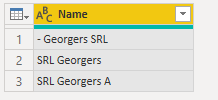
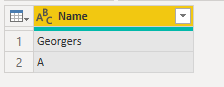
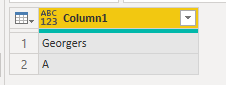
Best Regards,
Community Support Team _ Yingjie Li
If this post helps, then please consider Accept it as the solution to help the other members find it more quickly.
Helpful resources
| Subject | Author | Posted | |
|---|---|---|---|
| 02-21-2025 03:20 PM | |||
| 10-26-2023 08:25 AM | |||
| 06-24-2019 04:23 PM | |||
| 11-19-2024 04:48 PM | |||
| 03-17-2018 08:39 PM |
| User | Count |
|---|---|
| 134 | |
| 105 | |
| 87 | |
| 55 | |
| 46 |