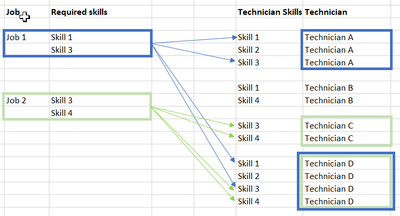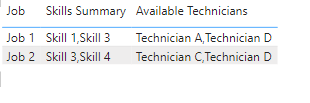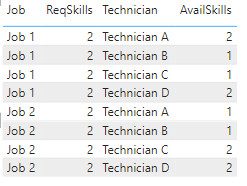Fabric Data Days starts November 4th!
Advance your Data & AI career with 50 days of live learning, dataviz contests, hands-on challenges, study groups & certifications and more!
Get registered- Power BI forums
- Get Help with Power BI
- Desktop
- Service
- Report Server
- Power Query
- Mobile Apps
- Developer
- DAX Commands and Tips
- Custom Visuals Development Discussion
- Health and Life Sciences
- Power BI Spanish forums
- Translated Spanish Desktop
- Training and Consulting
- Instructor Led Training
- Dashboard in a Day for Women, by Women
- Galleries
- Data Stories Gallery
- Themes Gallery
- Contests Gallery
- Quick Measures Gallery
- Visual Calculations Gallery
- Notebook Gallery
- Translytical Task Flow Gallery
- TMDL Gallery
- R Script Showcase
- Webinars and Video Gallery
- Ideas
- Custom Visuals Ideas (read-only)
- Issues
- Issues
- Events
- Upcoming Events
Get Fabric Certified for FREE during Fabric Data Days. Don't miss your chance! Learn more
- Power BI forums
- Forums
- Get Help with Power BI
- Desktop
- Re: Match multiple entries in one table with multi...
- Subscribe to RSS Feed
- Mark Topic as New
- Mark Topic as Read
- Float this Topic for Current User
- Bookmark
- Subscribe
- Printer Friendly Page
- Mark as New
- Bookmark
- Subscribe
- Mute
- Subscribe to RSS Feed
- Permalink
- Report Inappropriate Content
Match multiple entries in one table with multiple entries in another table
In my left-hand table (actually a view) with jobs that require 0..n skills (typically 1-5). In the right-hand table I've got technicians with their associated skills (typically 20-30). To qualify for a job, the technician needs to possess ALL skills.
I tried building a large view with several joins in which I get all techs for all required skills, but that view also includes technician B, because he has skill 1 for job 1 and skill 4 for job 2. I struggle to filter the candidates with all skills.
Appreciate your help.
Alex
Solved! Go to Solution.
- Mark as New
- Bookmark
- Subscribe
- Mute
- Subscribe to RSS Feed
- Permalink
- Report Inappropriate Content
Here is the "correct" solution. I'm sure this can be optimized.
Available Technicians =
var j = '1 - Job Skills'[Job]
var s = SELECTCOLUMNS(Filter('1 - Job Skills','1 - Job Skills'[Job]=j),"Required",'1 - Job Skills'[Required skills])
var a = ADDCOLUMNS(VALUES('2 - Technician Skills'[Technician]),"Available",
var te='2 - Technician Skills'[Technician]
var av=SELECTCOLUMNS(Filter('2 - Technician Skills','2 - Technician Skills'[Technician]=te),"avl",'2 - Technician Skills'[Technician Skills])
return countrows(INTERSECT(av,s)))
return CONCATENATEX(filter(a,[Available]=countrows(s)),'2 - Technician Skills'[Technician],",")See attached.
- Mark as New
- Bookmark
- Subscribe
- Mute
- Subscribe to RSS Feed
- Permalink
- Report Inappropriate Content
Here is the "correct" solution. I'm sure this can be optimized.
Available Technicians =
var j = '1 - Job Skills'[Job]
var s = SELECTCOLUMNS(Filter('1 - Job Skills','1 - Job Skills'[Job]=j),"Required",'1 - Job Skills'[Required skills])
var a = ADDCOLUMNS(VALUES('2 - Technician Skills'[Technician]),"Available",
var te='2 - Technician Skills'[Technician]
var av=SELECTCOLUMNS(Filter('2 - Technician Skills','2 - Technician Skills'[Technician]=te),"avl",'2 - Technician Skills'[Technician Skills])
return countrows(INTERSECT(av,s)))
return CONCATENATEX(filter(a,[Available]=countrows(s)),'2 - Technician Skills'[Technician],",")See attached.
- Mark as New
- Bookmark
- Subscribe
- Mute
- Subscribe to RSS Feed
- Permalink
- Report Inappropriate Content
Hi @lbendlin that's just awesome, thanks so much for taking the time. One last question: Which statement would I need to alter to get 1 line for each combination of job and technician (instead of the comma-separated list)? This would allow me to join additional details from the technician record.
- Mark as New
- Bookmark
- Subscribe
- Mute
- Subscribe to RSS Feed
- Permalink
- Report Inappropriate Content
You can add a step to split "Available Technicians" by delimiter into rows.
- Mark as New
- Bookmark
- Subscribe
- Mute
- Subscribe to RSS Feed
- Permalink
- Report Inappropriate Content
It's not easy to use views or joins for that. You can use DAX measures based on INTERSECT().
Please provide sanitized sample data that fully covers your issue. Paste the data into a table in your post or use one of the file services.
- Mark as New
- Bookmark
- Subscribe
- Mute
- Subscribe to RSS Feed
- Permalink
- Report Inappropriate Content
Hi @lbendlin, thanks for the answer. Have uploaded my sample files to https://1drv.ms/f/s!AkgTNHqYeuPdg4lBeLhKGzjygnm7oQ , appreciate your help.
- Mark as New
- Bookmark
- Subscribe
- Mute
- Subscribe to RSS Feed
- Permalink
- Report Inappropriate Content
While I prepare the "proper" solution here's a quick and dirty workaround
Calculated table:
T = var f= FILTER(CROSSJOIN(SELECTCOLUMNS('1 - Job Skills',"Job",'1 - Job Skills'[Job],"Required",'1 - Job Skills'[Required skills]) ,SELECTCOLUMNS('2 - Technician Skills',"Technician",'2 - Technician Skills'[Technician],"Available",'2 - Technician Skills'[Technician Skills]) ),[Required]=[Available]) Return ADDCOLUMNS(f,"ReqSkill",CALCULATE(DISTINCTCOUNT('1 - Job Skills'[Required skills]),ALLEXCEPT('1 - Job Skills','1 - Job Skills'[Job])))
Add a calculated column to it
AvailSkills = CALCULATE(DISTINCTCOUNT(T[Available]),ALLEXCEPT(T,T[Job],T[Technician]))
Helpful resources

Fabric Data Days
Advance your Data & AI career with 50 days of live learning, contests, hands-on challenges, study groups & certifications and more!

Power BI Monthly Update - October 2025
Check out the October 2025 Power BI update to learn about new features.