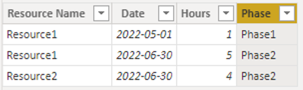- Subscribe to RSS Feed
- Mark Topic as New
- Mark Topic as Read
- Float this Topic for Current User
- Bookmark
- Subscribe
- Printer Friendly Page
- Mark as New
- Bookmark
- Subscribe
- Mute
- Subscribe to RSS Feed
- Permalink
- Report Inappropriate Content

Mapping of phases to dates
Hello,
I have a table of actual hours submitted to system and I would like to map the phases according to a custom table.
Example of actual hours table:
Resource Name | Date | Hours |
| Resource1 | 5/1/2022 | 1 |
| Resource1 | 6/30/2022 | 5 |
| Resource2 | 6/30/2022 | 4 |
Example of phases table:
| Start | End | Phase |
| 5/1/2022 | 6/15/2022 | Phase1 |
| 6/16/2022 | 8/31/2022 | Phase2 |
What is the most efficient approach to map these tables so in final I would see which hours belong under which phase?
Should I merge somehow the phases table to calendar table in power query? Or using DAX?
Please note that the table with actuals has 10,000+ rows, above is just a simplified example.
Thanks,
Majo
Solved! Go to Solution.
- Mark as New
- Bookmark
- Subscribe
- Mute
- Subscribe to RSS Feed
- Permalink
- Report Inappropriate Content

Here's a DAX solution. No relationship exists between ActualHours and Phases.
Calculated column in ActualHours:
Phase =
VAR vDate = ActualHours[Date]
VAR vTable =
FILTER ( Phases, vDate >= Phases[Start] && vDate <= Phases[End] )
VAR vResult =
MAXX ( vTable, Phases[Phase] )
RETURN
vResult
Did I answer your question? Mark my post as a solution!
Proud to be a Super User!
- Mark as New
- Bookmark
- Subscribe
- Mute
- Subscribe to RSS Feed
- Permalink
- Report Inappropriate Content

Here's a DAX solution. No relationship exists between ActualHours and Phases.
Calculated column in ActualHours:
Phase =
VAR vDate = ActualHours[Date]
VAR vTable =
FILTER ( Phases, vDate >= Phases[Start] && vDate <= Phases[End] )
VAR vResult =
MAXX ( vTable, Phases[Phase] )
RETURN
vResult
Did I answer your question? Mark my post as a solution!
Proud to be a Super User!
- Mark as New
- Bookmark
- Subscribe
- Mute
- Subscribe to RSS Feed
- Permalink
- Report Inappropriate Content

Hello,
as per my understanding, calculated columns are less effective than measures.
But in this case it is not possible because result is a string, or is it?
Thanks,
Majo
--------------
EDIT: Never mind, I got it quickly. 🙂
Actuals:=
VAR SumActuals = SUM(Actuals[Hours])
VAR vDate = MAX(Actuals[Date])
VAR vTable= FILTER ( Phases, vDate >= Phases[Start] && vDate <= Phases[End] )
VAR vResult = MAXX ( vTable, Phases[Phase] )
RETURN
CALCULATE(SumActuals,Phases[Phase]=vResult)Helpful resources
| Subject | Author | Posted | |
|---|---|---|---|
| 02-04-2025 02:52 PM | |||
| 12-22-2024 02:07 PM | |||
| 08-03-2024 10:35 AM | |||
| 06-18-2020 08:53 AM | |||
| 10-02-2024 11:32 AM |
| User | Count |
|---|---|
| 132 | |
| 105 | |
| 85 | |
| 55 | |
| 46 |