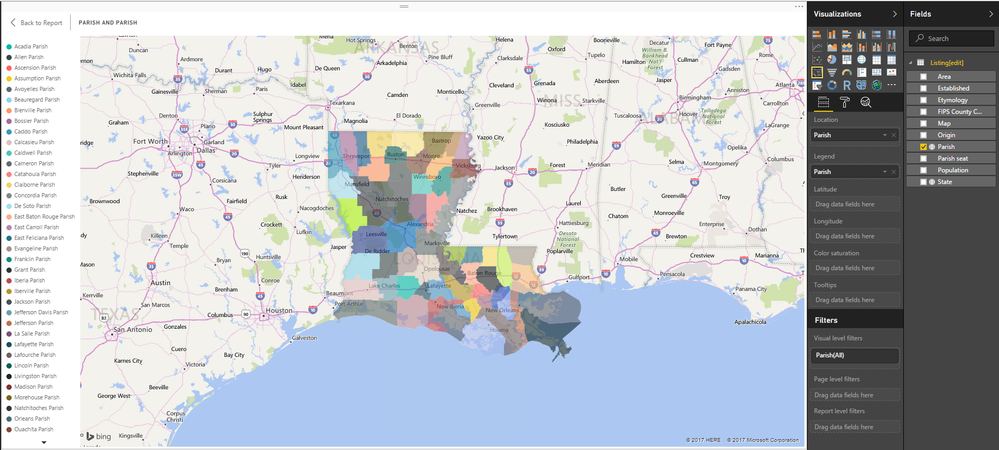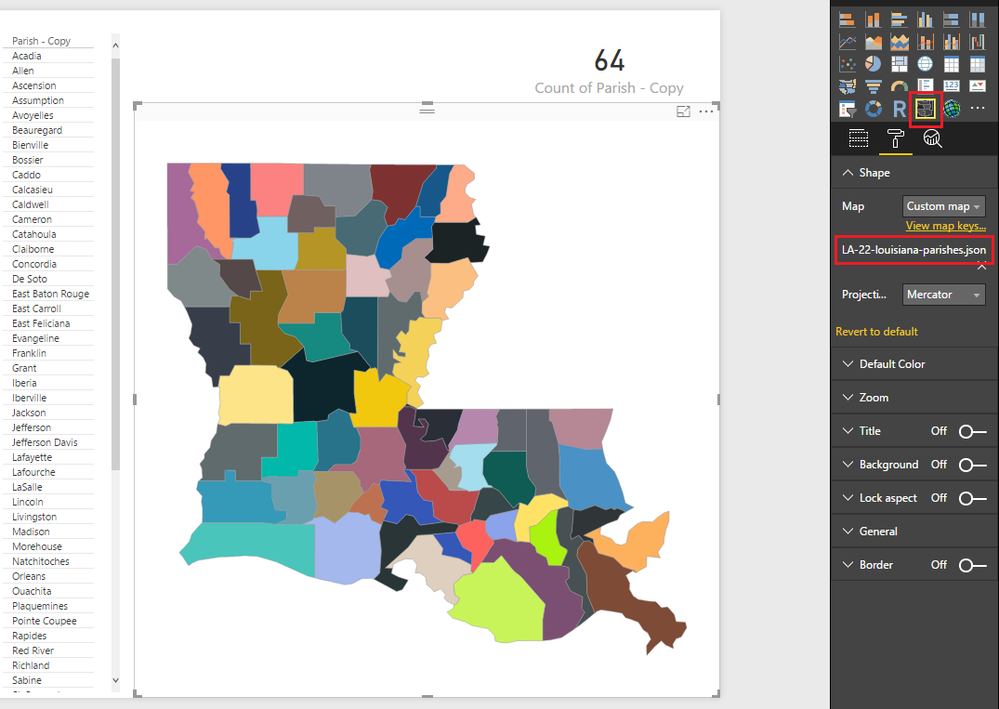FabCon is coming to Atlanta
Join us at FabCon Atlanta from March 16 - 20, 2026, for the ultimate Fabric, Power BI, AI and SQL community-led event. Save $200 with code FABCOMM.
Register now!- Power BI forums
- Get Help with Power BI
- Desktop
- Service
- Report Server
- Power Query
- Mobile Apps
- Developer
- DAX Commands and Tips
- Custom Visuals Development Discussion
- Health and Life Sciences
- Power BI Spanish forums
- Translated Spanish Desktop
- Training and Consulting
- Instructor Led Training
- Dashboard in a Day for Women, by Women
- Galleries
- Data Stories Gallery
- Themes Gallery
- Contests Gallery
- QuickViz Gallery
- Quick Measures Gallery
- Visual Calculations Gallery
- Notebook Gallery
- Translytical Task Flow Gallery
- TMDL Gallery
- R Script Showcase
- Webinars and Video Gallery
- Ideas
- Custom Visuals Ideas (read-only)
- Issues
- Issues
- Events
- Upcoming Events
The Power BI Data Visualization World Championships is back! Get ahead of the game and start preparing now! Learn more
- Power BI forums
- Forums
- Get Help with Power BI
- Desktop
- Re: Map issue - location name
- Subscribe to RSS Feed
- Mark Topic as New
- Mark Topic as Read
- Float this Topic for Current User
- Bookmark
- Subscribe
- Printer Friendly Page
- Mark as New
- Bookmark
- Subscribe
- Mute
- Subscribe to RSS Feed
- Permalink
- Report Inappropriate Content
Map issue - location name
This might be something low on the list as the userbase would be small but I have run into an issue with the map visual.
In Louisiana, we don't have "Counties", we call them "Parishes". (The nomenclature goes back to the Louisiana Purchase.) I developed a report using the filled map visual. In my query I brought over my FIPS data where the column is called "county_name". Everything works great. However when I added an alias to it so that the column would be shown as "Parish Name" the map went blank like it didn't know where the locations were.
Works:
select county_code from data
Doesn't Work:
select county_code 'Parish Name' from data
When I removed the alias, the map refreshed and brought back the shaded areas.
Like I said, this might be a trivial fix but it would mean the world to those of us creating a reports in Louisiana.
Thanks
Mark
- Mark as New
- Bookmark
- Subscribe
- Mute
- Subscribe to RSS Feed
- Permalink
- Report Inappropriate Content
I have no problem mapping all Parishes with the built-in Regular and Filled Map and ArcGIS too
The Column itself is called Parish and as you can see in the Legend the rows in the Parish Column say Parish too not County
EDIT: Well with some small modifications even the Shape Map works
remove the word "Parish" from all rows in the column - column can still be called Parish though
replace all "Saint" with "St." and "La Salle" with "LaSalle" no space and there it is ![]()
- Mark as New
- Bookmark
- Subscribe
- Mute
- Subscribe to RSS Feed
- Permalink
- Report Inappropriate Content
I am curious as to what is in the table or the JSON file you used. Does it have the coordinates or anything else in it? Or is it strictly the parish names?
I tried using the parish name minus the ' Parish' part and it still failed to associate correctly.
Thanks.
- Mark as New
- Bookmark
- Subscribe
- Mute
- Subscribe to RSS Feed
- Permalink
- Report Inappropriate Content
Here's the link for the file I used in the above
Helpful resources

Power BI Dataviz World Championships
The Power BI Data Visualization World Championships is back! Get ahead of the game and start preparing now!

| User | Count |
|---|---|
| 40 | |
| 35 | |
| 34 | |
| 31 | |
| 27 |
| User | Count |
|---|---|
| 135 | |
| 102 | |
| 67 | |
| 65 | |
| 56 |