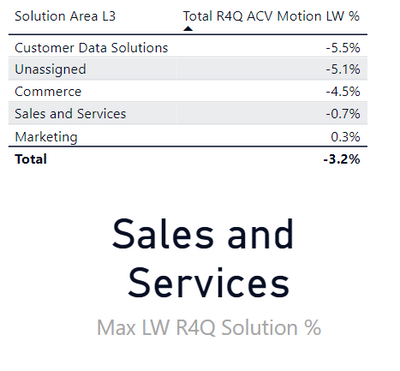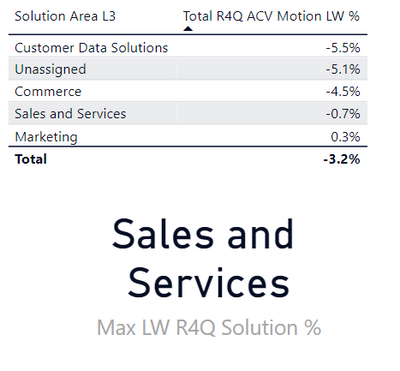FabCon is coming to Atlanta
Join us at FabCon Atlanta from March 16 - 20, 2026, for the ultimate Fabric, Power BI, AI and SQL community-led event. Save $200 with code FABCOMM.
Register now!- Power BI forums
- Get Help with Power BI
- Desktop
- Service
- Report Server
- Power Query
- Mobile Apps
- Developer
- DAX Commands and Tips
- Custom Visuals Development Discussion
- Health and Life Sciences
- Power BI Spanish forums
- Translated Spanish Desktop
- Training and Consulting
- Instructor Led Training
- Dashboard in a Day for Women, by Women
- Galleries
- Data Stories Gallery
- Themes Gallery
- Contests Gallery
- QuickViz Gallery
- Quick Measures Gallery
- Visual Calculations Gallery
- Notebook Gallery
- Translytical Task Flow Gallery
- TMDL Gallery
- R Script Showcase
- Webinars and Video Gallery
- Ideas
- Custom Visuals Ideas (read-only)
- Issues
- Issues
- Events
- Upcoming Events
The Power BI Data Visualization World Championships is back! Get ahead of the game and start preparing now! Learn more
- Power BI forums
- Forums
- Get Help with Power BI
- Desktop
- Re: MAXX of Measure not giving expected result
- Subscribe to RSS Feed
- Mark Topic as New
- Mark Topic as Read
- Float this Topic for Current User
- Bookmark
- Subscribe
- Printer Friendly Page
- Mark as New
- Bookmark
- Subscribe
- Mute
- Subscribe to RSS Feed
- Permalink
- Report Inappropriate Content
MAXX of Measure not giving expected result
Hello,
Here's the short on the issue
I want to return the top category and value for this measure. However writing the dax for it gives me the wrong result.
I have the following measure calculating the difference between two snapshot values in a table as follows
Total R4Q ACV Motion LW % =
VAR CurrentPipe = CALCULATE (
SUM ( 'CX Pipe Motion'[ACV EUR] ),
REMOVEFILTERS( 'CX Pipe Motion'[Snapshot Short Desc]),'CX Pipe Motion'[Snapshot Short Desc] = "Today" && 'CX Pipe Motion'[DRM cont] in {"Active", "Booked/Won"} && 'CX Pipe Motion'[Closing Quarter] in {"2022-Q4", "2023-Q1", "2023-Q2", "2023-Q3"})
VAR LWPipe = CALCULATE (
SUM ( 'CX Pipe Motion'[ACV EUR] ),
REMOVEFILTERS( 'CX Pipe Motion'[Snapshot Short Desc]),'CX Pipe Motion'[Snapshot Short Desc] = "Today -7" && 'CX Pipe Motion'[DRM cont] in {"Active", "Booked/Won"} && 'CX Pipe Motion'[Closing Quarter] in {"2022-Q4", "2023-Q1", "2023-Q2", "2023-Q3"})
RETURN
((CurrentPipe - LWPipe) / LWPipe )
Now trying to get the MAX of this measure
I've used this to get the max category but i'm getting the above result instead.
Max LW R4Q Solution % =
MAXX(
TOPN(1, 'CX Pipe Motion', [Total R4Q ACV Motion LW %], DESC),
'CX Pipe Motion'[Solution Area L3]
)
Any ideas would be helpful.
Thanks a lot
Quentin
Solved! Go to Solution.
- Mark as New
- Bookmark
- Subscribe
- Mute
- Subscribe to RSS Feed
- Permalink
- Report Inappropriate Content
Can you please try below.
Max LW R4Q Solution % =
MAXX(
TOPN(1, VALUES('CX Pipe Motion'[Solution Area L3]), [Total R4Q ACV Motion LW %], DESC),
'CX Pipe Motion'[Solution Area L3]
)
Did I answer your question? Mark my post as a solution! Appreciate your Kudos!!
Proud to be a Super User!
- Mark as New
- Bookmark
- Subscribe
- Mute
- Subscribe to RSS Feed
- Permalink
- Report Inappropriate Content
Hi,
Can you please share a clear screenshot and have some sample data . It is very hard to read and understand.
Did I answer your question? Mark my post as a solution! Appreciate your Kudos!!
Proud to be a Super User!
- Mark as New
- Bookmark
- Subscribe
- Mute
- Subscribe to RSS Feed
- Permalink
- Report Inappropriate Content
Hi Farhan,
Here is the table. I expect the result to display the top solution by % change.
It's showing me a different solution than expected
- Mark as New
- Bookmark
- Subscribe
- Mute
- Subscribe to RSS Feed
- Permalink
- Report Inappropriate Content
Can you please try below.
Max LW R4Q Solution % =
MAXX(
TOPN(1, VALUES('CX Pipe Motion'[Solution Area L3]), [Total R4Q ACV Motion LW %], DESC),
'CX Pipe Motion'[Solution Area L3]
)
Did I answer your question? Mark my post as a solution! Appreciate your Kudos!!
Proud to be a Super User!
- Mark as New
- Bookmark
- Subscribe
- Mute
- Subscribe to RSS Feed
- Permalink
- Report Inappropriate Content
Hi Farhan,
It's working if I change to ASC. Thank you!
Max LW R4Q Solution % =
MAXX(
TOPN(1, VALUES('CX Pipe Motion'[Solution Area L3]), [Total R4Q ACV Motion LW %], ASC),
'CX Pipe Motion'[Solution Area L3]
)
Helpful resources

Power BI Monthly Update - November 2025
Check out the November 2025 Power BI update to learn about new features.

Fabric Data Days
Advance your Data & AI career with 50 days of live learning, contests, hands-on challenges, study groups & certifications and more!