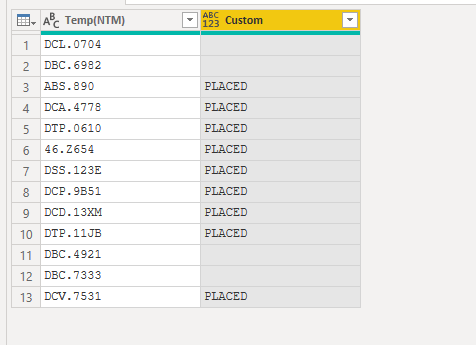FabCon is coming to Atlanta
Join us at FabCon Atlanta from March 16 - 20, 2026, for the ultimate Fabric, Power BI, AI and SQL community-led event. Save $200 with code FABCOMM.
Register now!- Power BI forums
- Get Help with Power BI
- Desktop
- Service
- Report Server
- Power Query
- Mobile Apps
- Developer
- DAX Commands and Tips
- Custom Visuals Development Discussion
- Health and Life Sciences
- Power BI Spanish forums
- Translated Spanish Desktop
- Training and Consulting
- Instructor Led Training
- Dashboard in a Day for Women, by Women
- Galleries
- Data Stories Gallery
- Themes Gallery
- Contests Gallery
- QuickViz Gallery
- Quick Measures Gallery
- Visual Calculations Gallery
- Notebook Gallery
- Translytical Task Flow Gallery
- TMDL Gallery
- R Script Showcase
- Webinars and Video Gallery
- Ideas
- Custom Visuals Ideas (read-only)
- Issues
- Issues
- Events
- Upcoming Events
The Power BI Data Visualization World Championships is back! It's time to submit your entry. Live now!
- Power BI forums
- Forums
- Get Help with Power BI
- Desktop
- M-Query Text Function
- Subscribe to RSS Feed
- Mark Topic as New
- Mark Topic as Read
- Float this Topic for Current User
- Bookmark
- Subscribe
- Printer Friendly Page
- Mark as New
- Bookmark
- Subscribe
- Mute
- Subscribe to RSS Feed
- Permalink
- Report Inappropriate Content
M-Query Text Function
Hi Team,
I haven't get result in the below funcion from M-Query.
= Table.AddColumn(Rule1, "Rule2", each if(Text.Start([#"Temp (NTM)"] ,3) <> "DCL" or Text.Start([#"Temp (NTM)"],3) <> "DSA" or Text.Start([#"Temp (NTM)"] ,3) <> "DBC" ))
then "Placed"
else null)
Data look liks this,

KV's
Solved! Go to Solution.
- Mark as New
- Bookmark
- Subscribe
- Mute
- Subscribe to RSS Feed
- Permalink
- Report Inappropriate Content
Hi @Anonymous ,
Try this:
= Table.AddColumn(#"Changed Type", "Custom", each if Text.StartsWith([#"Temp(NTM)"], "DCL") then "" else if Text.StartsWith([#"Temp(NTM)"], "DSA") then "" else if Text.StartsWith([#"Temp(NTM)"], "DBC") then "" else "PLACED")
Best Regards,
Liang
If this post helps, then please consider Accept it as the solution to help the other members find it more quickly.
- Mark as New
- Bookmark
- Subscribe
- Mute
- Subscribe to RSS Feed
- Permalink
- Report Inappropriate Content
Hi @Anonymous ,
Try this:
= Table.AddColumn(#"Changed Type", "Custom", each if Text.StartsWith([#"Temp(NTM)"], "DCL") then "" else if Text.StartsWith([#"Temp(NTM)"], "DSA") then "" else if Text.StartsWith([#"Temp(NTM)"], "DBC") then "" else "PLACED")
Best Regards,
Liang
If this post helps, then please consider Accept it as the solution to help the other members find it more quickly.
- Mark as New
- Bookmark
- Subscribe
- Mute
- Subscribe to RSS Feed
- Permalink
- Report Inappropriate Content
@Anonymous , what should happen, then is missing
Table.AddColumn(Rule1, "Rule2", each if(Text.Start([#"Temp (NTM)"] ,3) <> "DCL" or Text.Start([#"Temp (NTM)"],3) <> "DSA" or Text.Start([#"Temp (NTM)"] ,3) <> "DBC" then <> else <> ))
else is optional
- Mark as New
- Bookmark
- Subscribe
- Mute
- Subscribe to RSS Feed
- Permalink
- Report Inappropriate Content
- Mark as New
- Bookmark
- Subscribe
- Mute
- Subscribe to RSS Feed
- Permalink
- Report Inappropriate Content
- Mark as New
- Bookmark
- Subscribe
- Mute
- Subscribe to RSS Feed
- Permalink
- Report Inappropriate Content
Hi @amitchandak ,
i can't paste my raw data so i shared my post in screenshot.

please help me.
Thanks,
KV's
- Mark as New
- Bookmark
- Subscribe
- Mute
- Subscribe to RSS Feed
- Permalink
- Report Inappropriate Content
@Anonymous , I they should be and
Table.AddColumn(Rule1, "Rule2", each if(Text.Start([#"Temp (NTM)"] ,3) <> "DCL" and Text.Start([#"Temp (NTM)"],3) <> "DSA" and Text.Start([#"Temp (NTM)"] ,3) <> "DBC" ))
then "Placed"
else null)
Helpful resources

Power BI Dataviz World Championships
The Power BI Data Visualization World Championships is back! It's time to submit your entry.

Power BI Monthly Update - January 2026
Check out the January 2026 Power BI update to learn about new features.

| User | Count |
|---|---|
| 69 | |
| 45 | |
| 34 | |
| 28 | |
| 23 |
| User | Count |
|---|---|
| 142 | |
| 124 | |
| 59 | |
| 40 | |
| 32 |