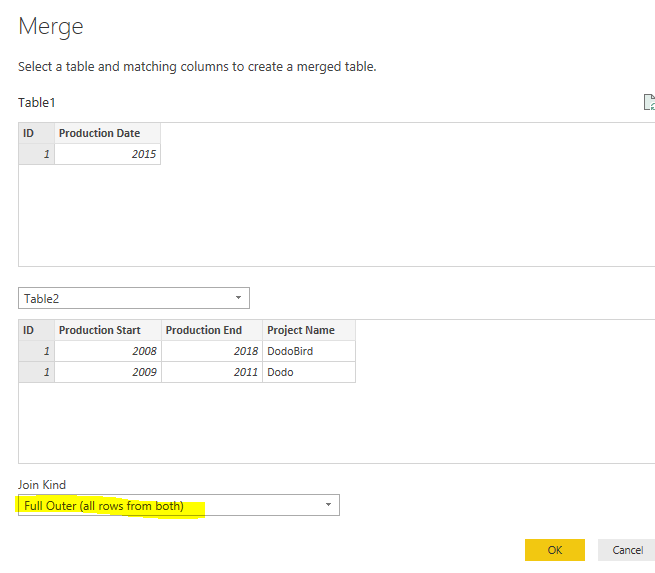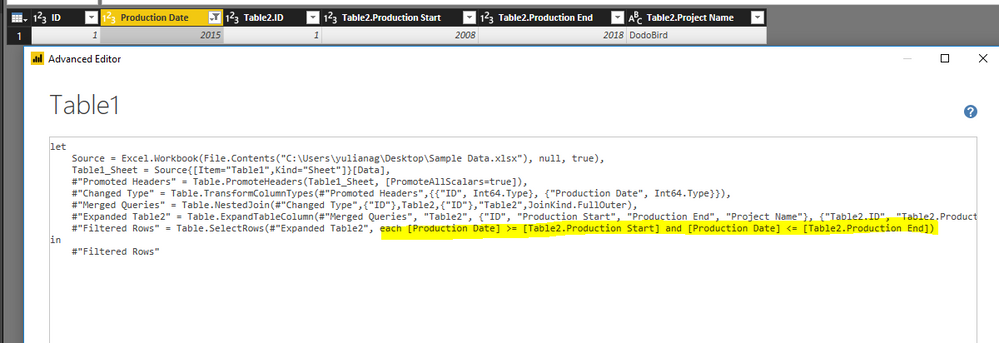FabCon is coming to Atlanta
Join us at FabCon Atlanta from March 16 - 20, 2026, for the ultimate Fabric, Power BI, AI and SQL community-led event. Save $200 with code FABCOMM.
Register now!- Power BI forums
- Get Help with Power BI
- Desktop
- Service
- Report Server
- Power Query
- Mobile Apps
- Developer
- DAX Commands and Tips
- Custom Visuals Development Discussion
- Health and Life Sciences
- Power BI Spanish forums
- Translated Spanish Desktop
- Training and Consulting
- Instructor Led Training
- Dashboard in a Day for Women, by Women
- Galleries
- Data Stories Gallery
- Themes Gallery
- Contests Gallery
- QuickViz Gallery
- Quick Measures Gallery
- Visual Calculations Gallery
- Notebook Gallery
- Translytical Task Flow Gallery
- TMDL Gallery
- R Script Showcase
- Webinars and Video Gallery
- Ideas
- Custom Visuals Ideas (read-only)
- Issues
- Issues
- Events
- Upcoming Events
View all the Fabric Data Days sessions on demand. View schedule
- Power BI forums
- Forums
- Get Help with Power BI
- Desktop
- Re: M Language : How to write M to match date that...
- Subscribe to RSS Feed
- Mark Topic as New
- Mark Topic as Read
- Float this Topic for Current User
- Bookmark
- Subscribe
- Printer Friendly Page
- Mark as New
- Bookmark
- Subscribe
- Mute
- Subscribe to RSS Feed
- Permalink
- Report Inappropriate Content
M Language : How to write M to match date that is in-between two dates
Hi Everyone,
I need some advice or help to write a M syntax that matches a date that fall within a date range in another table.
E.g.
Table 1
ID | Production Date
1 | 2015
Table 2
ID | Production Start | Production End | Project Name
1 | 2008 | 2018 | DodoBird
Basically, if Table 1 production date falls within Table 2. I can merge and expand to give me "DodoBird".
http://radacad.com/dates-between-merge-join-in-power-query
I tried the above method with a subset data and somehow it expanded to about 1 mil rows (the initial row without applying this method was 200+ rows)
Thanks in Advance 🙂
Solved! Go to Solution.
- Mark as New
- Bookmark
- Subscribe
- Mute
- Subscribe to RSS Feed
- Permalink
- Report Inappropriate Content
Hi @Rookarumba,
You could first merge two tables with Full Outer Join, then, filter rows based on specific condition.
Add below filter code in Advanced editor.
#"Filtered Rows" = Table.SelectRows(#"Expanded Table2", each [Production Date] >= [Table2.Production Start] and [Production Date] <= [Table2.Production End])
Best regards,
Yuliana Gu
If this post helps, then please consider Accept it as the solution to help the other members find it more quickly.
- Mark as New
- Bookmark
- Subscribe
- Mute
- Subscribe to RSS Feed
- Permalink
- Report Inappropriate Content
Hi @Rookarumba,
You could first merge two tables with Full Outer Join, then, filter rows based on specific condition.
Add below filter code in Advanced editor.
#"Filtered Rows" = Table.SelectRows(#"Expanded Table2", each [Production Date] >= [Table2.Production Start] and [Production Date] <= [Table2.Production End])
Best regards,
Yuliana Gu
If this post helps, then please consider Accept it as the solution to help the other members find it more quickly.
- Mark as New
- Bookmark
- Subscribe
- Mute
- Subscribe to RSS Feed
- Permalink
- Report Inappropriate Content
What if you wanted to put in fixed dates like 1/1-2018 to 12/31/2018?
- Mark as New
- Bookmark
- Subscribe
- Mute
- Subscribe to RSS Feed
- Permalink
- Report Inappropriate Content
Helpful resources

Power BI Monthly Update - November 2025
Check out the November 2025 Power BI update to learn about new features.

Fabric Data Days
Advance your Data & AI career with 50 days of live learning, contests, hands-on challenges, study groups & certifications and more!