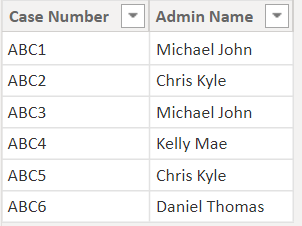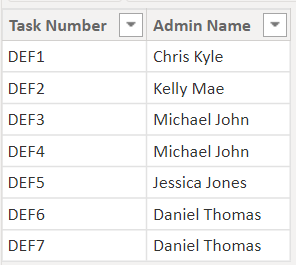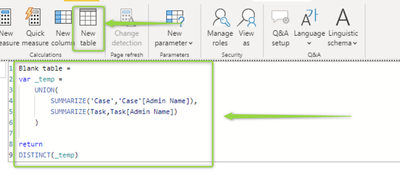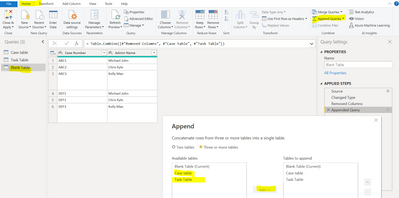FabCon is coming to Atlanta
Join us at FabCon Atlanta from March 16 - 20, 2026, for the ultimate Fabric, Power BI, AI and SQL community-led event. Save $200 with code FABCOMM.
Register now!- Power BI forums
- Get Help with Power BI
- Desktop
- Service
- Report Server
- Power Query
- Mobile Apps
- Developer
- DAX Commands and Tips
- Custom Visuals Development Discussion
- Health and Life Sciences
- Power BI Spanish forums
- Translated Spanish Desktop
- Training and Consulting
- Instructor Led Training
- Dashboard in a Day for Women, by Women
- Galleries
- Data Stories Gallery
- Themes Gallery
- Contests Gallery
- QuickViz Gallery
- Quick Measures Gallery
- Visual Calculations Gallery
- Notebook Gallery
- Translytical Task Flow Gallery
- TMDL Gallery
- R Script Showcase
- Webinars and Video Gallery
- Ideas
- Custom Visuals Ideas (read-only)
- Issues
- Issues
- Events
- Upcoming Events
The Power BI Data Visualization World Championships is back! Get ahead of the game and start preparing now! Learn more
- Power BI forums
- Forums
- Get Help with Power BI
- Desktop
- Lookup Distinct Admin Names to a Blank table
- Subscribe to RSS Feed
- Mark Topic as New
- Mark Topic as Read
- Float this Topic for Current User
- Bookmark
- Subscribe
- Printer Friendly Page
- Mark as New
- Bookmark
- Subscribe
- Mute
- Subscribe to RSS Feed
- Permalink
- Report Inappropriate Content
Lookup Distinct Admin Names to a Blank table
Hi Everyone,
How do I lookup to a blank table in PowerBI?
I have 3 tables below.
1. Blank Table
2. Case Table
3. Task Table
CASE Table
TASK Table
I want to get all Admin Names into one single column and put it in the "Blank table" but case number and task number are different. How would I do that?
This should how it looks like:
Admin Name
Michael John
Chris Kyle
Kelly Mae
Jessica Jones
Daniel Thomas
Solved! Go to Solution.
- Mark as New
- Bookmark
- Subscribe
- Mute
- Subscribe to RSS Feed
- Permalink
- Report Inappropriate Content
Hi @Newbie22 ,
try this
Table = DISTINCT(
UNION(
SELECTCOLUMNS('Case',"Name",'Case'[Admin Name]),
SELECTCOLUMNS('Task',"Name",'Task'[Admin Name])
)
)If this post helps, then please consider Accept it as the solution to help the other members find it more quickly.
- Mark as New
- Bookmark
- Subscribe
- Mute
- Subscribe to RSS Feed
- Permalink
- Report Inappropriate Content
Hello
Try to crete this table :
Blank table =
var _temp =
UNION(
SUMMARIZE('Case','Case'[Admin Name]),
SUMMARIZE(Task,Task[Admin Name])
)
return
DISTINCT(_temp)
Best regards
Bruno Costa | Continued Contributor
Did I help you to answer your question? Accepted my post as a solution! Appreciate your Kudos!! 👍
Take a look at the blog: PBI Portugal
Best regards
Bruno Costa | Super User
Did I help you to answer your question? Accepted my post as a solution! Appreciate your Kudos!!
Take a look at the blog: PBI Portugal
- Mark as New
- Bookmark
- Subscribe
- Mute
- Subscribe to RSS Feed
- Permalink
- Report Inappropriate Content
@Newbie22 Using power Query you can append CASE Table and TASK Table data into a Blank table.
If you do not need case number field then you can remove that and remove duplicate from admin name field
- Mark as New
- Bookmark
- Subscribe
- Mute
- Subscribe to RSS Feed
- Permalink
- Report Inappropriate Content
Hello
Try to crete this table :
Blank table =
var _temp =
UNION(
SUMMARIZE('Case','Case'[Admin Name]),
SUMMARIZE(Task,Task[Admin Name])
)
return
DISTINCT(_temp)
Best regards
Bruno Costa | Continued Contributor
Did I help you to answer your question? Accepted my post as a solution! Appreciate your Kudos!! 👍
Take a look at the blog: PBI Portugal
Best regards
Bruno Costa | Super User
Did I help you to answer your question? Accepted my post as a solution! Appreciate your Kudos!!
Take a look at the blog: PBI Portugal
- Mark as New
- Bookmark
- Subscribe
- Mute
- Subscribe to RSS Feed
- Permalink
- Report Inappropriate Content
Hi @Newbie22 ,
try this
Table = DISTINCT(
UNION(
SELECTCOLUMNS('Case',"Name",'Case'[Admin Name]),
SELECTCOLUMNS('Task',"Name",'Task'[Admin Name])
)
)If this post helps, then please consider Accept it as the solution to help the other members find it more quickly.
- Mark as New
- Bookmark
- Subscribe
- Mute
- Subscribe to RSS Feed
- Permalink
- Report Inappropriate Content
Thank you so much for making my work easier 😭
Helpful resources

Power BI Dataviz World Championships
The Power BI Data Visualization World Championships is back! Get ahead of the game and start preparing now!

| User | Count |
|---|---|
| 38 | |
| 38 | |
| 37 | |
| 28 | |
| 28 |
| User | Count |
|---|---|
| 124 | |
| 89 | |
| 73 | |
| 66 | |
| 65 |