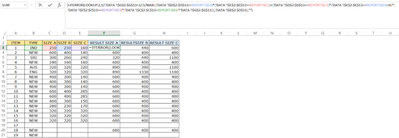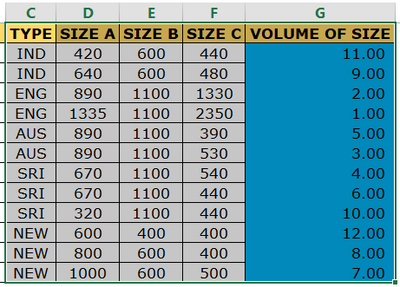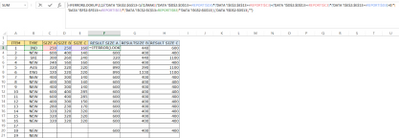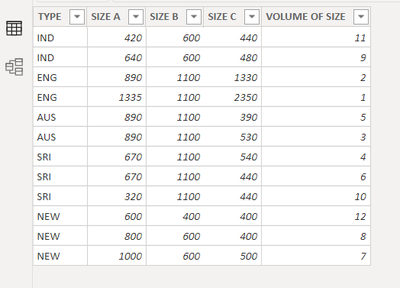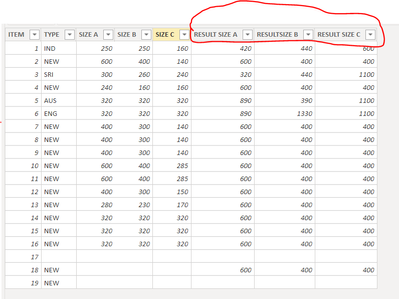Win a 3 Day Ticket to FabCon Vienna
We're giving away 30 tickets for FREE! Share your story, your vision, or your hustle and tell us why YOU deserve a ticket.
Apply now- Power BI forums
- Get Help with Power BI
- Desktop
- Service
- Report Server
- Power Query
- Mobile Apps
- Developer
- DAX Commands and Tips
- Custom Visuals Development Discussion
- Health and Life Sciences
- Power BI Spanish forums
- Translated Spanish Desktop
- Training and Consulting
- Instructor Led Training
- Dashboard in a Day for Women, by Women
- Galleries
- Data Stories Gallery
- Themes Gallery
- Contests Gallery
- Quick Measures Gallery
- Notebook Gallery
- Translytical Task Flow Gallery
- TMDL Gallery
- R Script Showcase
- Webinars and Video Gallery
- Ideas
- Custom Visuals Ideas (read-only)
- Issues
- Issues
- Events
- Upcoming Events
Win a FREE 3 Day Ticket to FabCon Vienna. Apply now
- Power BI forums
- Forums
- Get Help with Power BI
- Desktop
- Lookup(2,1/ - How can I create New Calculate colu...
- Subscribe to RSS Feed
- Mark Topic as New
- Mark Topic as Read
- Float this Topic for Current User
- Bookmark
- Subscribe
- Printer Friendly Page
- Mark as New
- Bookmark
- Subscribe
- Mute
- Subscribe to RSS Feed
- Permalink
- Report Inappropriate Content
Lookup(2,1/ - How can I create New Calculate column in Power BI
I have two table are data and report.
Data Table:
In data table contain the following columns are Type, Size A, Size B, Size C and Volume of Size.
Report Table:
In Report table contain the following columns are Item Type, Size A, Size B and Size C.
Desired Result:
I am trying to find out the appropriated size for the item from report table into data table.
Relationship:
In both table (Data and Report) the following columns Type, Size A, Size B and Size C are common.
In Excel I applying below mentioned formula in order achieve my desired result I would like to apply the same logic in power BI by using new calculated column option.
RESULT SIZE A =IFERROR(LOOKUP(2,1/('DATA '!$G$2:$G$13=1/(1/MAX((('DATA '!$D$2:$D$13>=REPORT!$D3)*('DATA '!$E$2:$E$13>=REPORT!$C3)+('DATA '!$D$2:$D$13>=REPORT!$C3)*('DATA '!$E$2:$E$13>=REPORT!$D3)>0)*('DATA '!$F$2:$F$13>=REPORT!$E3)*('DATA '!$C$2:$C$13=REPORT!$B3)*'DATA '!$G$2:$G$13))),'DATA '!$D$2:$D$13),"")
RESULT SIZE B =IFERROR(LOOKUP(2,1/('DATA '!$G$2:$G$13=1/(1/MAX((('DATA '!$D$2:$D$13>=REPORT!$D3)*('DATA '!$E$2:$E$13>=REPORT!$C3)+('DATA '!$D$2:$D$13>=REPORT!$C3)*('DATA '!$E$2:$E$13>=REPORT!$D3)>0)*('DATA '!$F$2:$F$13>=REPORT!$E3)*('DATA '!$C$2:$C$13=REPORT!$B3)*'DATA '!$G$2:$G$13))),'DATA '!$F$2:$F$13),"")
RESULT SIZE C =IFERROR(LOOKUP(2,1/('DATA '!$G$2:$G$13=1/(1/MAX((('DATA '!$D$2:$D$13>=REPORT!$D3)*('DATA '!$E$2:$E$13>=REPORT!$C3)+('DATA '!$D$2:$D$13>=REPORT!$C3)*('DATA '!$E$2:$E$13>=REPORT!$D3)>0)*('DATA '!$F$2:$F$13>=REPORT!$E3)*('DATA '!$C$2:$C$13=REPORT!$B3)*'DATA '!$G$2:$G$13))),'DATA '!$E$2:$E$13),"")
Data:
TYPE | SIZE A | SIZE B | SIZE C | VOLUME OF SIZE |
IND | 420 | 600 | 440 | 11.00 |
IND | 640 | 600 | 480 | 9.00 |
ENG | 890 | 1100 | 1330 | 2.00 |
ENG | 1335 | 1100 | 2350 | 1.00 |
AUS | 890 | 1100 | 390 | 5.00 |
AUS | 890 | 1100 | 530 | 3.00 |
SRI | 670 | 1100 | 540 | 4.00 |
SRI | 670 | 1100 | 440 | 6.00 |
SRI | 320 | 1100 | 440 | 10.00 |
NEW | 600 | 400 | 400 | 12.00 |
NEW | 800 | 600 | 400 | 8.00 |
NEW | 1000 | 600 | 500 | 7.00 |
Report:
ITEM | TYPE | SIZE A | SIZE B | SIZE C | RESULT SIZE A | RESULTSIZE B | RESULT SIZE C |
1 | IND | 250 | 250 | 160 | 420 | 440 | 600 |
2 | NEW | 600 | 400 | 140 | 600 | 400 | 400 |
3 | SRI | 300 | 260 | 240 | 320 | 440 | 1100 |
4 | NEW | 240 | 160 | 160 | 600 | 400 | 400 |
5 | AUS | 320 | 320 | 320 | 890 | 390 | 1100 |
6 | ENG | 320 | 320 | 320 | 890 | 1330 | 1100 |
7 | NEW | 400 | 300 | 140 | 600 | 400 | 400 |
8 | NEW | 400 | 300 | 140 | 600 | 400 | 400 |
9 | NEW | 400 | 300 | 140 | 600 | 400 | 400 |
10 | NEW | 600 | 400 | 285 | 600 | 400 | 400 |
11 | NEW | 600 | 400 | 285 | 600 | 400 | 400 |
12 | NEW | 400 | 300 | 150 | 600 | 400 | 400 |
13 | NEW | 280 | 230 | 170 | 600 | 400 | 400 |
14 | NEW | 320 | 320 | 320 | 600 | 400 | 400 |
15 | NEW | 320 | 320 | 320 | 600 | 400 | 400 |
16 | NEW | 320 | 320 | 320 | 600 | 400 | 400 |
17 |
|
|
|
|
|
|
|
18 | NEW |
|
|
| 600 | 400 | 400 |
19 | NEW |
|
|
|
|
|
|
Snapshot Data and Report Table with formula:
- Mark as New
- Bookmark
- Subscribe
- Mute
- Subscribe to RSS Feed
- Permalink
- Report Inappropriate Content
- Mark as New
- Bookmark
- Subscribe
- Mute
- Subscribe to RSS Feed
- Permalink
- Report Inappropriate Content
Yes. The desired result based on the this two tables.
- Mark as New
- Bookmark
- Subscribe
- Mute
- Subscribe to RSS Feed
- Permalink
- Report Inappropriate Content
- Mark as New
- Bookmark
- Subscribe
- Mute
- Subscribe to RSS Feed
- Permalink
- Report Inappropriate Content
- Mark as New
- Bookmark
- Subscribe
- Mute
- Subscribe to RSS Feed
- Permalink
- Report Inappropriate Content
- Mark as New
- Bookmark
- Subscribe
- Mute
- Subscribe to RSS Feed
- Permalink
- Report Inappropriate Content
Yes. This is Data Table:
Report Table:
I am marked in red colour that's my expected result.
- Mark as New
- Bookmark
- Subscribe
- Mute
- Subscribe to RSS Feed
- Permalink
- Report Inappropriate Content
DATA has multiple rows for each TYPE. How do you decide which row you want to look up values from?
- Mark as New
- Bookmark
- Subscribe
- Mute
- Subscribe to RSS Feed
- Permalink
- Report Inappropriate Content
Hi,
Herewith attached the Excel file for your reference https://www.dropbox.com/scl/fi/t6hj9edyt9yfimgzl6nj5/SP.xlsx?dl=0&rlkey=tugme6d487nue17fambsqe6oz
- Mark as New
- Bookmark
- Subscribe
- Mute
- Subscribe to RSS Feed
- Permalink
- Report Inappropriate Content
That doesn't answer my question. I can't determine how you intend for the logic to work from those rather opaque array formulas, so I'll rephrase.
Given that there are multiple rows for each TYPE in the DATA table, which row do you want to look up the sizes for in the REPORT calculated columns?
- Mark as New
- Bookmark
- Subscribe
- Mute
- Subscribe to RSS Feed
- Permalink
- Report Inappropriate Content
Hi,
Thanks for your reply on this post.
In data sheet I used volumn in order to pickup the value from data sheet to report sheet.
I found the formula in Excel not sure how can apply in Power BI.
Please advise is that possibile in Power BI.
- Mark as New
- Bookmark
- Subscribe
- Mute
- Subscribe to RSS Feed
- Permalink
- Report Inappropriate Content
Yes. Herewith attached the PBI file for your reference.
https://www.dropbox.com/s/0n1hr0b92o4gfhx/LOOKUP%20VALUE%202%2C1.pbix?dl=0
- Mark as New
- Bookmark
- Subscribe
- Mute
- Subscribe to RSS Feed
- Permalink
- Report Inappropriate Content
Attached the desired out on the snapshot. I will attach power bi in a min.
Helpful resources
| User | Count |
|---|---|
| 67 | |
| 61 | |
| 47 | |
| 35 | |
| 32 |
| User | Count |
|---|---|
| 87 | |
| 72 | |
| 57 | |
| 51 | |
| 45 |