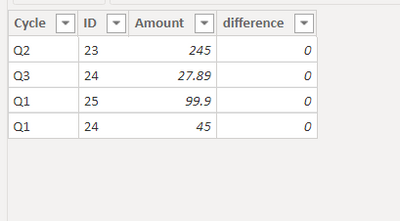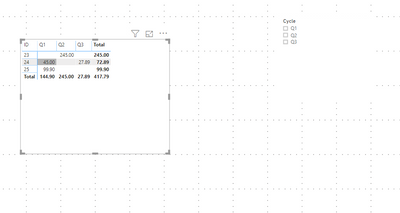FabCon is coming to Atlanta
Join us at FabCon Atlanta from March 16 - 20, 2026, for the ultimate Fabric, Power BI, AI and SQL community-led event. Save $200 with code FABCOMM.
Register now!- Power BI forums
- Get Help with Power BI
- Desktop
- Service
- Report Server
- Power Query
- Mobile Apps
- Developer
- DAX Commands and Tips
- Custom Visuals Development Discussion
- Health and Life Sciences
- Power BI Spanish forums
- Translated Spanish Desktop
- Training and Consulting
- Instructor Led Training
- Dashboard in a Day for Women, by Women
- Galleries
- Data Stories Gallery
- Themes Gallery
- Contests Gallery
- QuickViz Gallery
- Quick Measures Gallery
- Visual Calculations Gallery
- Notebook Gallery
- Translytical Task Flow Gallery
- TMDL Gallery
- R Script Showcase
- Webinars and Video Gallery
- Ideas
- Custom Visuals Ideas (read-only)
- Issues
- Issues
- Events
- Upcoming Events
Get Fabric Certified for FREE during Fabric Data Days. Don't miss your chance! Request now
- Power BI forums
- Forums
- Get Help with Power BI
- Desktop
- Looking for difference between two values by filte...
- Subscribe to RSS Feed
- Mark Topic as New
- Mark Topic as Read
- Float this Topic for Current User
- Bookmark
- Subscribe
- Printer Friendly Page
- Mark as New
- Bookmark
- Subscribe
- Mute
- Subscribe to RSS Feed
- Permalink
- Report Inappropriate Content
Looking for difference between two values by filters
Hi All,
I am looking for difference between two values like q2 and a3 cycles result should display the difference values based on the filter selected.
below the example: when i select the q2 and q3 it should display difference between those values at the end.
Solved! Go to Solution.
- Mark as New
- Bookmark
- Subscribe
- Mute
- Subscribe to RSS Feed
- Permalink
- Report Inappropriate Content
Hi @Naveen_SV ,
I created a sample pbix file (see attachment) for you, please check whether that is what you want.
1. Create a calculated table: Table 2
Table 2 = UNION(VALUES('Table'[Cycle]),ROW("Cycle","XDifference"))2. Create measures to get the sum amount and difference
Measure =
VAR _sAmountofQ1=CALCULATE(SUM('Table'[Amount]),FILTER('Table','Table'[ID] = MAX ( 'Table'[ID] ) &&'Table'[Cycle]="Q1"))
VAR _sAmountofQ2=CALCULATE(SUM('Table'[Amount]),FILTER('Table','Table'[ID] = MAX ( 'Table'[ID] ) &&'Table'[Cycle]="Q2"))
VAR _sAmountofQ3=CALCULATE(SUM('Table'[Amount]),FILTER('Table','Table'[ID] = MAX ( 'Table'[ID] ) &&'Table'[Cycle]="Q3"))
VAR _sAmountofQ4=CALCULATE(SUM('Table'[Amount]),FILTER('Table','Table'[ID] = MAX ( 'Table'[ID] ) &&'Table'[Cycle]="Q4"))
return SWITCH (
SELECTEDVALUE ( 'Table 2'[Cycle] ),
"XDifference",_sAmountofQ4-_sAmountofQ3-_sAmountofQ2-_sAmountofQ1,
CALCULATE (
SUM ( 'Table'[Amount] ),
FILTER ( 'Table', 'Table'[ID] = MAX ( 'Table'[ID] )&&'Table'[Cycle]=MAX('Table 2'[Cycle]) )
)
) Difference = SUMX(VALUES('Table'[ID]),[Measure]) 3. Create a matrix visual (Rows: ID Column: field Cycle of Table 2 Values: [Difference] )
Best Regards
Rena
Community Support Team _ Rena Ruan
If this post helps, then please consider Accept it as the solution to help the other members find it more.
- Mark as New
- Bookmark
- Subscribe
- Mute
- Subscribe to RSS Feed
- Permalink
- Report Inappropriate Content
@Anonymous @Naveen_SV please help me to give solution for my above query. Highly appreciative
- Mark as New
- Bookmark
- Subscribe
- Mute
- Subscribe to RSS Feed
- Permalink
- Report Inappropriate Content
Hi @Naveen_SV ,
What's your expected result? Whether the below table is what you want? If yes, you can refer the following threads to get it.
| ID | Q1 | Q2 | Q3 | difference |
| 23 | 245 | 245 | ||
| 24 | 45 | 27.89 | -17.11 | |
| 25 | 99.9 | 99.9 |
Subtract values in a measure for different categories
Dax - how to subtract one pivoted matrix column from another (power bi)
Best Regards
Rena
Community Support Team _ Rena Ruan
If this post helps, then please consider Accept it as the solution to help the other members find it more.
- Mark as New
- Bookmark
- Subscribe
- Mute
- Subscribe to RSS Feed
- Permalink
- Report Inappropriate Content
@Anonymous Thanks for your reply, where here the scenrio is q1, q2, q3 is dynamic
- Mark as New
- Bookmark
- Subscribe
- Mute
- Subscribe to RSS Feed
- Permalink
- Report Inappropriate Content
Hi @Naveen_SV ,
I created a sample pbix file (see attachment) for you, please check whether that is what you want.
1. Create a calculated table: Table 2
Table 2 = UNION(VALUES('Table'[Cycle]),ROW("Cycle","XDifference"))2. Create measures to get the sum amount and difference
Measure =
VAR _sAmountofQ1=CALCULATE(SUM('Table'[Amount]),FILTER('Table','Table'[ID] = MAX ( 'Table'[ID] ) &&'Table'[Cycle]="Q1"))
VAR _sAmountofQ2=CALCULATE(SUM('Table'[Amount]),FILTER('Table','Table'[ID] = MAX ( 'Table'[ID] ) &&'Table'[Cycle]="Q2"))
VAR _sAmountofQ3=CALCULATE(SUM('Table'[Amount]),FILTER('Table','Table'[ID] = MAX ( 'Table'[ID] ) &&'Table'[Cycle]="Q3"))
VAR _sAmountofQ4=CALCULATE(SUM('Table'[Amount]),FILTER('Table','Table'[ID] = MAX ( 'Table'[ID] ) &&'Table'[Cycle]="Q4"))
return SWITCH (
SELECTEDVALUE ( 'Table 2'[Cycle] ),
"XDifference",_sAmountofQ4-_sAmountofQ3-_sAmountofQ2-_sAmountofQ1,
CALCULATE (
SUM ( 'Table'[Amount] ),
FILTER ( 'Table', 'Table'[ID] = MAX ( 'Table'[ID] )&&'Table'[Cycle]=MAX('Table 2'[Cycle]) )
)
) Difference = SUMX(VALUES('Table'[ID]),[Measure]) 3. Create a matrix visual (Rows: ID Column: field Cycle of Table 2 Values: [Difference] )
Best Regards
Rena
Community Support Team _ Rena Ruan
If this post helps, then please consider Accept it as the solution to help the other members find it more.
- Mark as New
- Bookmark
- Subscribe
- Mute
- Subscribe to RSS Feed
- Permalink
- Report Inappropriate Content
Hi , Great answer. I have different query regarding this.
you are doing Q4 as base (q4-q3-q2-q1). If I'm selecting the filter Q3 & Q2 ,it should take Q3 is base (I need answer like Q3 - Q2 ) not like (-q3-q2).
same way for ,if I'm selecting q2 and q1 in filter , it should show q2-q1 (not like -q2-q1).
How to do this ?please help me out guys🙏
- Mark as New
- Bookmark
- Subscribe
- Mute
- Subscribe to RSS Feed
- Permalink
- Report Inappropriate Content
@Anonymous thanks it worked
Helpful resources

Power BI Monthly Update - November 2025
Check out the November 2025 Power BI update to learn about new features.

Fabric Data Days
Advance your Data & AI career with 50 days of live learning, contests, hands-on challenges, study groups & certifications and more!