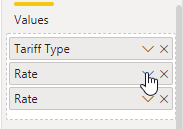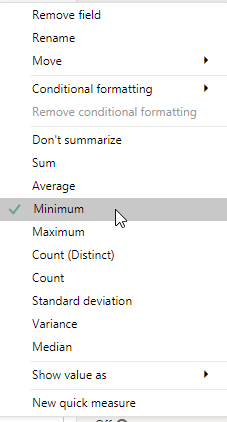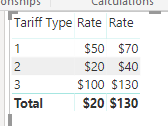FabCon is coming to Atlanta
Join us at FabCon Atlanta from March 16 - 20, 2026, for the ultimate Fabric, Power BI, AI and SQL community-led event. Save $200 with code FABCOMM.
Register now!- Power BI forums
- Get Help with Power BI
- Desktop
- Service
- Report Server
- Power Query
- Mobile Apps
- Developer
- DAX Commands and Tips
- Custom Visuals Development Discussion
- Health and Life Sciences
- Power BI Spanish forums
- Translated Spanish Desktop
- Training and Consulting
- Instructor Led Training
- Dashboard in a Day for Women, by Women
- Galleries
- Data Stories Gallery
- Themes Gallery
- Contests Gallery
- Quick Measures Gallery
- Notebook Gallery
- Translytical Task Flow Gallery
- TMDL Gallery
- R Script Showcase
- Webinars and Video Gallery
- Ideas
- Custom Visuals Ideas (read-only)
- Issues
- Issues
- Events
- Upcoming Events
To celebrate FabCon Vienna, we are offering 50% off select exams. Ends October 3rd. Request your discount now.
- Power BI forums
- Forums
- Get Help with Power BI
- Desktop
- Re: Look up min and max values
- Subscribe to RSS Feed
- Mark Topic as New
- Mark Topic as Read
- Float this Topic for Current User
- Bookmark
- Subscribe
- Printer Friendly Page
- Mark as New
- Bookmark
- Subscribe
- Mute
- Subscribe to RSS Feed
- Permalink
- Report Inappropriate Content
Look up min and max values
Hi
Im pretty new to POwer Bi and am having trouble getting this simple DAX to work, please help!
I have a table of customer rates for different tariffs:
| Customer | Tariff Type | Rate |
| ABC Ltd | 1 | $ 50.00 |
| CDE Ltd | 1 | $ 60.00 |
| EFG Ltd | 1 | $ 70.00 |
| ABC Ltd | 2 | $ 20.00 |
| CDE Ltd | 2 | $ 30.00 |
| EFG Ltd | 2 | $ 40.00 |
| ABC Ltd | 3 | $ 100.00 |
| CDE Ltd | 3 | $ 120.00 |
| EFG Ltd | 3 | $ 130.00 |
Then I have another table where I want columns to return the min and max amounts for each tariff to show like this:
| Tariff Type | Min Rate | Max Rate |
| 1 | $ 50.00 | $ 70.00 |
| 2 | $ 20.00 | $ 40.00 |
| 3 | $ 100.00 | $ 130.00 |
Could someone help me with the dax formula to lookup the min/max value based on the Tariff Type. Im sure its easy, its elluding me though!
Thanks Tash
- Mark as New
- Bookmark
- Subscribe
- Mute
- Subscribe to RSS Feed
- Permalink
- Report Inappropriate Content
Hi @Anonymous ,
In fact, you don't need a DAX formula, you can get it by drag and drop Tariff Type to the table visualization and then drag and drop Rate column two times, and then just click in the rigth arrow:
Then just select Minimum operation for first Rate, and the Maximum operation for the second Rate:
and that's it you will get your desired table:
Hope this helps,
Regards,
Gian Carlo Poggi
- Mark as New
- Bookmark
- Subscribe
- Mute
- Subscribe to RSS Feed
- Permalink
- Report Inappropriate Content
Yes you are right @gpoggi sometimes dax would be an overkill if you just want a simple table visual 😛
- Mark as New
- Bookmark
- Subscribe
- Mute
- Subscribe to RSS Feed
- Permalink
- Report Inappropriate Content
Hello Tash/ @Anonymous ,
you could use this approach to create your table
EndTable =
SUMMARIZE (
CustomerRates,
CustomerRates[Tariff Type],
"Min Rate", MIN ( CustomerRates[Rate] ),
"Max Rate", MAX ( CustomerRates[Rate] )
)Here you have an example file
If this post was helpful may I ask you to mark it as solution and give it some kudos?
Have a nice day!
BR,
Josef
Helpful resources
| User | Count |
|---|---|
| 98 | |
| 76 | |
| 75 | |
| 49 | |
| 27 |