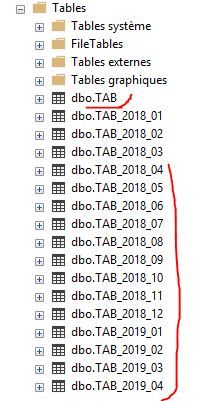FabCon is coming to Atlanta
Join us at FabCon Atlanta from March 16 - 20, 2026, for the ultimate Fabric, Power BI, AI and SQL community-led event. Save $200 with code FABCOMM.
Register now!- Power BI forums
- Get Help with Power BI
- Desktop
- Service
- Report Server
- Power Query
- Mobile Apps
- Developer
- DAX Commands and Tips
- Custom Visuals Development Discussion
- Health and Life Sciences
- Power BI Spanish forums
- Translated Spanish Desktop
- Training and Consulting
- Instructor Led Training
- Dashboard in a Day for Women, by Women
- Galleries
- Data Stories Gallery
- Themes Gallery
- Contests Gallery
- QuickViz Gallery
- Quick Measures Gallery
- Visual Calculations Gallery
- Notebook Gallery
- Translytical Task Flow Gallery
- TMDL Gallery
- R Script Showcase
- Webinars and Video Gallery
- Ideas
- Custom Visuals Ideas (read-only)
- Issues
- Issues
- Events
- Upcoming Events
Vote for your favorite vizzies from the Power BI Dataviz World Championship submissions. Vote now!
- Power BI forums
- Forums
- Get Help with Power BI
- Desktop
- Load multiple tables in Power Query with loop
- Subscribe to RSS Feed
- Mark Topic as New
- Mark Topic as Read
- Float this Topic for Current User
- Bookmark
- Subscribe
- Printer Friendly Page
- Mark as New
- Bookmark
- Subscribe
- Mute
- Subscribe to RSS Feed
- Permalink
- Report Inappropriate Content
Load multiple tables in Power Query with loop
Hello everyone,
I'm new to this community so I hope that I got the location right..
New in PowerBI, despite a few hours of research I can not find the solution.
I want to load multiple tables from my database with Power Query.
Situation :
Every end of the day, my table TAB which contains the daily productions data is archived with the name TAB_YYYY_MM, with YYYY curent year and MM curent month.
All the data of the month MM are stored in this table, for example for April 2019, the archive will be TAB_2019_04, for June-2018 => TAB_2018_06
With this concept, can someone help me how to load the rolling 12 months tables of history from curent date, in a dynamic way of course.
For today for example, it will be tables TAB_2018_04, TAB_2018_05, ..., TAB_2019_04 and TAB
Thanks for your help.
Solved! Go to Solution.
- Mark as New
- Bookmark
- Subscribe
- Mute
- Subscribe to RSS Feed
- Permalink
- Report Inappropriate Content
@BBL
You can use the concept of "Invoking Custom Functions" to achieve this.
I tried using Excel files and it works fine. You can use the similar approach with your database.
Create custom function as -
(YearMonth as text) =>
let
Source = Excel.Workbook(File.Contents("C:\Users\VMakhij\" & YearMonth & ".xlsx"), null, true),
Sheet1_Sheet = Source{[Item="Sheet1",Kind="Sheet"]}[Data],
#"Promoted Headers" = Table.PromoteHeaders(Sheet1_Sheet, [PromoteAllScalars=true]),
#"Changed Type" = Table.TransformColumnTypes(#"Promoted Headers",{{"Category", type text}, {"YearMonth", Int64.Type}, {"Sales", Int64.Type}})
in
#"Changed Type"
Next, create your table which will be using the above function -
let
StartDate= #date(2018,01,01),
EndDate = DateTime.LocalNow(),
DateList = List.Dates(StartDate, Number.From(EndDate)- Number.From(StartDate)+1 ,#duration(1,0,0,0)),
#"Sorted Items" = List.Sort(DateList,Order.Ascending),
#"Converted to Table" = Table.FromList(#"Sorted Items", Splitter.SplitByNothing(), null, null, ExtraValues.Error),
#"Changed Type" = Table.TransformColumnTypes(#"Converted to Table",{{"Column1", type date}}),
#"Renamed Columns" = Table.RenameColumns(#"Changed Type",{{"Column1", "Date"}}),
#"Added Custom" = Table.AddColumn(#"Renamed Columns", "YearMonth", each Number.ToText(Date.Year([Date])) &
Text.PadStart(Number.ToText(Date.Month([Date])),2,"0")),
#"Changed Type1" = Table.TransformColumnTypes(#"Added Custom",{{"YearMonth", Int64.Type}}),
#"Removed Columns" = Table.RemoveColumns(#"Changed Type1",{"Date"}),
#"Removed Duplicates" = Table.Distinct(#"Removed Columns"),
YearMonth = #"Removed Duplicates"[YearMonth],
#"Sorted Items1" = List.Sort(YearMonth,Order.Descending),
#"Converted to Table1" = Table.FromList(#"Sorted Items1", Splitter.SplitByNothing(), null, null, ExtraValues.Error),
#"Renamed Columns1" = Table.RenameColumns(#"Converted to Table1",{{"Column1", "YearMonth"}}),
#"Added Index" = Table.AddIndexColumn(#"Renamed Columns1", "Index", 1, 1),
#"Filtered Rows" = Table.SelectRows(#"Added Index", each [Index] < 13),
#"Changed Type2" = Table.TransformColumnTypes(#"Filtered Rows",{{"YearMonth", type text}}),
#"Invoked Custom Function" = Table.AddColumn(#"Changed Type2", "DataColumn", each Sheet1([YearMonth])),
#"Expanded DataColumn" = Table.ExpandTableColumn(#"Invoked Custom Function", "DataColumn", {"Category", "YearMonth", "Sales"}, {"Category", "YearMonth.1", "Sales"})
in
#"Expanded DataColumn"
I wanted to share the PBIX file with you, but don't have a way to upload it from my corporate network.
Regards
Vicky
- Mark as New
- Bookmark
- Subscribe
- Mute
- Subscribe to RSS Feed
- Permalink
- Report Inappropriate Content
up
- Mark as New
- Bookmark
- Subscribe
- Mute
- Subscribe to RSS Feed
- Permalink
- Report Inappropriate Content
@BBL
You can use the concept of "Invoking Custom Functions" to achieve this.
I tried using Excel files and it works fine. You can use the similar approach with your database.
Create custom function as -
(YearMonth as text) =>
let
Source = Excel.Workbook(File.Contents("C:\Users\VMakhij\" & YearMonth & ".xlsx"), null, true),
Sheet1_Sheet = Source{[Item="Sheet1",Kind="Sheet"]}[Data],
#"Promoted Headers" = Table.PromoteHeaders(Sheet1_Sheet, [PromoteAllScalars=true]),
#"Changed Type" = Table.TransformColumnTypes(#"Promoted Headers",{{"Category", type text}, {"YearMonth", Int64.Type}, {"Sales", Int64.Type}})
in
#"Changed Type"
Next, create your table which will be using the above function -
let
StartDate= #date(2018,01,01),
EndDate = DateTime.LocalNow(),
DateList = List.Dates(StartDate, Number.From(EndDate)- Number.From(StartDate)+1 ,#duration(1,0,0,0)),
#"Sorted Items" = List.Sort(DateList,Order.Ascending),
#"Converted to Table" = Table.FromList(#"Sorted Items", Splitter.SplitByNothing(), null, null, ExtraValues.Error),
#"Changed Type" = Table.TransformColumnTypes(#"Converted to Table",{{"Column1", type date}}),
#"Renamed Columns" = Table.RenameColumns(#"Changed Type",{{"Column1", "Date"}}),
#"Added Custom" = Table.AddColumn(#"Renamed Columns", "YearMonth", each Number.ToText(Date.Year([Date])) &
Text.PadStart(Number.ToText(Date.Month([Date])),2,"0")),
#"Changed Type1" = Table.TransformColumnTypes(#"Added Custom",{{"YearMonth", Int64.Type}}),
#"Removed Columns" = Table.RemoveColumns(#"Changed Type1",{"Date"}),
#"Removed Duplicates" = Table.Distinct(#"Removed Columns"),
YearMonth = #"Removed Duplicates"[YearMonth],
#"Sorted Items1" = List.Sort(YearMonth,Order.Descending),
#"Converted to Table1" = Table.FromList(#"Sorted Items1", Splitter.SplitByNothing(), null, null, ExtraValues.Error),
#"Renamed Columns1" = Table.RenameColumns(#"Converted to Table1",{{"Column1", "YearMonth"}}),
#"Added Index" = Table.AddIndexColumn(#"Renamed Columns1", "Index", 1, 1),
#"Filtered Rows" = Table.SelectRows(#"Added Index", each [Index] < 13),
#"Changed Type2" = Table.TransformColumnTypes(#"Filtered Rows",{{"YearMonth", type text}}),
#"Invoked Custom Function" = Table.AddColumn(#"Changed Type2", "DataColumn", each Sheet1([YearMonth])),
#"Expanded DataColumn" = Table.ExpandTableColumn(#"Invoked Custom Function", "DataColumn", {"Category", "YearMonth", "Sales"}, {"Category", "YearMonth.1", "Sales"})
in
#"Expanded DataColumn"
I wanted to share the PBIX file with you, but don't have a way to upload it from my corporate network.
Regards
Vicky
Helpful resources

Power BI Dataviz World Championships
Vote for your favorite vizzies from the Power BI World Championship submissions!

Join our Community Sticker Challenge 2026
If you love stickers, then you will definitely want to check out our Community Sticker Challenge!

Power BI Monthly Update - January 2026
Check out the January 2026 Power BI update to learn about new features.

| User | Count |
|---|---|
| 58 | |
| 52 | |
| 40 | |
| 17 | |
| 16 |
| User | Count |
|---|---|
| 111 | |
| 109 | |
| 40 | |
| 33 | |
| 26 |