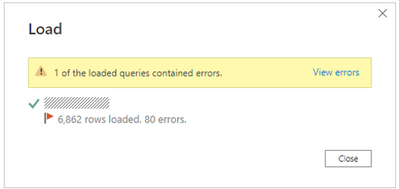FabCon is coming to Atlanta
Join us at FabCon Atlanta from March 16 - 20, 2026, for the ultimate Fabric, Power BI, AI and SQL community-led event. Save $200 with code FABCOMM.
Register now!- Power BI forums
- Get Help with Power BI
- Desktop
- Service
- Report Server
- Power Query
- Mobile Apps
- Developer
- DAX Commands and Tips
- Custom Visuals Development Discussion
- Health and Life Sciences
- Power BI Spanish forums
- Translated Spanish Desktop
- Training and Consulting
- Instructor Led Training
- Dashboard in a Day for Women, by Women
- Galleries
- Data Stories Gallery
- Themes Gallery
- Contests Gallery
- QuickViz Gallery
- Quick Measures Gallery
- Visual Calculations Gallery
- Notebook Gallery
- Translytical Task Flow Gallery
- TMDL Gallery
- R Script Showcase
- Webinars and Video Gallery
- Ideas
- Custom Visuals Ideas (read-only)
- Issues
- Issues
- Events
- Upcoming Events
Get Fabric certified for FREE! Don't miss your chance! Learn more
- Power BI forums
- Forums
- Get Help with Power BI
- Desktop
- Re: Load Error
- Subscribe to RSS Feed
- Mark Topic as New
- Mark Topic as Read
- Float this Topic for Current User
- Bookmark
- Subscribe
- Printer Friendly Page
- Mark as New
- Bookmark
- Subscribe
- Mute
- Subscribe to RSS Feed
- Permalink
- Report Inappropriate Content
Load Error
Hi there,
when the data is loading, I got following error:
After clicking "View errors", following window comes out:
these steps seemed automatically added.
Then if I remove all the steps and keep only Source, click Close and apply, all data can be loaded without error.
Could you please advise the reason? any impact? how to avoid the error comes again?
Thanks in advance.
H
- Mark as New
- Bookmark
- Subscribe
- Mute
- Subscribe to RSS Feed
- Permalink
- Report Inappropriate Content
You are supposed to consume the result of "View errors" and identify the column that caused the error. Once you corrected the issue you can delete the error group.
- Mark as New
- Bookmark
- Subscribe
- Mute
- Subscribe to RSS Feed
- Permalink
- Report Inappropriate Content
Hi @lbendlin , thanks for reply, however, there is no error (IMO) in any columns. I assume it's because some column type are automatically identified by the PowerBI so that while loading data, power bi considers some "errors" are in the columns?
Do you have advice how to change the setting so that power bi will not automatically identify the type of data?
Thanks.
H
- Mark as New
- Bookmark
- Subscribe
- Mute
- Subscribe to RSS Feed
- Permalink
- Report Inappropriate Content
however, there is no error (IMO) in any columnsWell, Power Query disagrees with you. There are errors. Look at the error table, scroll horizontally through all columns and one of them with say "Error". Click next to the Error to see the detailed explanation.
- Mark as New
- Bookmark
- Subscribe
- Mute
- Subscribe to RSS Feed
- Permalink
- Report Inappropriate Content
Hi @lbendlin , thanks for your reply.
After clicking on "error" in the new opened window, there was an error with warning icon, but it does not existing after I remove the steps, all the "Errors in" are common table, once click to any of the table, only 1 step "Source" since all the rest steps have been removed.
Later the "warning icon" comes again, I will paste here and ask for further help.
Helpful resources

Join our Fabric User Panel
Share feedback directly with Fabric product managers, participate in targeted research studies and influence the Fabric roadmap.

Power BI Monthly Update - February 2026
Check out the February 2026 Power BI update to learn about new features.

| User | Count |
|---|---|
| 69 | |
| 59 | |
| 47 | |
| 20 | |
| 16 |
| User | Count |
|---|---|
| 107 | |
| 107 | |
| 39 | |
| 27 | |
| 27 |