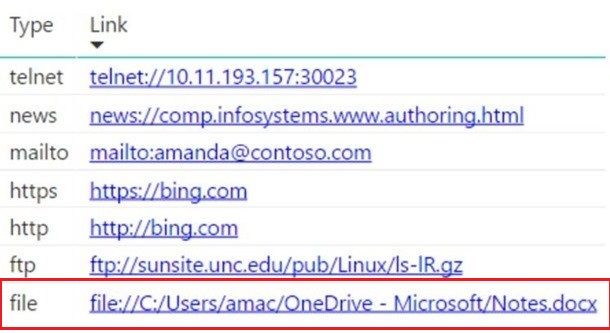FabCon is coming to Atlanta
Join us at FabCon Atlanta from March 16 - 20, 2026, for the ultimate Fabric, Power BI, AI and SQL community-led event. Save $200 with code FABCOMM.
Register now!- Power BI forums
- Get Help with Power BI
- Desktop
- Service
- Report Server
- Power Query
- Mobile Apps
- Developer
- DAX Commands and Tips
- Custom Visuals Development Discussion
- Health and Life Sciences
- Power BI Spanish forums
- Translated Spanish Desktop
- Training and Consulting
- Instructor Led Training
- Dashboard in a Day for Women, by Women
- Galleries
- Data Stories Gallery
- Themes Gallery
- Contests Gallery
- QuickViz Gallery
- Quick Measures Gallery
- Visual Calculations Gallery
- Notebook Gallery
- Translytical Task Flow Gallery
- TMDL Gallery
- R Script Showcase
- Webinars and Video Gallery
- Ideas
- Custom Visuals Ideas (read-only)
- Issues
- Issues
- Events
- Upcoming Events
Get Fabric Certified for FREE during Fabric Data Days. Don't miss your chance! Request now
- Power BI forums
- Forums
- Get Help with Power BI
- Desktop
- Re: Link to Local file rather than a WEB URL?
- Subscribe to RSS Feed
- Mark Topic as New
- Mark Topic as Read
- Float this Topic for Current User
- Bookmark
- Subscribe
- Printer Friendly Page
- Mark as New
- Bookmark
- Subscribe
- Mute
- Subscribe to RSS Feed
- Permalink
- Report Inappropriate Content
Link to Local file rather than a WEB URL?
Hello fellow users,
I am trying to convert a report from another BI product and I seriously cant figure out how I can make a link to a local file in power bi, I can find it for web urls.. but I want to press a link and open a file?
- Mark as New
- Bookmark
- Subscribe
- Mute
- Subscribe to RSS Feed
- Permalink
- Report Inappropriate Content
Hello,
Does anyone know how to sove it?
I am frustated because I can't open a file saved on a server from a Power BI report.
- Mark as New
- Bookmark
- Subscribe
- Mute
- Subscribe to RSS Feed
- Permalink
- Report Inappropriate Content
It's 2023. Is this an option yet? Something I could do in Excel and Tableau. I would like to do the same with Power BI.
- Mark as New
- Bookmark
- Subscribe
- Mute
- Subscribe to RSS Feed
- Permalink
- Report Inappropriate Content
Hi All,
We had the same issue and used following steps to solve it:
- STEP 1: Install an adding called 'Enable Local File Links' for Chrome.
- STEP 2: Test and succeed!
The Chrome Add-In can be found here:
All credits to my customer Tim V.C. 🙌.
- Mark as New
- Bookmark
- Subscribe
- Mute
- Subscribe to RSS Feed
- Permalink
- Report Inappropriate Content
Thank you for the response. Do you know if there are some alternative options? My company has block the access to this website.
- Mark as New
- Bookmark
- Subscribe
- Mute
- Subscribe to RSS Feed
- Permalink
- Report Inappropriate Content
@amitchandak - I see you are listed as the Top Solution Author. This thread seems to indicate that there was a solution, but I am not seeing any. Please see my prior post and let me know if you have any suggestions or a solution. Thanks!
- Mark as New
- Bookmark
- Subscribe
- Mute
- Subscribe to RSS Feed
- Permalink
- Report Inappropriate Content
This is very basic functionality, I am shocked that PowerBI does not have it. Tableau has this feature and it works great there. Basically, we have a report with URLs in one column -- clicking on the link should either download the file or open the URL. I'm seeing requests and questions about this dating back to 2017, and still nothing?? Is there anyone at Microsoft who monitors this?
- Mark as New
- Bookmark
- Subscribe
- Mute
- Subscribe to RSS Feed
- Permalink
- Report Inappropriate Content
- Mark as New
- Bookmark
- Subscribe
- Mute
- Subscribe to RSS Feed
- Permalink
- Report Inappropriate Content
Hey, Is there any update available where by click on the local folder link it shoul open it inthe browser automatically??
- Mark as New
- Bookmark
- Subscribe
- Mute
- Subscribe to RSS Feed
- Permalink
- Report Inappropriate Content
Gday,
For me, this works in ie but not in chrome. Im using file://xx.xx.com.au/file.tif style links.
- Mark as New
- Bookmark
- Subscribe
- Mute
- Subscribe to RSS Feed
- Permalink
- Report Inappropriate Content
Hello, I've created an idea to support this feature improvement:
Months are passing, and there is no improvemnt on url features since May 2017. For me is an important feature that can make more powerful the power bi.
- Mark as New
- Bookmark
- Subscribe
- Mute
- Subscribe to RSS Feed
- Permalink
- Report Inappropriate Content
Hi,
You can use “file” link type. It looks like this in the picture. This is latest feature in may edition. Please reference these two links to find more.
https://powerbi.microsoft.com/en-us/blog/power-bi-desktop-may-feature-summary/#urlTables
Best Regards!
Dale
If this post helps, then please consider Accept it as the solution to help the other members find it more quickly.
- Mark as New
- Bookmark
- Subscribe
- Mute
- Subscribe to RSS Feed
- Permalink
- Report Inappropriate Content
It's' working for me as FILE.
Make sure to replace in Power Query every "\" with "/" and every " "(space) with "%20"
Thanks.
- Mark as New
- Bookmark
- Subscribe
- Mute
- Subscribe to RSS Feed
- Permalink
- Report Inappropriate Content
Hi Cristian, is not working for me
I replace in "\" with "/" and every " "(space) with "%20",
An example:
file://D:/Dropbox/CONTACTOS%20&%20CLIENTES/CENACE/Reglamento%20interno%20GRUPO%20CENACE%20COLABORATIVA%20.pdf
nothing happens in chrome or edge nor in desktop
I obtained the file download option only, pasting the path like url
Thanks for your help
byebye
- Mark as New
- Bookmark
- Subscribe
- Mute
- Subscribe to RSS Feed
- Permalink
- Report Inappropriate Content
Any news on this? I'm having the same issue. When I click on the link, nothing happens. I set its category as Web URL.
This is the main stopper for a report I'm working on.
- Mark as New
- Bookmark
- Subscribe
- Mute
- Subscribe to RSS Feed
- Permalink
- Report Inappropriate Content
thanks a lot for this alternative
- Mark as New
- Bookmark
- Subscribe
- Mute
- Subscribe to RSS Feed
- Permalink
- Report Inappropriate Content
I tried doing that, and the links do become blue but I cant click em and open the file. I am using Power Bi Desktop.
- Mark as New
- Bookmark
- Subscribe
- Mute
- Subscribe to RSS Feed
- Permalink
- Report Inappropriate Content
Hi,
This feature isn't supported in Power BI desktop by far. Maybe it will be in the future. Here is cited from official blog:
If you want to use file URLs, there are some limitations. They will not open in the Power BI Desktop, only in web browsers. For most browsers, you will need to right click on the link, copy the link address, and paste the URL in a new tab.
Link: https://powerbi.microsoft.com/en-us/blog/power-bi-desktop-may-feature-summary/#urlTables
Best regards!
Dale
If this post helps, then please consider Accept it as the solution to help the other members find it more quickly.
Helpful resources

Power BI Monthly Update - November 2025
Check out the November 2025 Power BI update to learn about new features.

Fabric Data Days
Advance your Data & AI career with 50 days of live learning, contests, hands-on challenges, study groups & certifications and more!