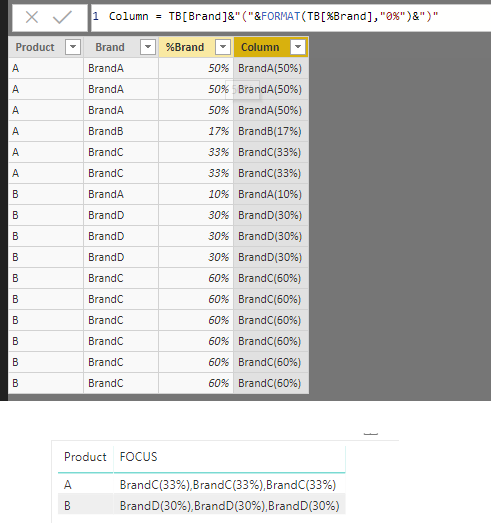FabCon is coming to Atlanta
Join us at FabCon Atlanta from March 16 - 20, 2026, for the ultimate Fabric, Power BI, AI and SQL community-led event. Save $200 with code FABCOMM.
Register now!- Power BI forums
- Get Help with Power BI
- Desktop
- Service
- Report Server
- Power Query
- Mobile Apps
- Developer
- DAX Commands and Tips
- Custom Visuals Development Discussion
- Health and Life Sciences
- Power BI Spanish forums
- Translated Spanish Desktop
- Training and Consulting
- Instructor Led Training
- Dashboard in a Day for Women, by Women
- Galleries
- Data Stories Gallery
- Themes Gallery
- Contests Gallery
- QuickViz Gallery
- Quick Measures Gallery
- Visual Calculations Gallery
- Notebook Gallery
- Translytical Task Flow Gallery
- TMDL Gallery
- R Script Showcase
- Webinars and Video Gallery
- Ideas
- Custom Visuals Ideas (read-only)
- Issues
- Issues
- Events
- Upcoming Events
The Power BI Data Visualization World Championships is back! Get ahead of the game and start preparing now! Learn more
- Power BI forums
- Forums
- Get Help with Power BI
- Desktop
- Re: Line/measure with multiple values
- Subscribe to RSS Feed
- Mark Topic as New
- Mark Topic as Read
- Float this Topic for Current User
- Bookmark
- Subscribe
- Printer Friendly Page
- Mark as New
- Bookmark
- Subscribe
- Mute
- Subscribe to RSS Feed
- Permalink
- Report Inappropriate Content
Line/measure with multiple values
Hi, I have a table with several product sizes, the products have too 4 or more different brands.
So I want to show it in a matrix in this way:
PRODUCT QTTY %SHARE FOCUS
A 10 5% BrandA(45%),BrandB(20%),BrandC(35%)
B 20 10% BrandA(1%),BrandC(40%),BrandD(59%)
Is there a way to make the Colum "FOCUS" as I put it like in a measure?
Thank you very much.
Solved! Go to Solution.
- Mark as New
- Bookmark
- Subscribe
- Mute
- Subscribe to RSS Feed
- Permalink
- Report Inappropriate Content
You may create the columns as below and then get the Focus measure.For example:
%Brand =
CALCULATE ( COUNT ( TB[Brand] ), ALLEXCEPT ( TB, TB[Product], TB[Brand] ) )
/ CALCULATE ( COUNT ( TB[Product] ), ALLEXCEPT ( TB, TB[Product] ) )
Column = TB[Brand]&"("&FORMAT(TB[%Brand],"0%")&")"
FOCUS = CONCATENATEX(DISTINCT(TB),MAX(TB[Column]),",")
Regards,
If this post helps, then please consider Accept it as the solution to help the other members find it more quickly.
- Mark as New
- Bookmark
- Subscribe
- Mute
- Subscribe to RSS Feed
- Permalink
- Report Inappropriate Content
You may create the columns as below and then get the Focus measure.For example:
%Brand =
CALCULATE ( COUNT ( TB[Brand] ), ALLEXCEPT ( TB, TB[Product], TB[Brand] ) )
/ CALCULATE ( COUNT ( TB[Product] ), ALLEXCEPT ( TB, TB[Product] ) )
Column = TB[Brand]&"("&FORMAT(TB[%Brand],"0%")&")"
FOCUS = CONCATENATEX(DISTINCT(TB),MAX(TB[Column]),",")
Regards,
If this post helps, then please consider Accept it as the solution to help the other members find it more quickly.
- Mark as New
- Bookmark
- Subscribe
- Mute
- Subscribe to RSS Feed
- Permalink
- Report Inappropriate Content
Thank you very much!!
- Mark as New
- Bookmark
- Subscribe
- Mute
- Subscribe to RSS Feed
- Permalink
- Report Inappropriate Content
try playing around with CONCATENATEX:
https://docs.microsoft.com/en-us/dax/concatenatex-function-dax
Helpful resources

Power BI Dataviz World Championships
The Power BI Data Visualization World Championships is back! Get ahead of the game and start preparing now!

| User | Count |
|---|---|
| 37 | |
| 37 | |
| 33 | |
| 32 | |
| 29 |
| User | Count |
|---|---|
| 129 | |
| 88 | |
| 79 | |
| 68 | |
| 63 |