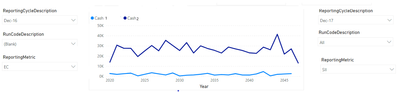FabCon is coming to Atlanta
Join us at FabCon Atlanta from March 16 - 20, 2026, for the ultimate Fabric, Power BI, AI and SQL community-led event. Save $200 with code FABCOMM.
Register now!- Power BI forums
- Get Help with Power BI
- Desktop
- Service
- Report Server
- Power Query
- Mobile Apps
- Developer
- DAX Commands and Tips
- Custom Visuals Development Discussion
- Health and Life Sciences
- Power BI Spanish forums
- Translated Spanish Desktop
- Training and Consulting
- Instructor Led Training
- Dashboard in a Day for Women, by Women
- Galleries
- Data Stories Gallery
- Themes Gallery
- Contests Gallery
- Quick Measures Gallery
- Notebook Gallery
- Translytical Task Flow Gallery
- TMDL Gallery
- R Script Showcase
- Webinars and Video Gallery
- Ideas
- Custom Visuals Ideas (read-only)
- Issues
- Issues
- Events
- Upcoming Events
Calling all Data Engineers! Fabric Data Engineer (Exam DP-700) live sessions are back! Starting October 16th. Sign up.
- Power BI forums
- Forums
- Get Help with Power BI
- Desktop
- Re: Line graph with 2 lines from same table but ha...
- Subscribe to RSS Feed
- Mark Topic as New
- Mark Topic as Read
- Float this Topic for Current User
- Bookmark
- Subscribe
- Printer Friendly Page
- Mark as New
- Bookmark
- Subscribe
- Mute
- Subscribe to RSS Feed
- Permalink
- Report Inappropriate Content
Line graph with 2 lines from same table but have separate interaction filters
Hopefully this doesn't get too confusing. I will try to use examples where possible! So my problem is, I am trying to create a line graph with 2 lines (year A and year B) from a single table (data source). I then want to filter these lines separately with a slicer e.g. changing filters for line 1 will only affect that line and line 2 will remain as is on the graph for comparison purposes. See image below.
The only way i can get this to work at the moment is by duplicating my table (data) and creating 1 line from original table and creating line 2 from duplicate table. Then i can create seperate slicers which affect each line separately.
This would work for a small dataset but once the data gets larger, duplicating is not an option and i would like to do this from a single table. Is this possible on PowerBI?
- Mark as New
- Bookmark
- Subscribe
- Mute
- Subscribe to RSS Feed
- Permalink
- Report Inappropriate Content
Hi @Anonymous ,
If I understand correctly, you want to achieve this result: one of two lines in the same line chart can be filtered by the slicer, but the other one will not affected by this slicer. Sorry that I haven't found a better solution than your existing workaround (add a duplicate visual). You can have a look at the posts in this thread and check if you can get a different idea from it.
Best Regards
Rena
- Mark as New
- Bookmark
- Subscribe
- Mute
- Subscribe to RSS Feed
- Permalink
- Report Inappropriate Content
@Anonymous Yes this is essentially what im trying to do, I will have a read and keep looking to see if there is a way.
@amitchandak Oh that does sound a bit confusing for me, i'm not completely there yet with my PowerBI knowledge.
- Mark as New
- Bookmark
- Subscribe
- Mute
- Subscribe to RSS Feed
- Permalink
- Report Inappropriate Content
@Anonymous , If the two lines are two measures and need to filter on two different dimensions. You can use All for the dimension for which filter should not pass
Line 1 = calculate([Measure],all(Dim1))
Line 2 = calculate([Measure],all(Dim2))
Refer