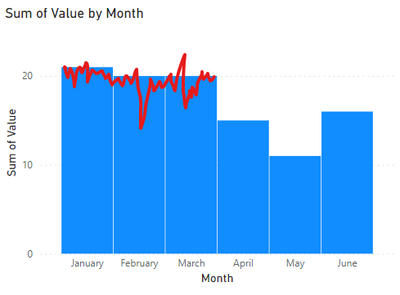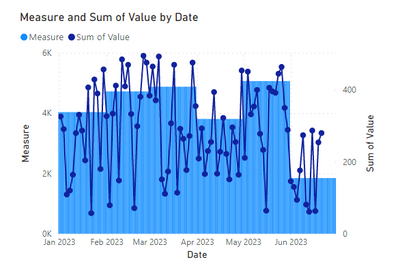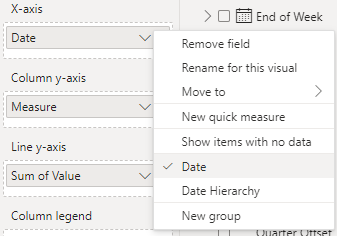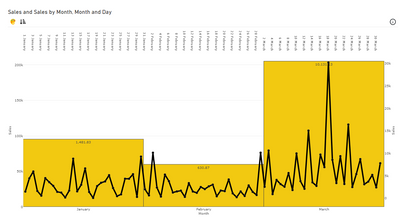FabCon is coming to Atlanta
Join us at FabCon Atlanta from March 16 - 20, 2026, for the ultimate Fabric, Power BI, AI and SQL community-led event. Save $200 with code FABCOMM.
Register now!- Power BI forums
- Get Help with Power BI
- Desktop
- Service
- Report Server
- Power Query
- Mobile Apps
- Developer
- DAX Commands and Tips
- Custom Visuals Development Discussion
- Health and Life Sciences
- Power BI Spanish forums
- Translated Spanish Desktop
- Training and Consulting
- Instructor Led Training
- Dashboard in a Day for Women, by Women
- Galleries
- Data Stories Gallery
- Themes Gallery
- Contests Gallery
- QuickViz Gallery
- Quick Measures Gallery
- Visual Calculations Gallery
- Notebook Gallery
- Translytical Task Flow Gallery
- TMDL Gallery
- R Script Showcase
- Webinars and Video Gallery
- Ideas
- Custom Visuals Ideas (read-only)
- Issues
- Issues
- Events
- Upcoming Events
Get Fabric Certified for FREE during Fabric Data Days. Don't miss your chance! Request now
- Power BI forums
- Forums
- Get Help with Power BI
- Desktop
- Line and column chart at different date granularit...
- Subscribe to RSS Feed
- Mark Topic as New
- Mark Topic as Read
- Float this Topic for Current User
- Bookmark
- Subscribe
- Printer Friendly Page
- Mark as New
- Bookmark
- Subscribe
- Mute
- Subscribe to RSS Feed
- Permalink
- Report Inappropriate Content
Line and column chart at different date granularities
Hi everyone!
I'm trying to see if this is possible in Power BI. I have data that is recorded daily that I want to summarize per month with a column. However, I also want to see the daily data. See the screenshot as a quick example.
Ideas?
Solved! Go to Solution.
- Mark as New
- Bookmark
- Subscribe
- Mute
- Subscribe to RSS Feed
- Permalink
- Report Inappropriate Content
I was able to get something pretty close.
For this you have to use the 'Date' in the x-axis and NOT the 'Date Heirarchy'. This gives you a zoomed out view of all your days so you don't have the scroll bar on the bottom.
Then all thats left is to create a measure that evaluates to your monthly value you'd like to show and set it as your columns. For this one, the DAX was...
Measure = CALCULATE(SUM('Table'[Value]),REMOVEFILTERS('Date_dim'[Date]),VALUES(Date_dim[Year-Month]))
- Mark as New
- Bookmark
- Subscribe
- Mute
- Subscribe to RSS Feed
- Permalink
- Report Inappropriate Content
I was able to get something pretty close.
For this you have to use the 'Date' in the x-axis and NOT the 'Date Heirarchy'. This gives you a zoomed out view of all your days so you don't have the scroll bar on the bottom.
Then all thats left is to create a measure that evaluates to your monthly value you'd like to show and set it as your columns. For this one, the DAX was...
Measure = CALCULATE(SUM('Table'[Value]),REMOVEFILTERS('Date_dim'[Date]),VALUES(Date_dim[Year-Month]))
- Mark as New
- Bookmark
- Subscribe
- Mute
- Subscribe to RSS Feed
- Permalink
- Report Inappropriate Content
That's pretty smart. This does add more data points to the plots though. Hopefully your date range is not big otherwise it will impact the rendering of the entire report.
- Mark as New
- Bookmark
- Subscribe
- Mute
- Subscribe to RSS Feed
- Permalink
- Report Inappropriate Content
Hi @Syk
This visual is possible with our GUI based Editor tool - PBIVizEdit. Below is the viz you needed. I have attached the .pbix and .pbiviz in case you need to refer those. If you want to tinker around for settings let me know and I can share the editor template for this visual (for any further modification to the visual) with you.
The visual is free and without any limitations on Desktop.
https://drive.google.com/file/d/10jrwebLPy40QI0CLauSW3MvTgNZzeEPB/view?usp=sharing
https://drive.google.com/file/d/1i16jJ9OcxPdxnU_Dj0HH18dD7ZzMwyEn/view?usp=sharing
Helpful resources

Power BI Monthly Update - November 2025
Check out the November 2025 Power BI update to learn about new features.

Fabric Data Days
Advance your Data & AI career with 50 days of live learning, contests, hands-on challenges, study groups & certifications and more!