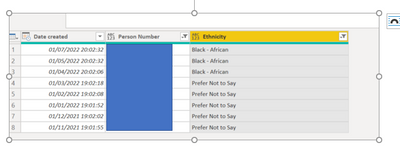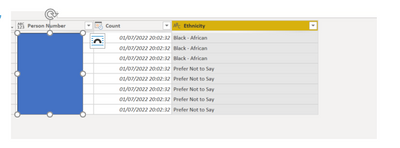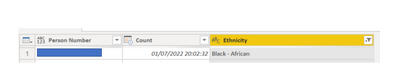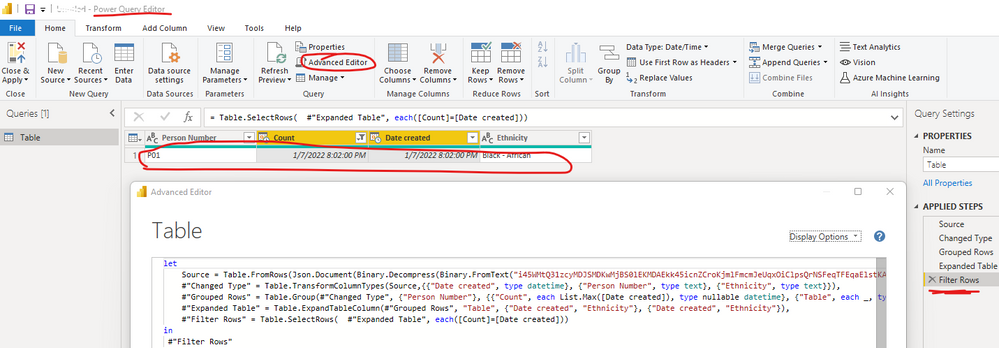FabCon is coming to Atlanta
Join us at FabCon Atlanta from March 16 - 20, 2026, for the ultimate Fabric, Power BI, AI and SQL community-led event. Save $200 with code FABCOMM.
Register now!- Power BI forums
- Get Help with Power BI
- Desktop
- Service
- Report Server
- Power Query
- Mobile Apps
- Developer
- DAX Commands and Tips
- Custom Visuals Development Discussion
- Health and Life Sciences
- Power BI Spanish forums
- Translated Spanish Desktop
- Training and Consulting
- Instructor Led Training
- Dashboard in a Day for Women, by Women
- Galleries
- Data Stories Gallery
- Themes Gallery
- Contests Gallery
- QuickViz Gallery
- Quick Measures Gallery
- Visual Calculations Gallery
- Notebook Gallery
- Translytical Task Flow Gallery
- TMDL Gallery
- R Script Showcase
- Webinars and Video Gallery
- Ideas
- Custom Visuals Ideas (read-only)
- Issues
- Issues
- Events
- Upcoming Events
View all the Fabric Data Days sessions on demand. View schedule
- Power BI forums
- Forums
- Get Help with Power BI
- Desktop
- Re: Last record based on latest date - Power Query
- Subscribe to RSS Feed
- Mark Topic as New
- Mark Topic as Read
- Float this Topic for Current User
- Bookmark
- Subscribe
- Printer Friendly Page
- Mark as New
- Bookmark
- Subscribe
- Mute
- Subscribe to RSS Feed
- Permalink
- Report Inappropriate Content
Last record based on latest date - Power Query
Hi
I need to find the latest entry using the lastest date against each record. I need to do this in Power Query
My table looks like this
I have used the group by method to find the lastest date by Person Number
but when I expand the table it brings back all records
#"Grouped Rows" = Table.Group(#"Filtered Rows4", {"Person Number"}, {{"Count", each List.Max([Date created]), type datetime}, {"Table", each _, type table [Date created=datetime, Person Number=text, Ethnicity=text]}}),
#"Expanded Table" = Table.ExpandTableColumn(#"Grouped Rows", "Table", {"Ethnicity"}, {"Ethnicity"})
in
#"Expanded Table"
What do I need to do to only have the latest record?
I need it to look like this
Thank you in advance
Solved! Go to Solution.
- Mark as New
- Bookmark
- Subscribe
- Mute
- Subscribe to RSS Feed
- Permalink
- Report Inappropriate Content
Hi @KG1 ,
I have created a sample pbix file, you can find the attachment for the details. You can update the codes in your Advanced Editor as below:
1. Expanded table also include the column "Date created"
2. Filter the rows which the value of the column [Date created] is equal to max([Date created])
| #"Grouped Rows" = Table.Group(#"Filtered Rows4", {"Person Number"}, {{"Count", each List.Max([Date created]), type nullable datetime}, {"Table", each _, type table [Date created=nullable datetime, Person Number=nullable text, Ethnicity=nullable text]}}), #"Expanded Table" = Table.ExpandTableColumn(#"Grouped Rows", "Table", {"Date created", "Ethnicity"}, {"Date created", "Ethnicity"}), #"Filter Rows" = Table.SelectRows( #"Expanded Table", each([Count]=[Date created])) in #"Filter Rows" |
In addition, you can refer the following links to get it.
How to filter a table to show only most recent date by group in Power Query
Best Regards
- Mark as New
- Bookmark
- Subscribe
- Mute
- Subscribe to RSS Feed
- Permalink
- Report Inappropriate Content
Hi @KG1 ,
I have created a sample pbix file, you can find the attachment for the details. You can update the codes in your Advanced Editor as below:
1. Expanded table also include the column "Date created"
2. Filter the rows which the value of the column [Date created] is equal to max([Date created])
| #"Grouped Rows" = Table.Group(#"Filtered Rows4", {"Person Number"}, {{"Count", each List.Max([Date created]), type nullable datetime}, {"Table", each _, type table [Date created=nullable datetime, Person Number=nullable text, Ethnicity=nullable text]}}), #"Expanded Table" = Table.ExpandTableColumn(#"Grouped Rows", "Table", {"Date created", "Ethnicity"}, {"Date created", "Ethnicity"}), #"Filter Rows" = Table.SelectRows( #"Expanded Table", each([Count]=[Date created])) in #"Filter Rows" |
In addition, you can refer the following links to get it.
How to filter a table to show only most recent date by group in Power Query
Best Regards
- Mark as New
- Bookmark
- Subscribe
- Mute
- Subscribe to RSS Feed
- Permalink
- Report Inappropriate Content
Hi @KG1 @Anonymous @amitchandak @danielrios96
I am trying to get only one record of instance ID based on max of time of exec date.but grouping not working.. Can you please help me out to get unique record based on last time of the date.
Thanks in advance for your help and support...
- Mark as New
- Bookmark
- Subscribe
- Mute
- Subscribe to RSS Feed
- Permalink
- Report Inappropriate Content
@Anonymous I would say is because your grouping is on just your date column so its bringing back duplicate rows - duplicate both your date and time columns, format both columns as text, higlight the duplicated date column first, then the time column, right click, merge and use space as a delimiter, format your new column as date and time then do your max grouping steps addding in the date time fields if you need them
- Mark as New
- Bookmark
- Subscribe
- Mute
- Subscribe to RSS Feed
- Permalink
- Report Inappropriate Content
Thanks @KG1 . I will follow this direction for grouping. Really appreciate ur help!!
- Mark as New
- Bookmark
- Subscribe
- Mute
- Subscribe to RSS Feed
- Permalink
- Report Inappropriate Content
- Mark as New
- Bookmark
- Subscribe
- Mute
- Subscribe to RSS Feed
- Permalink
- Report Inappropriate Content
- Video https://www.youtube.com/watch?v=hidJ5T_DYQ0was great. Summary -
- Simply take the groupby for the entire data by the unique ID column -- on which we need to find the latest record.
- Ensure the to aggregate for Date is Max of that Date column and ADD another metric as "ALL" to later expand all the rows in the table.
- Expand the table in column ALL
- After that filter the column for date filter where it equals to the Max Date column
- Remove columns that are no longer needed i.e Max Date and Count of Row
- Mark as New
- Bookmark
- Subscribe
- Mute
- Subscribe to RSS Feed
- Permalink
- Report Inappropriate Content
@KG1 , refer if this blog can help
https://exceleratorbi.com.au/remove-duplicates-keep-last-record-power-query/
Helpful resources

Power BI Monthly Update - November 2025
Check out the November 2025 Power BI update to learn about new features.

Fabric Data Days
Advance your Data & AI career with 50 days of live learning, contests, hands-on challenges, study groups & certifications and more!