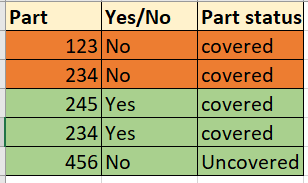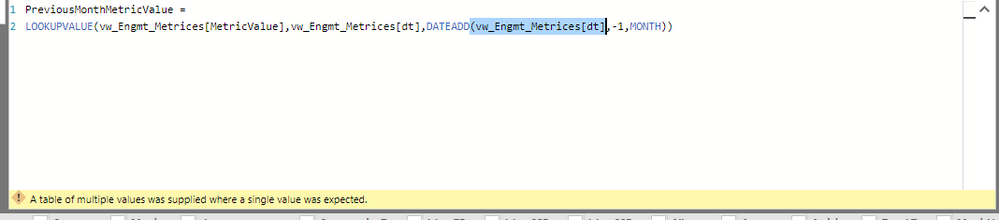FabCon is coming to Atlanta
Join us at FabCon Atlanta from March 16 - 20, 2026, for the ultimate Fabric, Power BI, AI and SQL community-led event. Save $200 with code FABCOMM.
Register now!- Power BI forums
- Get Help with Power BI
- Desktop
- Service
- Report Server
- Power Query
- Mobile Apps
- Developer
- DAX Commands and Tips
- Custom Visuals Development Discussion
- Health and Life Sciences
- Power BI Spanish forums
- Translated Spanish Desktop
- Training and Consulting
- Instructor Led Training
- Dashboard in a Day for Women, by Women
- Galleries
- Data Stories Gallery
- Themes Gallery
- Contests Gallery
- QuickViz Gallery
- Quick Measures Gallery
- Visual Calculations Gallery
- Notebook Gallery
- Translytical Task Flow Gallery
- TMDL Gallery
- R Script Showcase
- Webinars and Video Gallery
- Ideas
- Custom Visuals Ideas (read-only)
- Issues
- Issues
- Events
- Upcoming Events
Get Fabric Certified for FREE during Fabric Data Days. Don't miss your chance! Request now
- Power BI forums
- Forums
- Get Help with Power BI
- Desktop
- Re: LOOKUPVALUE - "A table of multiple values was ...
- Subscribe to RSS Feed
- Mark Topic as New
- Mark Topic as Read
- Float this Topic for Current User
- Bookmark
- Subscribe
- Printer Friendly Page
- Mark as New
- Bookmark
- Subscribe
- Mute
- Subscribe to RSS Feed
- Permalink
- Report Inappropriate Content
LOOKUPVALUE - "A table of multiple values was supplied where a single value was expected"
I'm trying to use the LOOKUPVALUE function to lookup values from Table 2 in Table 1. It is supposed to be a simple venture but for some reason one of the columns won't work. I get the following error:
"A table of multiple values was supplied where a single value was expected"
Column UniqueShiftID in Table1 and UniqueID in Table2 are used for referencing the rows.
In Table1, columns Crew and Shift work with the LOOKUPVALUE function. Taking the exact same code, and referncing TruckOperatorName in Table2, gives the error.
Any idea why this would happen?
TABLE 1 (FuelData)
TABLE 2 (Shifts)
Solved! Go to Solution.
- Mark as New
- Bookmark
- Subscribe
- Mute
- Subscribe to RSS Feed
- Permalink
- Report Inappropriate Content
Hi @fjmocke
Could you please Try this alternative
Operator=
CALCULATE (
FIRSTNONBLANK ( Shifts[TruckOperatorName], 1 ),
FILTER ( ALL ( Shifts ), Shifts[UniqueID] = FuelData[UniqueShiftID] )
)
Regards
Zubair
Please try my custom visuals
- Mark as New
- Bookmark
- Subscribe
- Mute
- Subscribe to RSS Feed
- Permalink
- Report Inappropriate Content
Use double ampersand instead.
For condition AND = &&
For condition OR = ||
Or
You can use method AND(condition1, condition2)
- Mark as New
- Bookmark
- Subscribe
- Mute
- Subscribe to RSS Feed
- Permalink
- Report Inappropriate Content
Hello
Just add
&""
to the number to convert to string. And I think the formula will work
Regards
Zubair
Please try my custom visuals
- Mark as New
- Bookmark
- Subscribe
- Mute
- Subscribe to RSS Feed
- Permalink
- Report Inappropriate Content
Hi @Zubair_Muhammad , Thanks for your response! I haven't had a chance to try your suggestion as, before I saw it, I ended up looking through the data and saw a couple of the machines were duplicated (but with the same number of operators in the duplicate records), so I changed the formula to this so it couldn't return multiple values:
Operators=
var thisMachine='toptessa_wp541 cm_Job_Card'[Machine]
var thisCompany='toptessa_wp541 cm_Job_Card'[Company]
var Asset_ID=
CALCULATE(maxx('dbma76 cm_Scheduled_Maintenance_Asset',[ID]),filter('dbma76 cm_Scheduled_Maintenance_Asset',[Company]=thisCompany&&[Asset_Name]=thisMachine))
return
LOOKUPVALUE('dbma76 cm_Scheduled_Maintenance_Asset'[Operators],'dbma76 cm_Scheduled_Maintenance_Asset'[ID],Asset_ID)- Mark as New
- Bookmark
- Subscribe
- Mute
- Subscribe to RSS Feed
- Permalink
- Report Inappropriate Content
@Zubair_Muhammad , the solution works out very well in most of the cases....but there is a minor issue that am facing while using this....Part is the column that i have in main table, Yes/No & Part status are the columns that am doing a lookup from another table...the green highlighted ones work perfectly but there are some cases where am getting wrong results highlighted in red....the reason is that those parts are having more than 1 value in the table from where am trying to do a lookup...the Part status column is giving me correct results but the issue is with Yes/No as those parts have an entry with "No" & "Yes" ....can you please help me with this issue
- Mark as New
- Bookmark
- Subscribe
- Mute
- Subscribe to RSS Feed
- Permalink
- Report Inappropriate Content
This helped me, even with multiple filters.
- Mark as New
- Bookmark
- Subscribe
- Mute
- Subscribe to RSS Feed
- Permalink
- Report Inappropriate Content
Thank you, Zubair.
- Mark as New
- Bookmark
- Subscribe
- Mute
- Subscribe to RSS Feed
- Permalink
- Report Inappropriate Content
Is there any way we can capture all the values for a particular ID. That is , for this example, can we capture the name of all the [TruckOperatorName] from Shifts table, if there are multiple and different values of [TruckOperatorName] for a particular value of [ShiftID]?
Or may be return a new table which would capture the name of all the [TruckOperatorName] that is there for a [ShiftID]?
- Mark as New
- Bookmark
- Subscribe
- Mute
- Subscribe to RSS Feed
- Permalink
- Report Inappropriate Content
I had the same issue and tried this solution and worked... I just would like to understand why, what is the measure doing that works?
- Mark as New
- Bookmark
- Subscribe
- Mute
- Subscribe to RSS Feed
- Permalink
- Report Inappropriate Content
Hi Zubair,
I have tried the same kind of foluma in PowerPivot, but it not working, could you please help me ?
- Mark as New
- Bookmark
- Subscribe
- Mute
- Subscribe to RSS Feed
- Permalink
- Report Inappropriate Content
I have similar type of issue and resolved the same with your solution.
But here i got different problem... I have same unique id multiple times. in this case i have look and sum the values then put it in result column.
Culd you please help me in it.
- Mark as New
- Bookmark
- Subscribe
- Mute
- Subscribe to RSS Feed
- Permalink
- Report Inappropriate Content
Thank you. This solved a variant problem for me.
- Mark as New
- Bookmark
- Subscribe
- Mute
- Subscribe to RSS Feed
- Permalink
- Report Inappropriate Content
This is a blog post i wrote few months ago
Regards
Zubair
Please try my custom visuals
- Mark as New
- Bookmark
- Subscribe
- Mute
- Subscribe to RSS Feed
- Permalink
- Report Inappropriate Content
Thanks it did the trick. Any idea why the LOOKUPVALUE function is not working? I don't understand why it is working for the other columns but not the Operator one.
- Mark as New
- Bookmark
- Subscribe
- Mute
- Subscribe to RSS Feed
- Permalink
- Report Inappropriate Content
HI @fjmocke
There must be some duplicate Shift[UniqueIDs] in your table
Using FirstNonBlank/ LastNonBlank bypasses it
Regards
Zubair
Please try my custom visuals
- Mark as New
- Bookmark
- Subscribe
- Mute
- Subscribe to RSS Feed
- Permalink
- Report Inappropriate Content
I made sure there are no duplicate UniqueID by doing GROUP BY in my SQL Query. If that was the case the other columns also won't work.
- Mark as New
- Bookmark
- Subscribe
- Mute
- Subscribe to RSS Feed
- Permalink
- Report Inappropriate Content
Could you check for duplicates by adding this calculated column in SHIFTS table?
Duplicate Check = CALCULATE ( COUNT ( Shifts[UniqueID] ), ALLEXCEPT ( shifts, Shifts[UniqueID] ) )
Regards
Zubair
Please try my custom visuals
- Mark as New
- Bookmark
- Subscribe
- Mute
- Subscribe to RSS Feed
- Permalink
- Report Inappropriate Content
@Zubair_Muhammad I m getting same issue when i m using below lookup formula
PreviousMonthMetricValue = LOOKUPVALUE(vw_Engmt_Metrices[MetricValue],vw_Engmt_Metrices[dt],DATEADD(vw_Engmt_Metrices[dt],-1,MONTH))
I want below output..Let me know what i m doing wrong here
- Mark as New
- Bookmark
- Subscribe
- Mute
- Subscribe to RSS Feed
- Permalink
- Report Inappropriate Content
You are correct, there are duplicates. Not sure how I missed that. Thanks will fix it. You really helped me out here
Helpful resources

Power BI Monthly Update - November 2025
Check out the November 2025 Power BI update to learn about new features.

Fabric Data Days
Advance your Data & AI career with 50 days of live learning, contests, hands-on challenges, study groups & certifications and more!