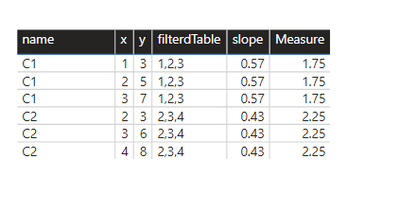FabCon is coming to Atlanta
Join us at FabCon Atlanta from March 16 - 20, 2026, for the ultimate Fabric, Power BI, AI and SQL community-led event. Save $200 with code FABCOMM.
Register now!- Power BI forums
- Get Help with Power BI
- Desktop
- Service
- Report Server
- Power Query
- Mobile Apps
- Developer
- DAX Commands and Tips
- Custom Visuals Development Discussion
- Health and Life Sciences
- Power BI Spanish forums
- Translated Spanish Desktop
- Training and Consulting
- Instructor Led Training
- Dashboard in a Day for Women, by Women
- Galleries
- Data Stories Gallery
- Themes Gallery
- Contests Gallery
- QuickViz Gallery
- Quick Measures Gallery
- Visual Calculations Gallery
- Notebook Gallery
- Translytical Task Flow Gallery
- TMDL Gallery
- R Script Showcase
- Webinars and Video Gallery
- Ideas
- Custom Visuals Ideas (read-only)
- Issues
- Issues
- Events
- Upcoming Events
The Power BI Data Visualization World Championships is back! Get ahead of the game and start preparing now! Learn more
- Power BI forums
- Forums
- Get Help with Power BI
- Desktop
- LINEST forEach
- Subscribe to RSS Feed
- Mark Topic as New
- Mark Topic as Read
- Float this Topic for Current User
- Bookmark
- Subscribe
- Printer Friendly Page
- Mark as New
- Bookmark
- Subscribe
- Mute
- Subscribe to RSS Feed
- Permalink
- Report Inappropriate Content
LINEST forEach
@AlexisOlson @bcdobbs @CNENFRNL
I am trying to crerate a measure using LINEST that would give me the slope but I have not been successful.
PFA what I have tried.
Following is what I desire
| Country | x | y | slope |
|---------|---|---|-------|
| C1 | 1 | 3 | 1.75 |
| C1 | 2 | 5 | 1.75 |
| C1 | 3 | 7 | 1.75 |
| C2 | 2 | 3 | 2.25 |
| C2 | 3 | 6 | 2.25 |
| C2 | 4 | 8 | 2.25 |
To the best of my knowledge, I am passing on the correct filtered table to LINEST
Thank you in advance
Solved! Go to Solution.
- Mark as New
- Bookmark
- Subscribe
- Mute
- Subscribe to RSS Feed
- Permalink
- Report Inappropriate Content
Hi @smpa01 ,
Please try:
Measure =
var _a = FILTER(ALL('fact'),'fact'[Country]=MAX('fact'[Country]))
return MAXX(CALCULATETABLE(LINEST('fact'[y],'fact'[x]),_a),[Slope1])Final output:
Best Regards,
Jianbo Li
If this post helps, then please consider Accept it as the solution to help the other members find it more quickly.
- Mark as New
- Bookmark
- Subscribe
- Mute
- Subscribe to RSS Feed
- Permalink
- Report Inappropriate Content
@smpa01 You could create a measure that returns a text table using TOCSV and parse that.
For example:
LINEST Output =
VAR _filteredTable_ = FILTER ( ALL ( 'fact' ), 'fact'[Country] = MAX ( 'fact'[Country] ) )
VAR _linEst_ = LINESTX ( _filteredTable_, 'fact'[y], 'fact'[x] )
VAR _toText = TOCSV ( _linEst_, , "|", FALSE() )
RETURN
_toText
Then you can define the following:
Slope1 = PATHITEM ( [LINEST Output], 1 )ResidualSumOfSquares = PATHITEM ( [LINEST Output], 10 )- Mark as New
- Bookmark
- Subscribe
- Mute
- Subscribe to RSS Feed
- Permalink
- Report Inappropriate Content
Hi @smpa01 ,
Please try:
Measure =
var _a = FILTER(ALL('fact'),'fact'[Country]=MAX('fact'[Country]))
return MAXX(CALCULATETABLE(LINEST('fact'[y],'fact'[x]),_a),[Slope1])Final output:
Best Regards,
Jianbo Li
If this post helps, then please consider Accept it as the solution to help the other members find it more quickly.
- Mark as New
- Bookmark
- Subscribe
- Mute
- Subscribe to RSS Feed
- Permalink
- Report Inappropriate Content
@v-jianboli-msft just being curious here. So if I need Total Sum of Square, Residual Sum of Square and R Square, I need to create 3 seperate measures (TSS, RSS and RSquare) and then create subsequent measures for each ( incorect TSS, RSS, RSquare) immediately created measures like you did above to derive at the correct TSS, RSS, RSquare value for the filter context?
- Mark as New
- Bookmark
- Subscribe
- Mute
- Subscribe to RSS Feed
- Permalink
- Report Inappropriate Content
You have to create different measures, one for each statistic you need. There is currently no way to create a DAX function that returns a table value to be shared by multiple measures.
- Mark as New
- Bookmark
- Subscribe
- Mute
- Subscribe to RSS Feed
- Permalink
- Report Inappropriate Content
@smpa01 You could create a measure that returns a text table using TOCSV and parse that.
For example:
LINEST Output =
VAR _filteredTable_ = FILTER ( ALL ( 'fact' ), 'fact'[Country] = MAX ( 'fact'[Country] ) )
VAR _linEst_ = LINESTX ( _filteredTable_, 'fact'[y], 'fact'[x] )
VAR _toText = TOCSV ( _linEst_, , "|", FALSE() )
RETURN
_toText
Then you can define the following:
Slope1 = PATHITEM ( [LINEST Output], 1 )ResidualSumOfSquares = PATHITEM ( [LINEST Output], 10 )- Mark as New
- Bookmark
- Subscribe
- Mute
- Subscribe to RSS Feed
- Permalink
- Report Inappropriate Content
Thanks @AlexisOlson , applied here
If a linear regreesion is required but only for viz purpose there are tons (I literally mean tons) of javascript library that can do the job at the front-end while developing cust viz and there won't be any DAX dependency.
However, if the linear regression is required as part of the SSAS dataset then DAX is the only option and this is a really nice trick here.
Helpful resources

Power BI Dataviz World Championships
The Power BI Data Visualization World Championships is back! Get ahead of the game and start preparing now!

| User | Count |
|---|---|
| 41 | |
| 39 | |
| 37 | |
| 29 | |
| 24 |
| User | Count |
|---|---|
| 124 | |
| 107 | |
| 80 | |
| 69 | |
| 67 |