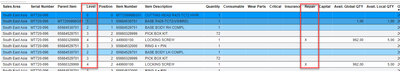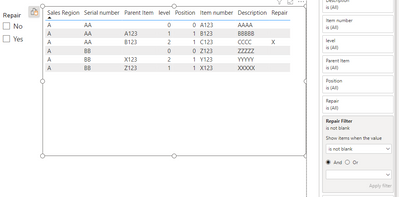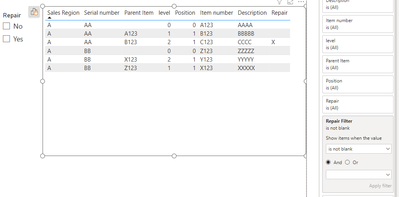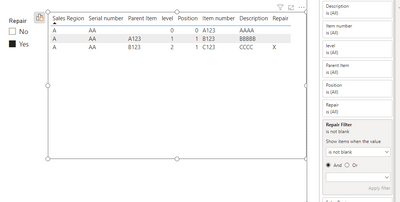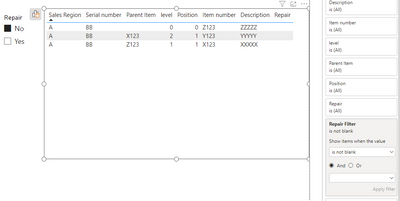FabCon is coming to Atlanta
Join us at FabCon Atlanta from March 16 - 20, 2026, for the ultimate Fabric, Power BI, AI and SQL community-led event. Save $200 with code FABCOMM.
Register now!- Power BI forums
- Get Help with Power BI
- Desktop
- Service
- Report Server
- Power Query
- Mobile Apps
- Developer
- DAX Commands and Tips
- Custom Visuals Development Discussion
- Health and Life Sciences
- Power BI Spanish forums
- Translated Spanish Desktop
- Training and Consulting
- Instructor Led Training
- Dashboard in a Day for Women, by Women
- Galleries
- Data Stories Gallery
- Themes Gallery
- Contests Gallery
- QuickViz Gallery
- Quick Measures Gallery
- Visual Calculations Gallery
- Notebook Gallery
- Translytical Task Flow Gallery
- TMDL Gallery
- R Script Showcase
- Webinars and Video Gallery
- Ideas
- Custom Visuals Ideas (read-only)
- Issues
- Issues
- Events
- Upcoming Events
The Power BI Data Visualization World Championships is back! Get ahead of the game and start preparing now! Learn more
- Power BI forums
- Forums
- Get Help with Power BI
- Desktop
- Re: Keep specific rows in table visual
- Subscribe to RSS Feed
- Mark Topic as New
- Mark Topic as Read
- Float this Topic for Current User
- Bookmark
- Subscribe
- Printer Friendly Page
- Mark as New
- Bookmark
- Subscribe
- Mute
- Subscribe to RSS Feed
- Permalink
- Report Inappropriate Content
Keep specific rows in table visual
Hey all,
Is there a way to keep specific rows in a table visual no matter what you filter on?
In my case I have a Bill of Material build with multiple levels which means a level 1 item could contain multiple level 2 items etc.
I would like to filter for "Repair" parts (see screenshot) which are marked with "X" but keep the bill of material structure the same and always show me level 0, 1 and 2.
For example in the screenshot I would filter for "X" within "Repair" (with a slicer) and the table should show me all lines for level 0, 1 and 2 as well as the two lines within level 4 (the ones with the x).
I this somehow possible?
Solved! Go to Solution.
- Mark as New
- Bookmark
- Subscribe
- Mute
- Subscribe to RSS Feed
- Permalink
- Report Inappropriate Content
Hey @MFelix ,
Thanks for your answer. The data structure is just a table. Same as shown in the screenshot above
- Mark as New
- Bookmark
- Subscribe
- Mute
- Subscribe to RSS Feed
- Permalink
- Report Inappropriate Content
Hey @MFelix ,
Thanks for your answer. The data structure is just a table. Same as shown in the screenshot above
- Mark as New
- Bookmark
- Subscribe
- Mute
- Subscribe to RSS Feed
- Permalink
- Report Inappropriate Content
HI @ManuelGeiger ,
Add a table for the slicer:
Try the following measure:
Repair Filter =
VAR temptalbe =
FILTER (
SUMMARIZE (
ALL ( 'Table'[Serial number], 'Table'[Repair] ),
'Table'[Serial number],
'Table'[Repair]
),
'Table'[Repair] = "X"
)
VAR SerialNumber =
DISTINCT ( SELECTCOLUMNS ( temptalbe, "SerialNumber", 'Table'[Serial number] ) )
RETURN
SWITCH (
SELECTEDVALUE ( 'Repair Slicer'[Repair] ),
"Yes", IF ( SELECTEDVALUE ( 'Table'[Serial number] ) IN SerialNumber, 1 ),
"No", IF ( NOT ( SELECTEDVALUE ( 'Table'[Serial number] ) IN SerialNumber ), 1 ),
1
)Use the measure has a filter on the table and select has is not blank:
Regards
Miguel Félix
Did I answer your question? Mark my post as a solution!
Proud to be a Super User!
Check out my blog: Power BI em Português- Mark as New
- Bookmark
- Subscribe
- Mute
- Subscribe to RSS Feed
- Permalink
- Report Inappropriate Content
Hi @ManuelGeiger ,
For this you need to create a measure that allows you to make the filter accordingly, something that will add to all the level the X.
How is your data structured, are you using a parent child hierarchy or a flat table?
Regards
Miguel Félix
Did I answer your question? Mark my post as a solution!
Proud to be a Super User!
Check out my blog: Power BI em PortuguêsHelpful resources

Power BI Dataviz World Championships
The Power BI Data Visualization World Championships is back! Get ahead of the game and start preparing now!

| User | Count |
|---|---|
| 38 | |
| 37 | |
| 33 | |
| 32 | |
| 29 |
| User | Count |
|---|---|
| 132 | |
| 88 | |
| 82 | |
| 68 | |
| 64 |